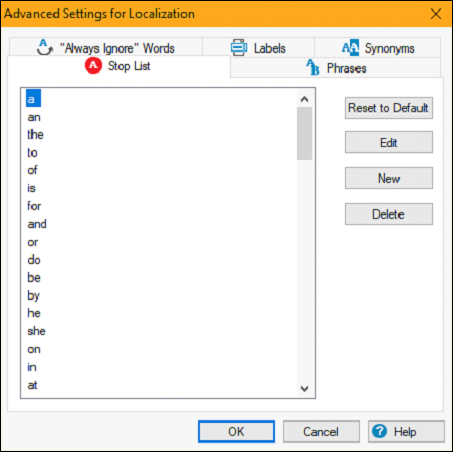Adobe RoboHelp - Output Search
RoboHelp supports many features for search. For example, we can have a multi-language search, which users can use to search for terms in other languages (if they are embedded in the topic). We can also search for Chinese/Japanese/Korean (CJK) search terms with WebHelp, FlashHelp and AIRHelp outputs. You can also use Boolean operators such as AND, OR and NOT to perform searches.
Add Search Metadata
You can add or edit search metadata by going to Project Settings in the File section of the Project tab. Click on the Advanced button next to the Language dropdown menu to open the Advanced Settings for the Localization dialog box.
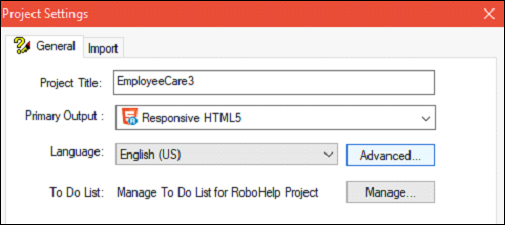
Set the following metadata components as needed.
Synonyms
Used to define synonyms in search terms. For example, if the synonymous terms are, Processor and CPU, RoboHelp returns topics containing Intel with the term highlighted. Remember that we can specify only words in the Synonyms tab and not phrases.
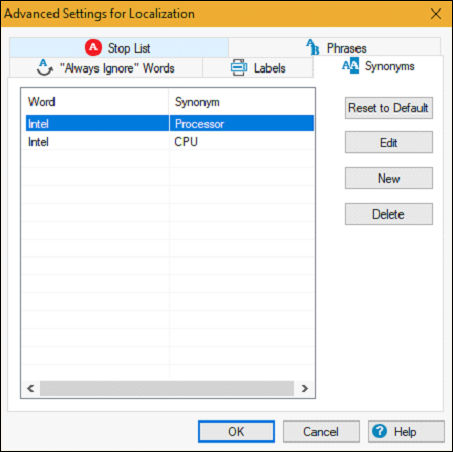
Topic Keywords
Used to associate specific words or phrases with the current topic. You can choose words or phrases that are relevant but not generally found in the contents. For example, if Adobe Systems is associated with a topic, when the user searches for Adobe Systems, the topic is displayed even though if it actually doesnt contain this keyword.
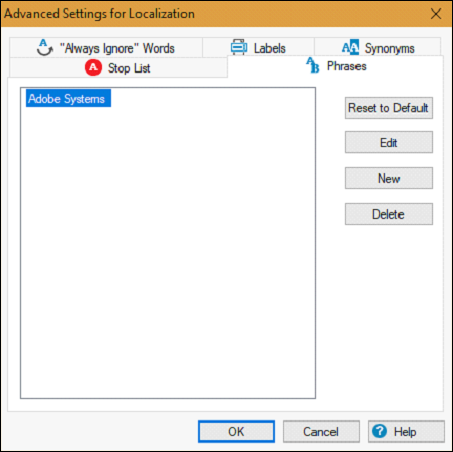
Use the Phrases tab to add the keywords.
Stop Words
Used to ignore words to display relevant search results. Common words such as a, an, the etc., can be ignored to ensure that RoboHelp displays only the results for the keywords needed.