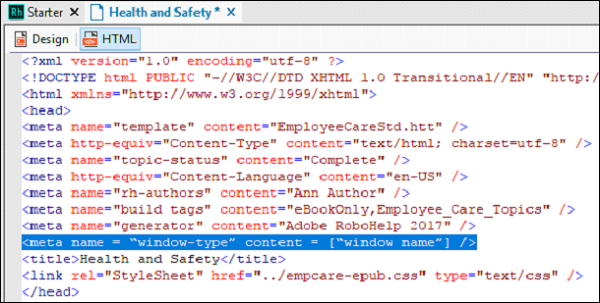MS HTML, JavaHelp and Oracle Help Layouts
RoboHelp can also publish outputs in MS HTML, JavaHelp and Oracle Help layouts. Each layout is designed to work with applications written in their respective programming languages.
Microsoft HTML Help layout
The MS HTML projects include HTM files for the topics along with Index, ToC, Related topics, etc. The MS HTML files can be generated at any point during the project.
We can also extract topics from the CHM files using RoboHelp. To do so, open the Toolbox pod and double click on the HTML Help Studio icon. Go to the File menu and click on Open to select a CHM file. Select All Files or individual files and click on Extract to extract to a specified destination.
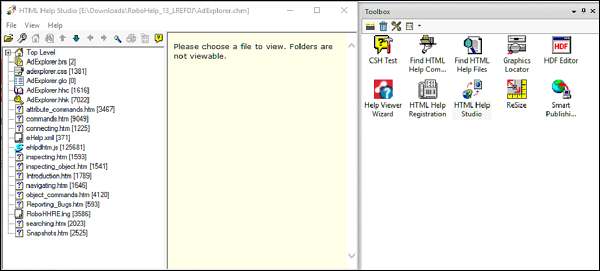
JavaHelp Layout
JavaHelp projects include compressed output files that work with Java applications that run on various platforms. JavaHelp can also be created from existing WinHelp or HTML projects. RoboHelp can output directly to the JavaHelp format along with HTML features such as hyperlinks.
We will need Sun Java 2 SDK (or later) and JavaHelp 1.1.3 (or later) to author JavaHelp content. The user needs to have Java Runtime Environment (JRE) 1.2.1 (or later) and JavaHelp 1.1.3 (or later) to view JavaHelp JAR files. JavaHelp does not support text animations or special effects.
Oracle Help layout
Similar to JavaHelp, Oracle Help projects also work with applications written in Java or other programming languages. The Oracle Help file is stored as a compressed JAR file. To author or view Oracle Help files, Oracle Help components 3.2.2 or 4.1.2 (or later), Sun Java 2 SDK (or later) and the Java Runtime Environment (JRE) 1.2.1 (or later) are required.
Oracle Help uses a default window for displaying topics. If we want the topic to be displayed in its own window, open the topic in the HTML Editor and edit the following Meta tag −
meta name = window-type content = [window name]