
Adobe RoboHelp - Environments
The arrangement of workspace elements such windows, pods and other elements is called an environment. Environments can be customized as desired by the user. There can be specific arrangements of windows and pods, which can be saved as an environment.
Environments can then be recalled by selecting the environment from the Workspace menu on the upper right hand corner of the window. Environments are saved in an .rhs file, which can be exchanged with other authors.
Creating and saving an environment
Arrange all the pods in the workspace. Click on the dropdown arrow next to the Workspace in the upper right hand corner of the RoboHelp window. Click on Save... and select a location and name for the workspace.
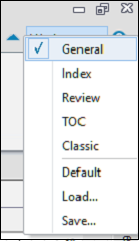
Loading a Saved Environment
Click on the dropdown arrow next to the Workspace in the upper right hand corner of the RoboHelp window and select Load.
Browse to the file location of the .rhs file and click on Open to load the environment.
Deleting an Environment
To delete an environment, navigate to the location on the disk, where the .rhs file was stored and simply delete the .rhs file pertaining to that environment.