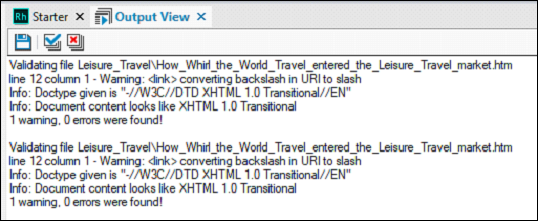Authoring Topics in XHTML
RoboHelp can create topic files in XHTML. XHTML allows for structured authoring that ensures well-written code. All old RoboHelp for HTML topics are upgraded to XHTML. The XHTML topics conform to the XHTML 1.0 Transitional specification from the World Wide Web Consortium (W3C).
The topics have the XHTML Transitional 1.0 doc type − <DOCTYPE html PUBLIC -//W3C3DTD XHTML 1.0 Transitional//EN http://www.w3.org/TR/xhtml1/DTD/xhtml1-transitional.dtd>
The XHTML files generated by RoboHelp can be edited by third-party editors such as Notepad or Adobe Dreamweaver. To view the XHTML source, open the topic and click on the HTML View beside the Design Editor.
Converting XHTML to HTML
You can convert the XHTML topics into HTML in the SSL output. To do this, go to the File menu, then go to Options and click on General. In the Generation section, check the box Convert RoboHelp edited topics to HTML and click OK.
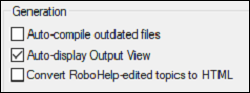
Validating XHTML
The RoboHelp generated XHTML code can be validated for compliance with the XHTML Transition 1.0 W3C specifications. To validate a topic, right-click the topic, and select Validate W3C Compliance to validate the topic. This will generate an Output View in the Document Pane showing the results.
Some features such as marquees in Topics, Border Color in Framesets and Background Sound in topic properties are not supported in XHTML. These will result in a non-compliant code. You will need to remove these features to pass the validation.