
Adobe RoboHelp - Formatting Characters
The Edit tab provides options for working with characters and fonts. You can create inline styles using the Edit tab, which overrides an existing style sheet.
Add or Remove Character Formatting
To add or remove font formatting, select the required text and in the Edit tab, go to the Character section, click on Character Formatting and then choose Font.
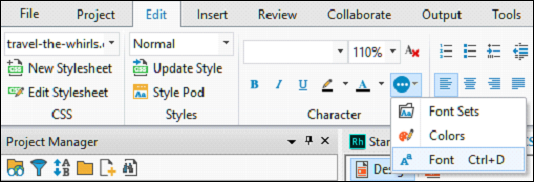
Create a Font Set
A font set is a collection of fonts that you can apply in a style sheet. For example, you can create a font set with Calibri as the first font and then Cambria and Segoe UI (in order) as substitute fonts. If the viewer does not have Calibri installed, it will use Cambria and then Segoe UI.
To create a font set, click on Font Sets in the Character Formatting menu in the Edit tab. You can modify an existing font set by selecting the font and clicking Modify or create a new set by clicking New and typing a name for the font set.
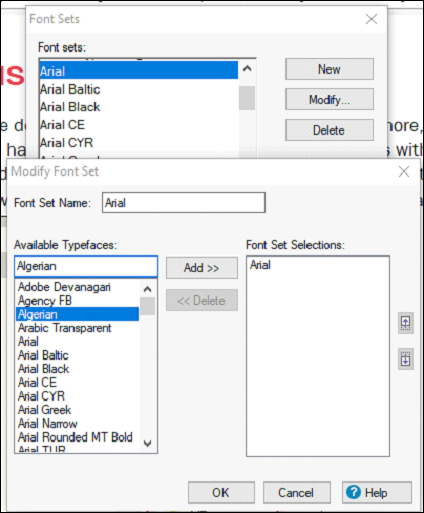
In the Modify Font Set dialog box, select the first font and click on Add. Select the remaining fonts in the order of preference and then add them and click on the OK button. Font sets are saved and then associated with projects.