
Adobe RoboHelp - Managing Indexes
You can use reports to manage indexes. There are two types of reports for indexes Index report and Unused Index Keywords reports.
The Index report lets you display all the keywords, a list of keywords with their related topics, or a list of topics and their related keywords. The Unused Index Keywords report lists keywords that topics do not reference. These keywords reside in the index file.
Manage Indexes with Reports
From the Tools tab, select Index in the Reports section. View the report and click Close to close the report. You can also print, copy or email the report.
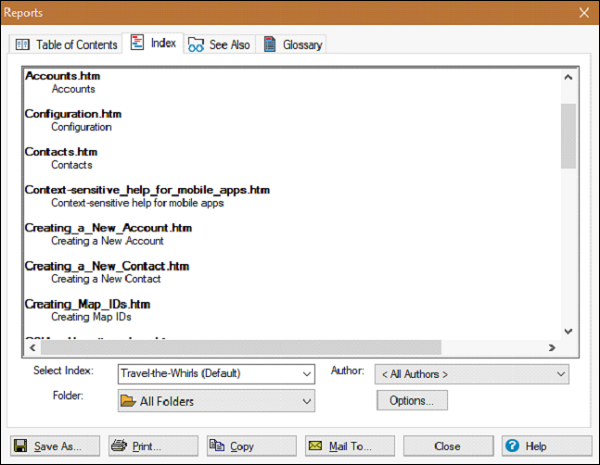
Identify and Fix Broken References for Keyword Topics
Open the Broken Links folder in the Project Manager pod. Missing topics if any will be listed with a red X. Right-click a missing topic and click on Properties. Keywords that reference the missing topic appear with a key icon, which can be removed or relinked in the Index pod.