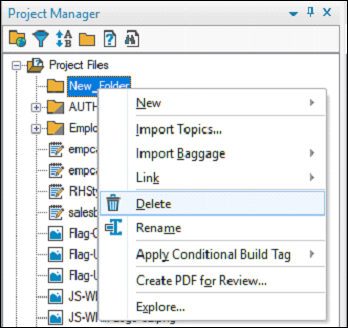Adobe RoboHelp - Managing Project Folders
Similar to project file management, RoboHelp also provides ways to manage project files. We will look at some of the common folder operations below −
Creating Folders
There are default folders that you can use to create folders and subfolders in the Project Manager. These folders include −
- HTML Files (Topics)
- Images
- Multimedia
- Style Sheets and
- Baggage Files
To create a folder, right click on the Project Files folder in the Project Manager pod, go to New and select Folder. Enter a name and press Enter.
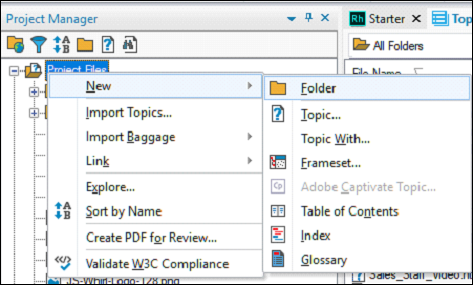
Rename Folders
To rename folders, expand the Project Files folder in the Project Manager pod. Right-click the folder you want to rename and click on Rename. Type the new name and press Enter.
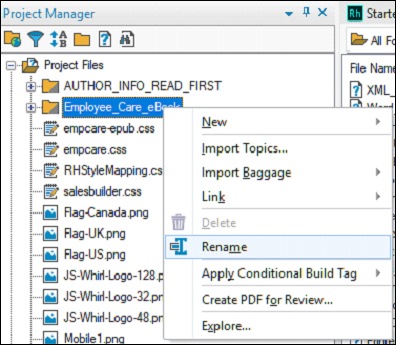
Move Folders
To move a folder, select the folder in Project Files in the Project Manager pod and drag the subfolder to its new location.
Remove Custom Folders
To remove a folder, right-click the folder in the Project Manager pod and click Delete.