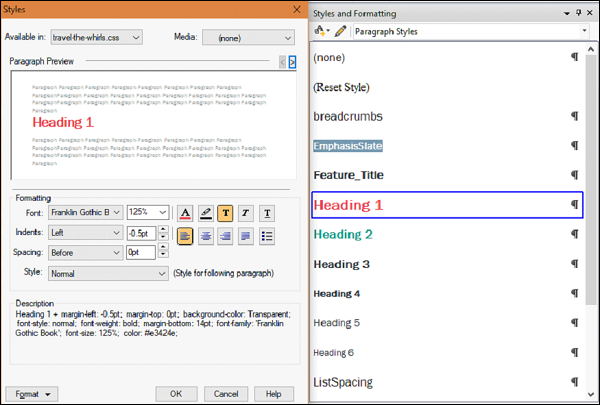Media Rules and Attributes in Styles
Media rules help in defining the appearance of the document on different screen sizes.
Defining Media-Specific Styles in a Style Sheet
To define a media-specific style, right-click on the style sheet in the Project Manager Pod, and click on Edit. In the Styles Dialog Box, select a style to modify for a specific media. Select the media type from the Media list.
The (none) style is used to define generic styles and the Print style is used for printers.
Modify the style as required and click OK.
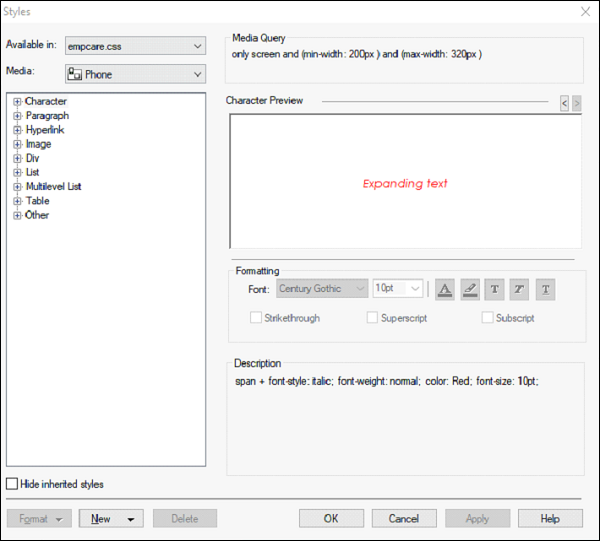
Add a Media Rule in Topic Styles
If you want to define different media rules for a style in the style sheet that is currently linked to a topic, go to the Project tab and in the Pods dropdown menu, click the Style and Formatting pod. In the Styles and Formatting pod, select a style to modify for a specific media, right-click and choose Edit.
Select the media or screen profile name from the Media list.
Modify the style as required and click OK.