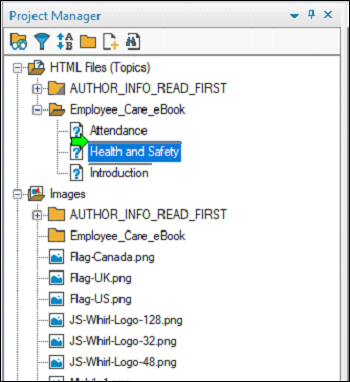Defining a Chapter Layout
You order topics and folders logically in the Project Manager pod to define a chapter layout. This chapter layout forms the basis for the Table of Contents creation by RoboHelp.
A few important points to note here are as follows −
If you rename a folder or a topic, the topics and folders retain their order.
If you delete a topic or a folder, the remaining topics retain their order.
If you add a new topic or a folder, it is added at the top inside the parent folder.
If you drop a topic or a folder on a non-topic/folder item (such as CSS, image, or baggage), it moves to the last position inside the parent folder of the target.
To order topics, simply drag a topic or folder above or below another topic or folder. A green arrow is shown to indicate the placement of the topic or folder.