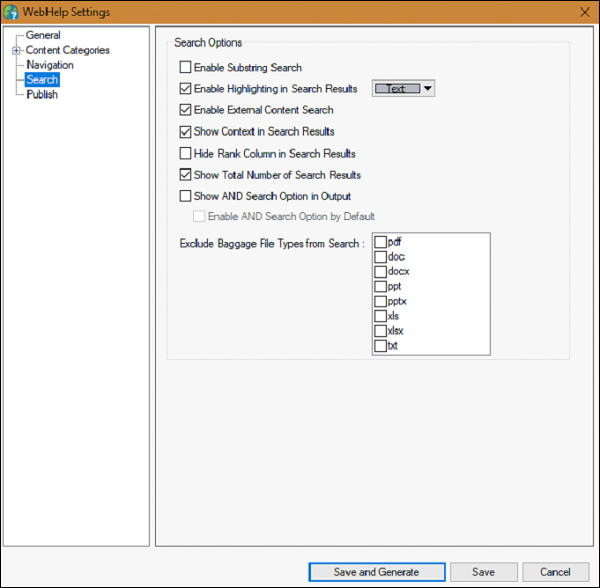Optimize and Configure Search
In this chapter, we will understand how to optimize and configure search in RoboHelp.
Optimize Content for Search
RoboHelp supports many ways to optimize the content for search −
Make Office and PDF files searchable (WebHelp/Pro, FlashHelp/Pro) − When baggage files are referenced in a topic through a hyperlink, users can search for them in the published output.
Exclude specified baggage file types from search (Multiscreen HTML5, WebHelp, FlashHelp, and AIR Help) − The Exclude Baggage File Types from Search option lets you exclude baggage files of specified types from search. For example, you can exclude all PDF files in your projects from search.
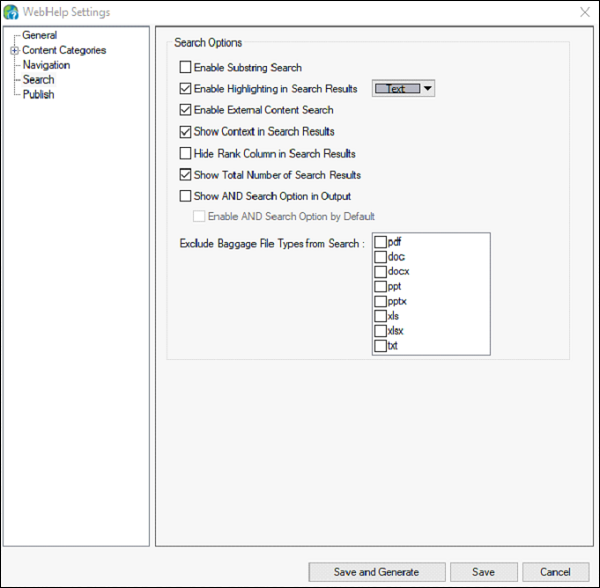
Configure Search Experience
You can configure the search experience of end users in the following ways −
Show Total Number Of Search Results (WebHelp and AIRHelp) − This option enables display of the total number of results for a search string entered by users in the output.
Hide Rank column in search results (WebHelp and WebHelp Pro) − The Rank column in search results can be hidden to provide more space for displaying search results.