
- VersionOne - Home
- VersionOne - Introduction
- VersionOne - Features
- VersionOne - Free Trial Access
- VersionOne - Login
- VersionOne - Dashboard
- VersionOne - Invite Users
- VersionOne - Add a Project
- VersionOne - Portfolio Planner
- VersionOne - Product Planner
- VersionOne - Backlog
- VersionOne - Story
- VersionOne - Edit Story
- VersionOne - Defects
- VersionOne - Edit Defects
- VersionOne - Release Planner
- VersionOne - Sprint Planning
- VersionOne - Sprint Scheduling
- VersionOne - Detail Planning
- VersionOne - Issues
- VersionOne - Task
- VersionOne - Templates
- VersionOne - Import Data
- VersionOne - Team Rooms
- VersionOne - Storyboard
- VersionOne - Testboard
- VersionOne - Taskboard
- VersionOne - Filters
- VersionOne - Search
- VersionOne - Conversation
- VersionOne - Collaboration
- VersionOne - Notification
- VersionOne - Estimably
VersionOne - Estimably
Estimably is an estimation game. It is a cloud based estimation game that is used to play with sprint team to estimate the backlog items collectively. It helps in estimation for both co-located and remote team members. It works as group collaboration and combined with independent voting. When the team reaches a decision, it can automatically update the backlog items estimate.
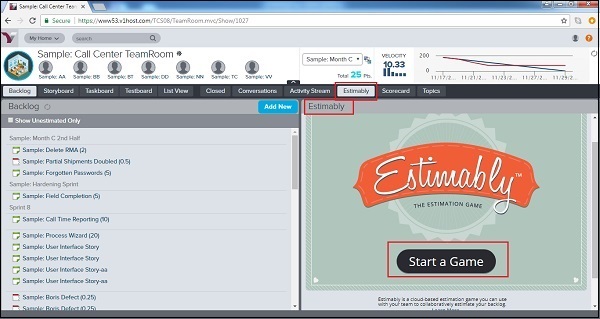
Estimably can be accessed in the Team Room by navigating Product Planner → Team Room. Now, click on Estimably as shown in the screenshot below −
Start a Game
There are some basic rules to play the estimation game. In this section, we will discuss how to start a game.
Only the facilitator should start a game by clicking on the Start a Game button.
The designated facilitator then communicates the URL and the Game ID to the participants.
The participants log in to the game using that information. When they do, they are visible to the facilitator.
The following screenshot displays how to start a game −
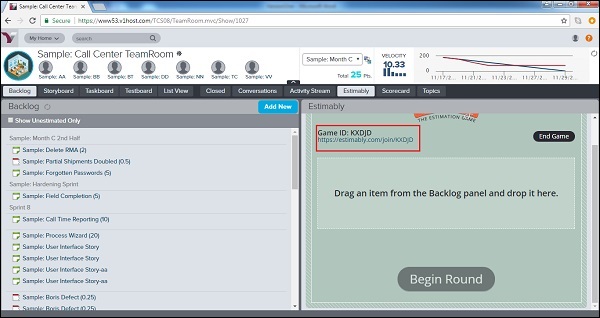
By navigating to URL, it asks details to join the game. Enter the name and the Game ID and click on Join Game as shown below −

Play the Game
Once the game is started, all team members can play their part by choosing the estimation number. Here, facilitator plays an important role to start the round. Follow these steps to play the game.
The facilitator drags an un-estimated item from the Backlog panel into the game.
Click on the Begin Round button; this allows all participants to see numbers to estimate the item as shown below −
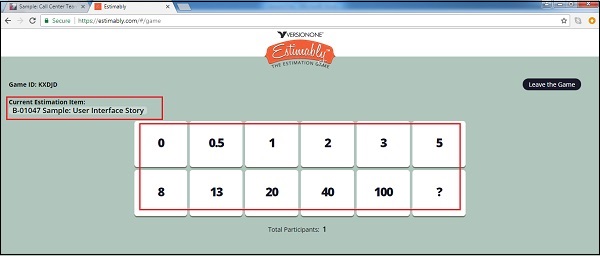
At this point, the Product Owner again describes the item and the acceptance criteria to provide a good understanding. The Team Members can ask questions if any for more clarity.
After that, the voting participants vote.
As the voting occurs, the facilitator can see who has voted. Each participant can see a running total of the number of votes.
When all participants have voted, the facilitator ends the voting round, which presents everyone the results as shown below −
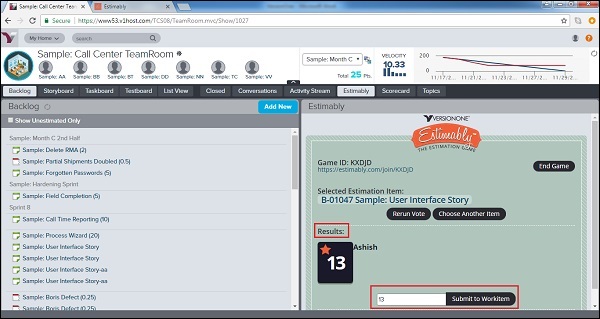
If there is agreement by all, then the facilitator simply submits the vote to save it to that work item and select another to estimate.
If there is some variation in the voting, the team members can discuss their reasoning. At this point, the facilitator can elect to run the vote again or can select a verbally agreed-upon value to submit as the estimate.
As soon as facilitator clicks on submit to workitem, the value gets updated as estimation into backlog item.