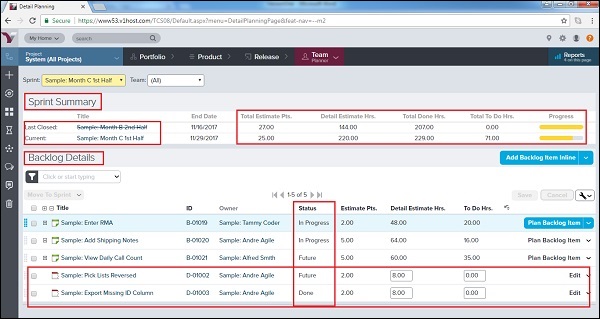- VersionOne - Home
- VersionOne - Introduction
- VersionOne - Features
- VersionOne - Free Trial Access
- VersionOne - Login
- VersionOne - Dashboard
- VersionOne - Invite Users
- VersionOne - Add a Project
- VersionOne - Portfolio Planner
- VersionOne - Product Planner
- VersionOne - Backlog
- VersionOne - Story
- VersionOne - Edit Story
- VersionOne - Defects
- VersionOne - Edit Defects
- VersionOne - Release Planner
- VersionOne - Sprint Planning
- VersionOne - Sprint Scheduling
- VersionOne - Detail Planning
- VersionOne - Issues
- VersionOne - Task
- VersionOne - Templates
- VersionOne - Import Data
- VersionOne - Team Rooms
- VersionOne - Storyboard
- VersionOne - Testboard
- VersionOne - Taskboard
- VersionOne - Filters
- VersionOne - Search
- VersionOne - Conversation
- VersionOne - Collaboration
- VersionOne - Notification
- VersionOne - Estimably
VersionOne - Detail Planning
In this chapter, we will see how Detail Planning works in VersionOne. The Detail Planning page helps display the list of all workitems in the current sprint. It also displays associated tasks and acceptance tests. The page makes it useful to identify, assign and estimate the activities those are required to complete the backlog scheduling in the sprint.
The Detail Planning Page can be accessed by navigating Team Planner → Detail Planning as shown in the screenshot below −
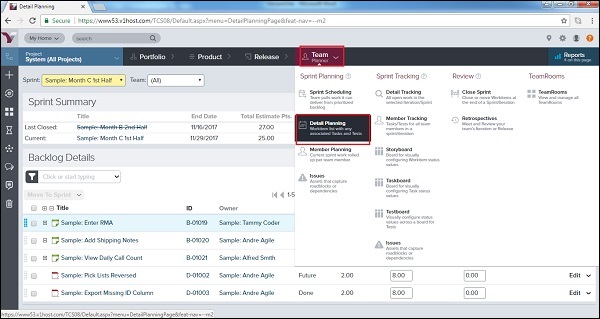
In the Sprint Summary section, a user can compare different values such as Total Estimate Pts, Detail Estimate Hrs, Total Done Hrs, Total To Do Hrs of the current sprint's contents with the last closed sprint.
In the Backlog Details section, a user can define Detailed Estimate and track progress directly at the backlog item or the defect level. A user can also create tasks or tests to further breakdown work for the team. The overall status can be seen by viewing the Status column of each item.
The following screenshot displays the Detail Planning page −