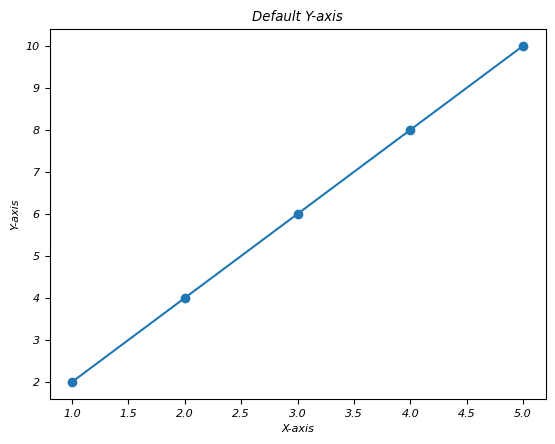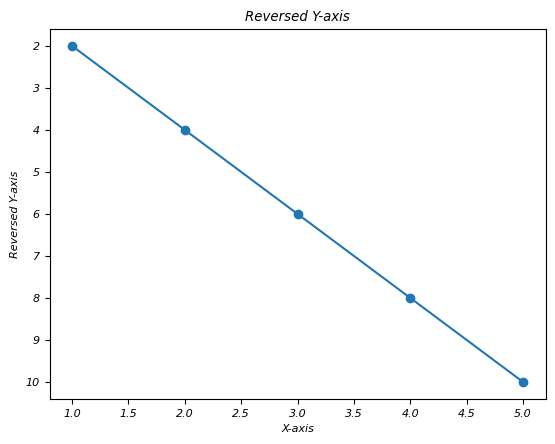Matplotlib - Reverse Axes
What is Reverse Axes?
In Matplotlib reverse axes refers to changing the direction of an axis, flipping it from its default orientation. This action alters the visual representation of the plot by reversing the order of the data along a specific axis usually the x-axis or y-axis.
Reversing X-axis
To reverse the x-axis in Matplotlib we can use the plt.gca().invert_xaxis() function. This method inverts the direction of the x-axis effectively flipping the plot horizontally. Data points that were originally plotted from left to right will now be displayed from right to left.
Here is a detailed breakdown of how to reverse the x-axis:
Steps to Reverse the X-axis
The below are the steps to be followed to reverse the x-axis.
Example - Create a Plot
Generate a plot with our data using Matplotlib.
import matplotlib.pyplot as plt
# Sample data
x = [1, 2, 3, 4, 5]
y = [2, 4, 6, 8, 10]
# Plot with default axis orientation
plt.plot(x, y, marker='o')
plt.xlabel('X-axis')
plt.ylabel('Y-axis')
plt.title('Default X-axis')
plt.show()
Output
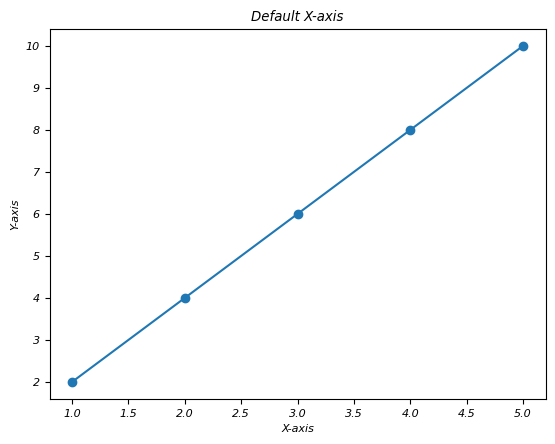
Example - Reverse the X-axis
After creating the plot use plt.gca().invert_xaxis() to reverse the x-axis.
import matplotlib.pyplot as plt
# Sample data
x = [1, 2, 3, 4, 5]
y = [2, 4, 6, 8, 10]
# Plot with default axis orientation
plt.plot(x, y, marker='o')
plt.xlabel('X-axis')
plt.ylabel('Y-axis')
plt.title('Default X-axis')
plt.show()
# Reversing the x-axis
plt.plot(x, y, marker='o')
plt.gca().invert_xaxis() # Reverse x-axis
plt.xlabel('Reversed X-axis')
plt.ylabel('Y-axis')
plt.title('Reversed X-axis')
plt.show()
Output
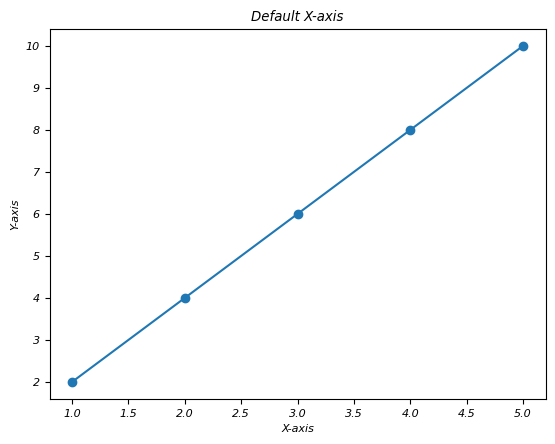
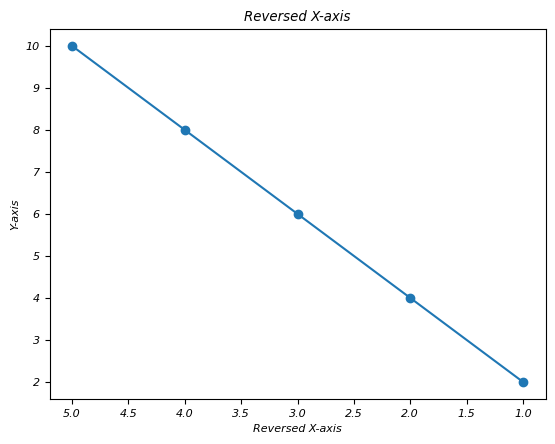
The second plot will display the same data as the first one but the x-axis will be reversed. Data points that were initially on the left side will now appear on the right side by altering the visual representation of the data.
Use Cases for Reversing the X-axis
Flipping Time Series Data − When we are plotting time series data then reversing the x-axis might better align with the chronological order.
Reorienting Geographical Plots − In some geographical plots reversing the x-axis could match the expected orientation or conventions.
Reversing the x-axis provides an alternative perspective for visualizing data allowing us to present information in a different order or orientation for clearer insights or better alignment with conventions.
This function reverses the direction of the x-axis by flipping the plot horizontally. Data points that were originally plotted from left to right will now be displayed from right to left.
Reversing Y-axis
The plt.gca().invert_yaxis() function reverses the direction of the y-axis by flipping the plot vertically. Data points that were originally plotted from bottom to top will now be displayed from top to bottom.
The reversing of Y - axis is also as same as the reversing the X - axis of a plot which we seen in the upper section. The below are the steps to be followed for reversing the Y - axis.
Example - Create a Plot
Generate a plot with our data using Matplotlib.
import matplotlib.pyplot as plt
# Sample data
x = [1, 2, 3, 4, 5]
y = [2, 4, 6, 8, 10]
# Plot with default axis orientation
plt.plot(x, y, marker='o')
plt.xlabel('X-axis')
plt.ylabel('Y-axis')
plt.title('Default Y-axis')
plt.show()
Output
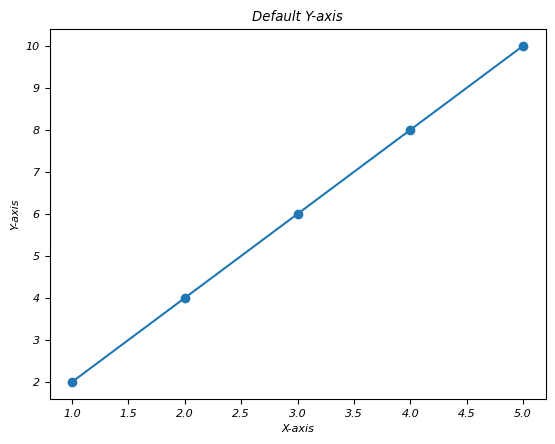
Example - Reverse the Y-axis
After creating the plot use plt.gca().invert_yaxis() to reverse the y-axis.
import matplotlib.pyplot as plt
# Sample data
x = [1, 2, 3, 4, 5]
y = [2, 4, 6, 8, 10]
# Plot with default axis orientation
plt.plot(x, y, marker='o')
plt.xlabel('X-axis')
plt.ylabel('Y-axis')
plt.title('Default Y-axis')
plt.show()
# Reversing the x-axis
# Reversing the y-axis
plt.plot(x, y, marker='o')
plt.gca().invert_yaxis() # Reverse y-axis
plt.xlabel('X-axis')
plt.ylabel('Reversed Y-axis')
plt.title('Reversed Y-axis')
plt.show()
Output