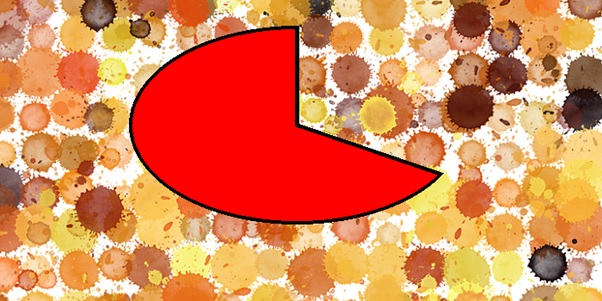Basic Image Operations
- Python Pillow - Working with Images
- Python Pillow - Resizing an Image
- Python Pillow - Flip and Rotate Images
- Python Pillow - Cropping an Image
- Python Pillow - Adding Borders to Images
- Python Pillow - Identifying Image Files
- Python Pillow - Merging Images
- Python Pillow - Cutting and Pasting Images
- Python Pillow - Rolling an Image
- Python Pillow - Writing text on image
- Python Pillow - ImageDraw Module
- Python Pillow - Concatenating two Images
- Python Pillow - Creating Thumbnails
- Python Pillow - Creating a Watermark
- Python Pillow - Image Sequences
Python Pillow Color Conversions
- Python Pillow - Colors on an Image
- Python Pillow - Creating Images With Colors
- Python Pillow - Converting Color String to RGB Color Values
- Python Pillow - Converting Color String to Grayscale Values
- Python Pillow - Change the Color by Changing the Pixel Values
Image Manipulation
- Python Pillow - Reducing Noise
- Python Pillow - Changing Image Modes
- Python Pillow - Compositing Images
- Python Pillow - Working with Alpha Channels
- Python Pillow - Applying Perspective Transforms
Image Filtering
- Python Pillow - Adding Filters to an Image
- Python Pillow - Convolution Filters
- Python Pillow - Blur an Image
- Python Pillow - Edge Detection
- Python Pillow - Embossing Images
- Python Pillow - Enhancing Edges
- Python Pillow - Unsharp Mask Filter
Image Enhancement and Correction
- Python Pillow - Enhancing Contrast
- Python Pillow - Enhancing Sharpness
- Python Pillow - Enhancing Color
- Python Pillow - Correcting Color Balance
- Python Pillow - Removing Noise
Image Analysis
Advanced Topics
- Python Pillow - Creating Animated GIFs
- Python Pillow - Batch Processing Images
- Python Pillow - Converting Image File Formats
- Python Pillow - Adding Padding to an Image
- Python Pillow - Color Inversion
- Python Pillow - M L with Numpy
- Python Pillow with Tkinter BitmapImage and PhotoImage objects
Python Pillow Useful Resources
Python Pillow - ImageDraw.pieslice() Function
The ImageDraw.pieslice() method is used to draw a filled pie slice (a portion of a circle) inside a bounding box. It is same as the arc() and chord() methods, this method draws both the curved part of the pie slice and straight lines connecting the endpoints of the curved part to the center of the bounding box.
Syntax
Following is the syntax of the function −
ImageDraw.pieslice(xy, start, end, fill=None, outline=None, width=1)
Parameters
Here are the details of this function parameters −
xy − Two points that define the bounding box of the pie slice. It can be specified as a sequence of two tuples [(x0, y0), (x1, y1)] or as a flat list [x0, y0, x1, y1].
start − The starting angle of the pie slice, in degrees. Angles are measured from 3 oclock, increasing clockwise.
end − The ending angle of the pie slice, in degrees.
fill − The color to use for filling the pie slice. This parameter specifies the interior color.
outline − The color to use for the outline of the pie slice.
width − The line width of the pie slice's outline, in pixels. The default value is 1.
Examples
Example 1
This example draws a pie-slice inside the specified bounding box using the default fill color, outline, and width.
from PIL import Image, ImageDraw
# Create a blank image
image = Image.new("RGB", (700, 300), "black")
draw = ImageDraw.Draw(image)
# Draw a pieslice inside a bounding box [(100, 10), (350, 250)]
draw.pieslice([(100, 10), (350, 250)], start=45, end=180)
# Display the image
image.show()
print('The pieslice is drawn successfully...')
Output
The pieslice is drawn successfully...
Output Image
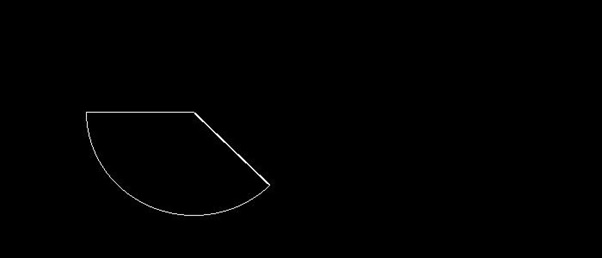
Example 2
This example draws a pie slice inside the specified bounding box with a blue fill, a black outline, and a width of 2 pixels for the outline.
from PIL import Image, ImageDraw
# Create a new image with a white background
image = Image.new("RGB", (700, 300), "white")
draw = ImageDraw.Draw(image)
# Draw a pieslice inside the bounding box
draw.pieslice([(100, 10), (350, 250)], start=30, end=300, fill="blue", outline="black", width=2)
# Display the image
image.show()
print('The Pieslice is drawn successfully...')
Output
The Pieslice is drawn successfully...
Output Image
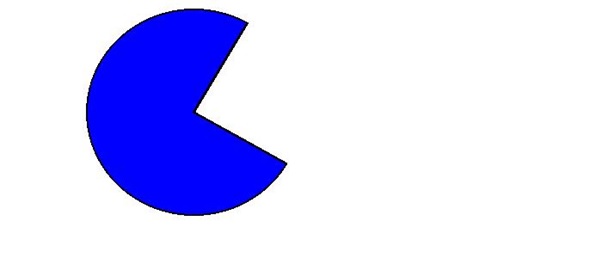
Example 3
The following example demonstrates how to draw a pieslice on an existing image with different parameters.
from PIL import Image, ImageDraw
# Open an Image
image = Image.open('Images/ColorDots.png')
# Create the draw object
draw = ImageDraw.Draw(image)
# Draw a red pieslice inside a bounding box
draw.pieslice([(150, 30), (540, 260)], start=30, end=270, fill="red", outline="black", width=4)
# Display the image
image.show()
print('The pieslice is drawn successfully...')
Output
The pieslice is drawn successfully...