
- Puppeteer - Home
- Puppeteer - Introduction
- Puppeteer - Element Handling
- Puppeteer - Usage of Google
- Puppeteer - NodeJS Installation
- Puppeteer VS Code Configuration
- Puppeteer - Installation
- Puppeteer - Basic Test
- Puppeteer - Non Headless Execution
- Comparison Between Puppeteer & Selenium
- Comparison Between Puppeteer & Protractor
- Comparison Between Puppeteer & Cypress
- Puppeteer - Browser Operations
- Puppeteer - Handling Tabs
- Puppeteer - Basic Commands
- Puppeteer - Firefox
- Puppeteer - Chrome
- Puppeteer - Handling Confirm Alerts
- Puppeteer - Handling Drop-downs
- Puppeteer - Locators
- Puppeteer - Xpath Functions
- Puppeteer - Xpath Attributes
- Puppeteer - Xpath Grouping
- Puppeteer - Absolute Xpath
- Puppeteer - Relative Xpath
- Puppeteer - Xpath Axes
- Puppeteer - Type Selector
- Name Selector & Class Name Selector
- Puppeteer - Id Selector
- Puppeteer - Attribute Selector
- Puppeteer - Handling Links/Button
- Handling Edit Boxes & Checkboxes
- Puppeteer - Handling Frames
- Puppeteer - Keyboard Simulation
- Puppeteer - Getting Element Text
- Puppeteer - Getting Element Attribute
- Puppeteer - Device Emulation
- Puppeteer - Disable JavaScript
- Puppeteer - Synchronization
- Puppeteer - Capture Screenshot
- Puppeteer Useful Resources
- Puppeteer - Quick Guide
- Puppeteer - Useful Resources
- Puppeteer - Discussion
Puppeteer - NodeJS Installation
Puppeteer code implementation is done using JavaScript. For this, NodeJS has to be installed since it is a JavaScript engine. Only after its installation, we can execute Puppeteer tests.
The steps to configure NodeJS are listed below −
Step 1 − Launch the application having the below link −
https://nodejs.org/en/download/
Step 2 − As per the local operating system (Windows, Mac or Linux) we are using, click on the link to download the Installer.
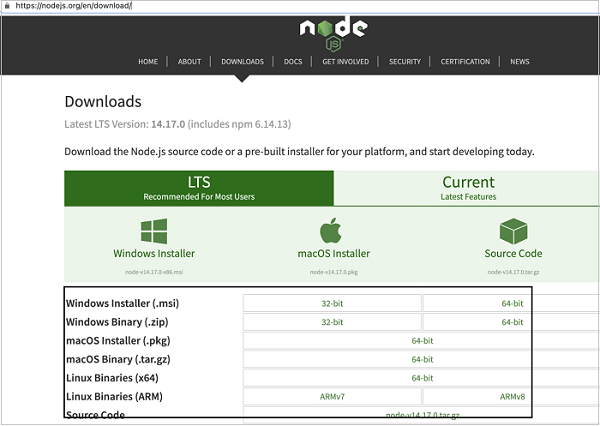
Step 3 − Once the installer is downloaded, click on it. We shall be navigated to the Node.js Installer welcome screen. Click on Continue.
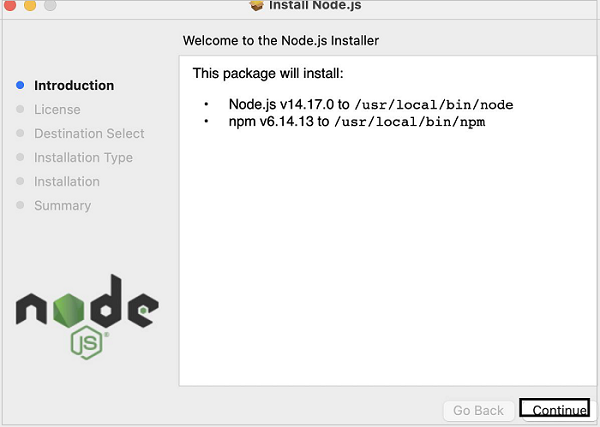
Step 4 − Agree to the terms of agreement of Nodejs.
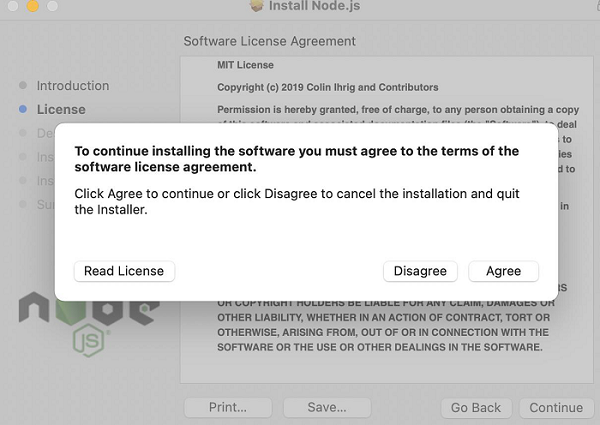
Step 5 − Click on Install.
Step 6 − Once the success message of Nodejs installation is displayed, click on Close.
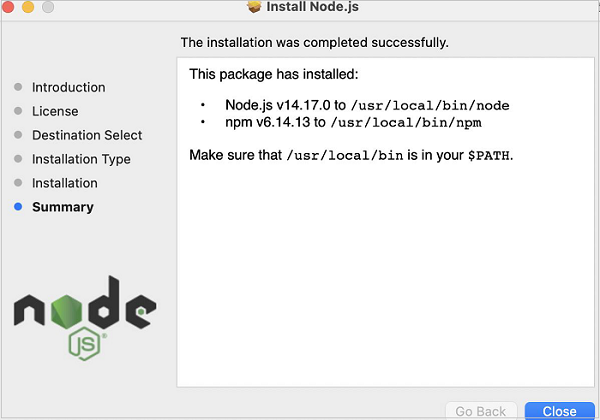
Step 7 − To check if Nodejs is installed successfully, open the terminal and run the command: node.
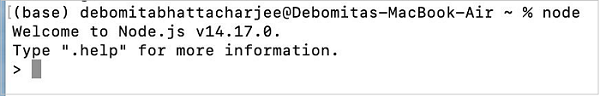
The version of the Nodejs installed in the machine should get displayed.