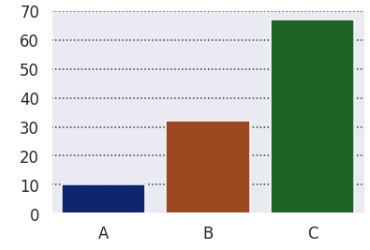- Seaborn - Home
- Seaborn - Introduction
- Seaborn - Environment Setup
- Importing Datasets and Libraries
- Seaborn - Figure Aesthetic
- Seaborn- Color Palette
- Seaborn - Histogram
- Seaborn - Kernel Density Estimates
- Visualizing Pairwise Relationship
- Seaborn - Plotting Categorical Data
- Distribution of Observations
- Seaborn - Statistical Estimation
- Seaborn - Plotting Wide Form Data
- Multi Panel Categorical Plots
- Seaborn - Linear Relationships
- Seaborn - Facet Grid
- Seaborn - Pair Grid
- Seaborn Useful Resources
- Seaborn - Quick Guide
- Seaborn - cheatsheet
- Seaborn - Useful Resources
- Seaborn - Discussion
Seaborn.plotting_context() method
The Seaborn.plotting_context() method gets the parameters that control the scaling of plot elements. The scaling does not effect the overall style of the plot but it does affect things like labels, lines and other elements of the plot. It is done using the matplotlib rcParams system.
For example, if the base context is notebook and other contexts are poster, paper and information. These other contexts are the notebook parameters scaled by different values. Font elements in a context can also be scaled independently.
This function can also be used to alter the global default values.
Syntax
Following is the syntax of the plotting_context() method −
seaborn.plotting_context(context=None, font_scale=1, rc=None)
Parameters
Following are the parameters of this method −
| S.No | Parameter and Description |
|---|---|
| 1 | context Takes the following as input none, dict, or one of {paper, notebook, talk, poster} and determines a dictionary of parameters or the name of a preconfigured set. |
| 2 | Rc Takes rcdict as value and is an optional parameter that performs Parameter mappings to override the values in the preset seaborn style dictionaries. This only updates parameters that are considered part of the style definition. |
| 3 | Font_scale Takes a floating point value as input, and is optional parameter. It separate scaling factor to independently scale the size of the font elements. |
Example 1
When we will call the function by itself without any arguments., the scaling parameters' current defaults will be returned.
import seaborn as sns
import matplotlib.pyplot as plt
tips=sns.load_dataset("tips")
tips.head()
sns.plotting_context()
plt.show()
Output
the output obtained is a list of all the current defaults and can be seen below.
{'axes.labelsize': 12.0, 'axes.linewidth': 1.25, 'axes.titlesize': 12.0, 'font.size': 12.0, 'grid.linewidth': 1.0, 'legend.fontsize': 11.0, 'legend.title_fontsize': 12.0, 'lines.linewidth': 1.5, 'lines.markersize': 6.0, 'patch.linewidth': 1.0, 'xtick.labelsize': 11.0, 'xtick.major.size': 6.0, 'xtick.major.width': 1.25, 'xtick.minor.size': 4.0, 'xtick.minor.width': 1.0, 'ytick.labelsize': 11.0, 'ytick.major.size': 6.0, 'ytick.major.width': 1.25, 'ytick.minor.size': 4.0, 'ytick.minor.width': 1.0}
Example 2
When we call the function with a name of a predefined style, the avlues for this style will be shown. In this example, we will call the talk style and see the values for it.
import seaborn as sns
import matplotlib.pyplot as plt
tips=sns.load_dataset("tips")
tips.head()
sns.plotting_context("talk")
plt.show()
Output
now the output obtained is below,
{'axes.labelsize': 18.0, 'axes.linewidth': 1.875, 'axes.titlesize': 18.0, 'font.size': 18.0, 'grid.linewidth': 1.5, 'legend.fontsize': 16.5, 'legend.title_fontsize': 18.0, 'lines.linewidth': 2.25, 'lines.markersize': 9.0, 'patch.linewidth': 1.5, 'xtick.labelsize': 16.5, 'xtick.major.size': 9.0, 'xtick.major.width': 1.875, 'xtick.minor.size': 6.0, 'xtick.minor.width': 1.5, 'ytick.labelsize': 16.5, 'ytick.major.size': 9.0, 'ytick.major.width': 1.875, 'ytick.minor.size': 6.0, 'ytick.minor.width': 1.5}
Example 3
We will call the function along with a plot and see the difference in the plot. The below code can be used to do so.
import seaborn as sns
import matplotlib.pyplot as plt
tips=sns.load_dataset("tips")
tips.head()
with sns.plotting_context("talk"):
sns.barplot(x=["A", "B", "C"], y=[10, 32, 67])
plt.show()
Output
The output obtained is as follows −