
- Seaborn Tutorial
- Seaborn - Home
- Seaborn - Introduction
- Seaborn - Environment Setup
- Importing Datasets and Libraries
- Seaborn - Figure Aesthetic
- Seaborn- Color Palette
- Seaborn - Histogram
- Seaborn - Kernel Density Estimates
- Visualizing Pairwise Relationship
- Seaborn - Plotting Categorical Data
- Distribution of Observations
- Seaborn - Statistical Estimation
- Seaborn - Plotting Wide Form Data
- Multi Panel Categorical Plots
- Seaborn - Linear Relationships
- Seaborn - Facet Grid
- Seaborn - Pair Grid
- Function Reference
- Seaborn - Function Reference
- Seaborn Useful Resources
- Seaborn - Quick Guide
- Seaborn - Useful Resources
- Seaborn - Discussion
Seaborn.choose_light_palette() method
Seaborn.choose_light_palette() method is used make a light sequential palette as an interactive widget.
This is the equivalent of the light palette() function. This type of palette works well with data that have both fascinating high values and relatively uninteresting low values.
Syntax
Following is the syntax of the Seaborn.choose_light_palette() method −
seaborn.choose_light_palette(input='husl', as_cmap=False)
Parameters
Following is the list of parameters of this method −
| S.No | Parameters and Description |
|---|---|
| 1 | input Takes input from hls, husl, rgb. This is the color space for the value. |
| 2 | As_cmap This optional parameter takes Boolean values and if true returns an matplotlib colormap. |
Retrurn Value
This method returns either a list of coors or a matplotlib colormap. We will see the working of this method in the coming examples.
Example 1
In this example, we will see how the seaborn.chosee_light_pallet() method enables users to choose the colors and provides progress bars to alter the colors and produce a desired pallet in an easy manner. In this example, we will see the HUSL color space.
The below line of code can be used to do so.
sns.choose_light_palette(input='husl', as_cmap=False)
Output
The output generated is as follows −
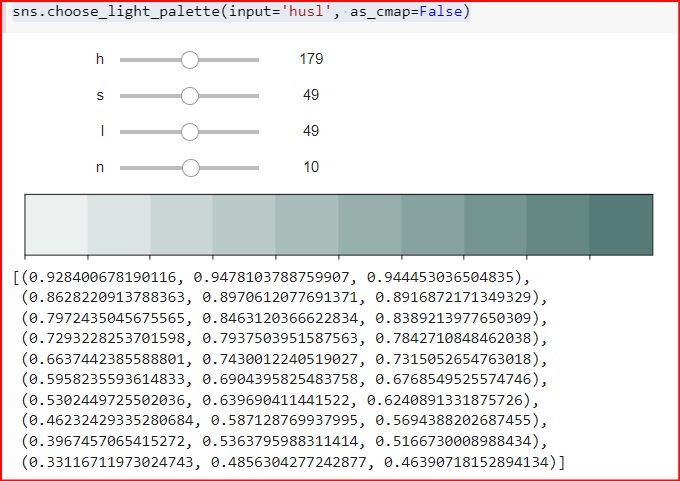
In the above image, the HSL represent the hue, saturation and lightness of the colors respectively. And the n represents the number of colors to be shown int the palette in this way we can easily choose the colors required for our application.
Example 2
In this example, we will see how the seaborn.chosee_light_pallet() method enables users to choose the colors and provides progress bars to alter the colors and produce a desired pallet in an easy manner. In this example, we will see the HLS color space.
The below line of code can be used to do so.
sns.choose_light_palette(input='hls', as_cmap=False)
Output
The output generated is as follows.
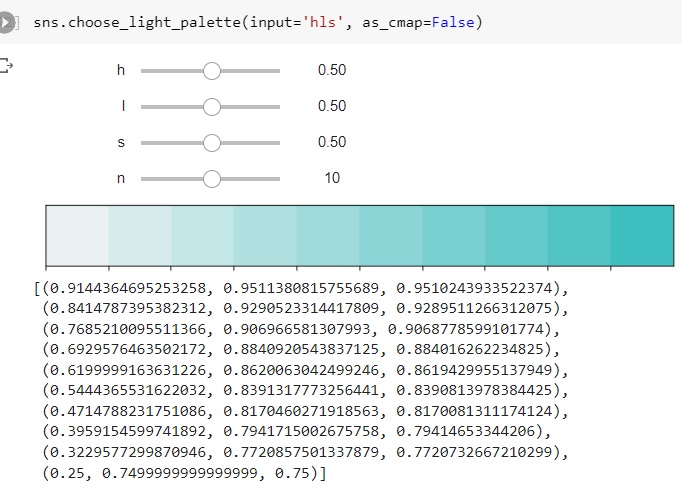
In the above image, the HSL represent the hue, saturation and lightness of the colors respectively. And the n represents the number of colors to be shown int the palette in this way we can easily choose the colors required for our application.
Example 3
In this example, we will see how the seaborn.chosee_light_pallet() method enables users to choose the colors and provides progress bars to alter the colors and produce a desired pallet in an easy manner. In this example, we will see the RGB color space.
The below line of code can be used to do so.
sns.choose_light_palette(input='rgb', as_cmap=False)
Output
the output generated is as follows.
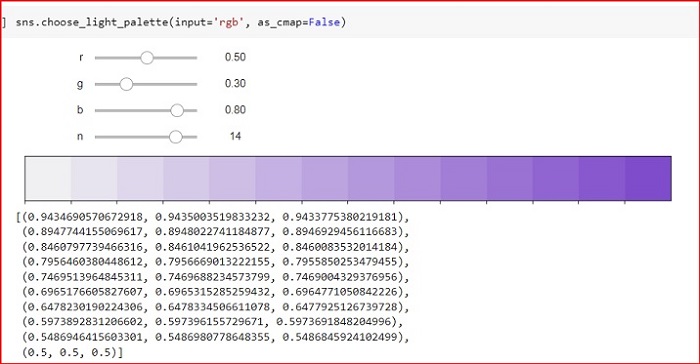
In the above image, the h,s,l represent the hue, saturation and lightness of the colors respectively. And the n represents the number of colors to be shown int the palette in this way we can easily choose the colors required for our application.
To Continue Learning Please Login