
- HTML Home
- HTML Roadmap
- HTML Introduction
- HTML History & Evolution
- HTML Editors
- HTML Basic Tags
- HTML Elements
- HTML Attributes
- HTML Headings
- HTML Paragraphs
- HTML Fonts
- HTML Blocks
- HTML Style Sheet
- HTML Formatting
- HTML Quotations
- HTML - Comments
- HTML - Colors
- HTML - Images
- HTML - Image Map
- HTML - Frames
- HTML - Iframes
- HTML - Phrase Elements
- HTML - Code Elements
- HTML - Meta Tags
- HTML - Classes
- HTML - IDs
- HTML - Backgrounds
- HTML Tables
- HTML - Tables
- HTML - Table Headers & Captions
- HTML - Table Styling
- HTML - Table Colgroup
- HTML - Nested Tables
- HTML Lists
- HTML - Lists
- HTML - Unordered Lists
- HTML - Ordered Lists
- HTML - Definition Lists
- HTML Links
- HTML - Text Links
- HTML - Image Links
- HTML - Email Links
- HTML Color Names & Values
- HTML - Color Names
- HTML - RGB & RGBA Colors
- HTML - HEX Colors
- HTML - HSL & HSLA Colors
- HTML - HSL Color Picker
- HTML Forms
- HTML - Forms
- HTML - Form Attributes
- HTML - Form Control
- HTML - Input Attributes
- HTML Media
- HTML - Video Element
- HTML - Audio Element
- HTML - Embed Multimedia
- HTML Header
- HTML - Head Element
- HTML - Adding Favicon
- HTML - Javascript
- HTML Layouts
- HTML - Layouts
- HTML - Layout Elements
- HTML - Layout using CSS
- HTML - Responsiveness
- HTML - Symbols
- HTML - Emojis
- HTML - Style Guide
- HTML Graphics
- HTML - SVG
- HTML - Canvas
- HTML APIs
- HTML - Geolocation API
- HTML - Drag & Drop API
- HTML - Web Workers API
- HTML - WebSocket
- HTML - Web Storage
- HTML - Server Sent Events
- HTML Miscellaneous
- HTML - Document Object Model (DOM)
- HTML - MathML
- HTML - Microdata
- HTML - IndexedDB
- HTML - Web Messaging
- HTML - Web CORS
- HTML - Web RTC
- HTML Demo
- HTML - Audio Player
- HTML - Video Player
- HTML - Web slide Desk
- HTML Tools
- HTML - Velocity Draw
- HTML - QR Code
- HTML - Modernizer
- HTML - Validation
- HTML - Color Picker
- HTML References
- HTML - Cheat Sheet
- HTML - Tags Reference
- HTML - Attributes Reference
- HTML - Events Reference
- HTML - Fonts Reference
- HTML - ASCII Codes
- ASCII Table Lookup
- HTML - Color Names
- HTML - Character Entities
- MIME Media Types
- HTML - URL Encoding
- Language ISO Codes
- HTML - Character Encodings
- HTML - Deprecated Tags
- HTML Resources
- HTML - Quick Guide
- HTML - Useful Resources
- HTML - Color Code Builder
- HTML - Online Editor
What Is an HTML Element?
HTML elements are the basic building blocks to create a web page, created with an opening tag, content, and ending tag.
What is an HTML Element?
An HTML element is a fundamental component of an HTML document that can contain data to display on the webpage, such as text, image, link, or sometimes nothing. An HTML element includes an opening tag, content, and a closing tag, where the opening tag may also include attributes.
An HTML element includes:
- Opening Tag: An opening tag specifies the beginning of the element and may include multiple attributes.
- Content: The content part includes the information to be displayed or processed within an element.
- Closing Tag: A closing tag marks the end of the element (A closing tag may be optional for some elements).
An HTML document consists of a tree of HTML elements, and they define the content and layout of a webpage, like how and what content should display in the different sections of a webpage.
Example of HTML Elements
Some of the examples of HTML elements are as follows:
<p>This is paragraph content.</p> <h1>This is heading content.</h1> <div>This is division content.</div>
The following table displays the different parts (opening tag, content, and closing tag) of the HTML elements used in the above example:
| Opening Tag | Content | Closing Tag |
|---|---|---|
| <p> | This is paragraph content. | </p> |
| <h1> | This is heading content. | </h1> |
| <div> | This is division content. | </div> |
So here <p>...</p> is an HTML element, <h1>...</h1> is another HTML element.
HTML Element Structure
The following image demonstrates the structure of an element, like how an HTML element is written with the opening and closing tags:
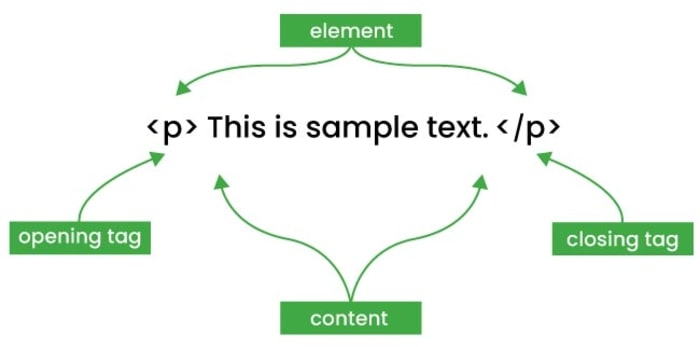
Elements vs. Tags: What's the Real Difference?
This is the most common point of confusion for beginners. Here's a simple way to think about it:
- An HTML Tag is just the opening <p> or closing </p> part. They are the instructions.
- An HTML Element is the entire thing: the opening tag, the content inside, and the closing tag.
- Think of it like a sandwich. The two slices of bread are the tags, and the complete sandwich with everything inside is the element.
Understanding Nested Elements
HTML allows nesting of elements. The nested elements are created by placing one or more HTML elements inside an HTML element. Where the container element can be considered as a parent element and others are as child elements. The child elements are nested inside the parent element. We can have multiple levels of nesting; however, it requires some guidelines to follow −
Every opening tag must have a corresponding closing tag.
The closing tag of the parent element must come after the closing tag of the child element.
The nested elements must be valid HTML elements.
Example
In the following example, we are nesting the italicized element (<i>...</i>) within the h1 element and underline (<u>...</u>) element within the paragraph element.
<!DOCTYPE html> <html> <head> <title>Nested Elements Example</title> </head> <body> <h1>This is <i>italic</i> heading</h1> <p>This is <u>underlined</u> paragraph</p> </body> </html>
On executing the above example, we can observe the two sentences where we have nested one HTML within another.
Note: In the above example, the <html>, <head>, and <body> tags are also nested elements as they have one or more elements inside them.
Special Case: Empty (Void) Elements
HTML void elements are those elements that don't require closing tags. These tags don't have any content model and even don't allow nesting of elements. The void elements are also known as empty or self-closing elements.
Some of the void elements are such as <img />, <hr />, and <br /> elements. The below table shows a list of void elements −
| S.No | Elements & Description |
|---|---|
| 1 |
Used for inserting images within HTML documents. |
| 2 |
It displays a horizontal rule. |
| 3 |
It is used to provide a line break. |
| 4 |
It is used for embedding media resources like audio and video. |
Note: You might see these tags written with a / at the end, like <br />. This is an older syntax and is not needed in modern HTML5.
Example
The following example demonstrates the example of HTML void elements −
<!DOCTYPE html> <html> <body> <p>This line contains a line break tag, <br> hence content is visible in two separate lines.</p> <p>This line is <hr>separated by a horizontal rule.</p> </body> </html>
On executing, the above code will produce two paragraphs, one with a line break and the other with a horizontal rule.
Attributes With HTML Elements
The attributes can be placed with an opening tag by using the pairs of attribute name and value. Multiple attributes can be separated with a space.
The following statement demonstrates the use of two attributes src and alt with an HTML element img:
<img src="logo.jpg" alt="TutorialsPoint Logo" />
Mandatory Closing HTML Elements
The HTML elements that are opened must be closed. Only the void elements like <img />, <hr />, <br />, etc. do not require closing tags; other elements such as <p> and <h1> require closing tags after the content part.
If any HTML element does not include a closing tag, it may not cause an error, and some content may still display properly. However, never miss the closing tag, as it may lead to unexpected and inconsistent results.
Example
In this example, we are removing the closing tags from the paragraph tag. Still, it will show the correct result.
<!DOCTYPE html> <html> <body> <p>This line contains a line break tag, <br /> hence content is visible in two separate lines. <p>This line is <hr /> separated by a horizontal rule. </body> </html>
The above HTML code will produce two paragraphs, one with a line break and the other with a horizontal rule.
Are HTML Elements Case-sensitive?
No, HTML elements are not case-sensitive, which means we can write HTML elements either in uppercase or lowercase. However, it is not a good practice, as W3C recommends and demands lowercase. Hence, always try to use lowercase for the tag names.
Example
In the following example, we are writing HTML elements (tag names) in uppercase and mixed case (uppercase and lowercase); see the output; there is no error and HTML code runs fine −
<!DOCTYPE html> <HTml> <BODY> <P>HTML is not case sensitive i.e we can use both upper or, lower case letters in the tags.</p> </BOdy> </html>