
- WebAssembly - Home
- WebAssembly - Overview
- WebAssembly - Introduction
- WebAssembly - WASM
- WebAssembly - Installation
- WebAssembly - Tools to Compile to WASM
- WebAssembly - Program Structure
- WebAssembly - Javascript
- WebAssembly - Javascript API
- WebAssembly - Debugging WASM in Firefox
- WebAssembly - “Hello World”
- WebAssembly - Modules
- WebAssembly - Validation
- WebAssembly - Text Format
- WebAssembly - Convert WAT to WASM
- WebAssembly - Dynamic Linking
- WebAssembly - Security
- WebAssembly - Working with C
- WebAssembly - Working with C++
- WebAssembly - Working with Rust
- WebAssembly - Working with Go
- WebAssembly - Working with Nodejs
- WebAssembly - Examples
- WebAssembly Useful Resources
- WebAssembly - Quick Guide
- WebAssembly - Useful Resources
- WebAssembly - Discussion
WebAssembly - Working with C++
In this chapter, we are going to compile a simple C++ program to javascript and execute the same in the browser.
Example
C++ Program - Reversing a given number.
#include <iostream>
int reversenumber(int n) {
int reverse=0, rem;
while(n!=0) {
rem=n%10; reverse=reverse*10+rem; n/=10;
}
return reverse;
}
We have done the installation of emsdk in folder wa/. In same folder, create another folder cprog/ and save above code as reverse.cpp.
We have already installed emsdk in the previous chapter. Here, we are going to make use of emsdk to compile the above c code.
Compile test.c in your command prompt as shown below −
emcc reverse.cpp -s STANDALONE_WASM o reverse.wasm
emcc command takes care of compiling the code as well as give you the .wasm code.
Example − reversenumber.html
<!doctype html>
<html>
<head>
<meta charset="utf-8">
<title>WebAssembly Reverse Number</title>
<style>
div {
font-size : 30px; text-align : center; color:orange;
}
</style>
</head>
<body>
<div id="textcontent"></div>
<script>
let reverse;
fetch("reverse.wasm")
.then(bytes => bytes.arrayBuffer())
.then(mod => WebAssembly.compile(mod))
.then(module => {return new WebAssembly.Instance(module) })
.then(instance => {
console.log(instance);
reverse = instance.exports._Z13reversenumberi(1439898);
console.log("The reverse of 1439898 = " +reverse);
document.getElementById("textcontent")
.innerHTML = "The reverse of 1439898 = " +reverse;
});
</script>
</body>
</html>
Output
The output is as follows −
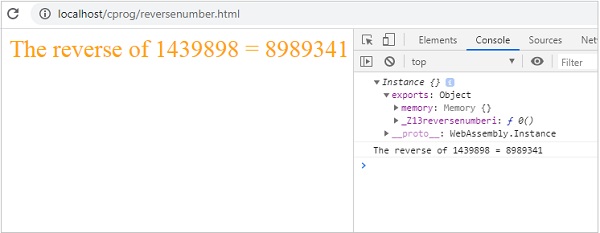
Advertisements