
- WebAssembly - Home
- WebAssembly - Overview
- WebAssembly - Introduction
- WebAssembly - WASM
- WebAssembly - Installation
- WebAssembly - Tools to Compile to WASM
- WebAssembly - Program Structure
- WebAssembly - Javascript
- WebAssembly - Javascript API
- WebAssembly - Debugging WASM in Firefox
- WebAssembly - “Hello World”
- WebAssembly - Modules
- WebAssembly - Validation
- WebAssembly - Text Format
- WebAssembly - Convert WAT to WASM
- WebAssembly - Dynamic Linking
- WebAssembly - Security
- WebAssembly - Working with C
- WebAssembly - Working with C++
- WebAssembly - Working with Rust
- WebAssembly - Working with Go
- WebAssembly - Working with Nodejs
- WebAssembly - Examples
- WebAssembly Useful Resources
- WebAssembly - Quick Guide
- WebAssembly - Useful Resources
- WebAssembly - Discussion
WebAssembly - Introduction
WebAssembly is also called WASM which was first introduced in the year 2017. The big technology companies behind the origin of WebAssembly are Google, Apple, Microsoft, Mozilla and W3C.
The buzz is that WebAssembly is going to replace Javascript because of its faster execution, but that is not the case. WebAssembly and Javascript are meant to work together towards solving the complex issues.
Need for WebAssembly
So far, we have only Javascript that can work successfully inside the browser. There are very heavy tasks that are difficult to carry out in the browsers using javascript.
To name a few they are Image recognition, Computer-Aided Design (CAD) applications, Live video augmentation, VR and augmented reality, Music applications, Scientific visualization and simulation, Games, Image / video editing etc.
WebAssembly is a new language with binary instruction that can load and execute faster. The task stated above, can be easily done in high level languages like C, C++, Rust etc. We need a way that, the code we have in C, C++, Rust can be compiled and can use it in web browsers. The same is achievable using WebAssembly.
When the WebAssembly code is loaded inside the browser. Then, the browser takes care of converting into machine format that can be understood by the processors.
For javascript the code has to be downloaded, parsed and converted to machine format. A lot of time goes into it and for heavy tasks like, we mentioned earlier can be very slow.
Working of WebAssembly
High level languages like C, C++ and Rust are compiled into binary format, that is, .wasm and text format .wat.
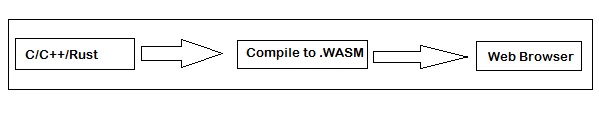
The source code written in C, C++ and Rust is compiled to .wasm using a compiler. You can make use of the Emscripten SDK for compiling C/C++ to .wasm.
The flow is as follows −
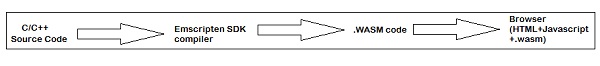
C/C++ code can be compiled to .wasm using Emscripten SDK. Later, the .wasm code can be used with the help of javascript in your html file to display the output.
Key Concepts of WebAssembly
The Key concepts are as explained below −
Module
A module is an object that is compiled by the browser to executable machine code. A module is said to be stateless and it can be shared between windows and web workers.
Memory
Memory in WebAssembly, is an arraybuffer that holds the data. You can allocate memory by using the Javascript api WebAssembly.memory().
Table
Table in WebAssembly is a typed array that is, outside WebAssembly memory and mostly has a reference to functions. It stores the memory address of the functions.
Instance
Instance is an object that will have, all the exported functions that can be called from javascript to execute inside the browser.