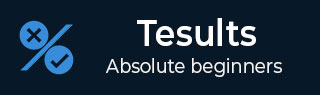
- Tesults - Home
- Tesults - Overview
- Tesults - Sign Up & Project Creation
- Tesults - Integrating Your Automated Tests
- Tesults - View Test Results
- Tesults - Team Members
- Tesults - Project Configuration
- Tesults - Actioning Tasks Based on Test Results
- Tesults - Notifications
- Tesults - Integrations with Other Services
- Tesults - Test Case Management with Lists
- Tesults - Test Runs for Manual Testing
- Tesults Useful Resources
- Tesults - Quick Guide
- Tesults - Useful Resources
- Tesults - Discussion
Tesults - Team Members
You can add team members to your project so that others can login and view results. Also, you need to add team members if you want to assign test case failures to specific people to investigate, review results and add bug links and to comment on test cases.
Adding team members
Click Config from the menu bar and then click Team Members.
Add team members individually by providing their email address and click Add. Or add in bulk using a CSV file.
An invitation is sent to the email address you have added.
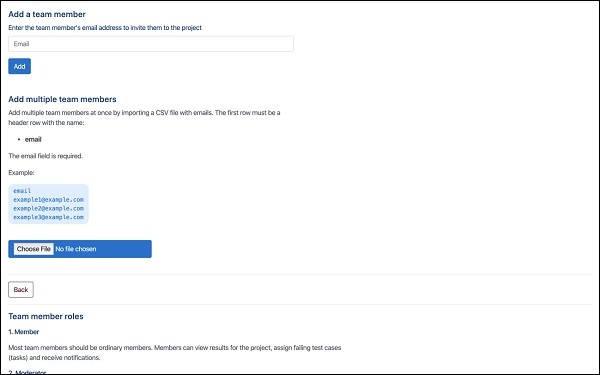
You can also remove team members here and change their role.
Team member roles
There are five team member roles. When a new team member is added they are automatically level 1 − Member. This role can view results.
If you want a team member to be able to manage test cases they must be changed to level 2 − Moderator.
The next role, level 3 − Administrator can also manage the project such as adding targets.
The next role, level 4 − Officer can also edit the project plan details and payment information.
Level 5 is the project owner; this will be you if you created the project. This role is the only one that can delete the project.