
- SEO - Home
- SEO - What is SEO?
- SEO - Tactics & Methods
- SEO - On Page Techniques
- SEO - Off Page Techniques
- SEO - Web Site Domain
- SEO - Relevant Filenames
- SEO - Design & Layout
- SEO - Optimized Keywords
- SEO - Long-tail Keywords
- SEO - Title Tags
- SEO - Meta Description
- SEO - Optimized Metatags
- SEO - Optimize for Google
- SEO - Robots.txt
- SEO - URL Structure
- SEO - Headings
- SEO - Redirects
- SEO - Authority & Trust
- SEO - PDF Files
- SEO - Optimized Anchor
- SEO - Optimize Images
- SEO - Duplicate Content
- SEO - Meta Robots Tag
- SEO - Nofollow Links
- SEO - XML Sitemap
- SEO - Canonical URL
- SEO - Role of UI/UX
- SEO - Keyword Gap Analysis
- SEO - Get Quality Backlinks
- SEO - Adding Schema Markup
- SEO - Author Authority
- SEO - Fix Broken Links
- SEO - Internal Page Linking
- SEO - Clean Up Toxic Links
- SEO - Earn Authority Backlinks
- SEO - Core Web Vitals
- SEO - Update Old Content
- SEO - Fill Content Gaps
- SEO - Link Building
- SEO - Featured Snippets
- SEO - Remove URLS from Google
- SEO - Content is the King
- SEO - Verifying Web Site
- SEO - Multiple Media Types
- SEO - Google Passage Ranking
- SEO - Maximize Social Shares
- SEO - First Link Priority Rule
- SEO - Optimize Page Load Time
- SEO - Hiring an Expert
- SEO - Learn EAT Principle
- SEO - Mobile SEO Techniques
- SEO - Avoid Negative Tactics
- SEO - Misc Techniques
- SEO - Continuous Site Audit
- SEO - Summary
- SEO Useful Resources
- SEO - Quick Guide
- SEO - Useful Resources
- SEO - Discussion
SEO - Headings
The Headings on your website play a vital role in readability for the site visitors. Headings are made using header tags in HTML. Header tags not only tell a browser what style of look it should use for the text on its webpage but also it is used to write Headings of different topics and sections on your website. Furthermore, you should consider your heading tags if you prefer search engine spiders to find your material.
The HTML syntax for a heading looks like this −
<h1>SEO-Headings</h1>
What are Header Tags?
Header tags are employed for titles or highlighting the material that follows under them, much like headlines are applied to printed writing. From "h1" through "h6," HTML header tags are arranged in a hierarchy.
The most significant material, like a piece of content's primary concept or headline, is designated with an H1 tag.
Subheadings are frequently created using the H2 and H3 tags.
Lastly, additional hierarchy inside those subsections can be added using H4, H5, and H6 tags.
<html>
<Head>
<title>SEO Headings</title>
</Head>
<body>
<article>
<header>
<h1>Header Tags</h1>
<h2>Learn more on Header tags and Headings</h2>
<h3>TutorialsPoint Guide to Webpage Headings</h3>
</header>
</article>
</body>
The Following Guidelines Are Essential for Improving the Headers
H1 Tag at Opening
Every web page should have an H1 tag since search engine spiders frequently scan for them to determine the page's subject matter. Viewers need to decide whether or not they've landed on the appropriate page if the heading tag H1 needs to be added to your webpage or when there is no opening paragraph.
One Webpage One Header
A single H1 tag should be used for each webpage; do not overdo it. The viewers may need clarification due to several headers on a web page, and your keywords may need to be revised. Regardless of how minor, repeated material is always undesirable.
Keywords that are informative and appropriate
Don't use keywords unrelated to the page's subject in the headings. As a result, this allows you to employ keywords appropriately, which raises the ranking of your website relative to its rivals. Additionally, a body of pertinent text must be placed behind the headings.
Order of Headings
Maintaining the ordered arrangement of the heading tags, H1 should appear on the web page, and next comes H2, H3, and further down.
Keyword Limit
Avoid overusing keywords in the H1 section or otherheadings.
Add Subheadings
To produce a web page split in a way that renders each part more noticeable and exciting, utilise the H2 header after having200 or more words. Remember that including keywords within each subheading can contribute to overusing keywords.
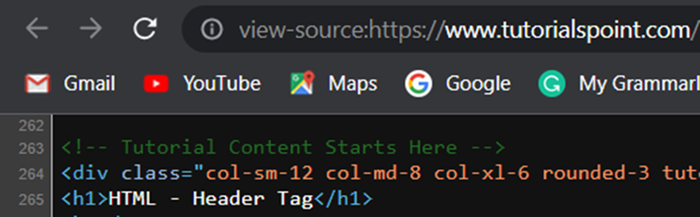
Why use Header Tags?
Header Tags are helpful in many ways −
Make ContentStructure Transparent with Header Tags
The heading tags in your content give it structure and significance. The context that may be found in the website sectionafter each heading must be clear to the viewer.
Subheadings provide better Readability
A document that can be quickly scanned is also a document that can be easily studied, and appealing content has a higher chance of doing well in search engine results. Because search engines prefer user-friendly content, consumer readability helps websites rank better. A user-friendly piece of information is simple to understand compared to other types.
Social References
Visitors who may view a piece of content could decide to dive into it rather than leave to go to Google if the content is divided into sections with separate headings and subheadings. They'll seem more inclined to tell others about it as well.
Social indicators don't directly affect rankings, but the more shares an item receives, the more probable it is that it will subsequently acquire backlinks, which matter in rankings.
Businesses Can Rank Higher by Including Keywords in The Header Tags
For the website's information, Google employs header tags. Including keywords in the header tags makes sense, just like with everything Google cares about. This does not suggest that you must use keywords as forcedly as possible.
Don't be spammy; be sensible. In the first place, the website needs to be understandable. You may incorporate keywords if they flow smoothly into your writing. Optimize your website keeping the consumer's perspective in mind.
Interesting Snippets and Headers
Unfortunately, many marketers overlook header tags. However, they might significantly impact the probability of landing a desired highlighted snippet. Optimizing and giving efforts to Headers and Snippets should help you rank higher.
To make the headings engaging for your readers, you should always analyze, evaluate and edit them before publication. Indeed, an article can be read easilythanks to the header tags. Readers can take a break and browse through engaging header tags. Give extra thought to the H1 tag. Consumers pay attention to H1(s) the most.
Headings and Header Tags in Hierarchical Order
On a webpage, headings should be arranged rationally. A web page opens with an H1 heading, then an H2 heading, and if you require an additional subsection, it might be preceded by the H3 heading. You can also add H4-H6 subheadings if necessary to create extra parts.
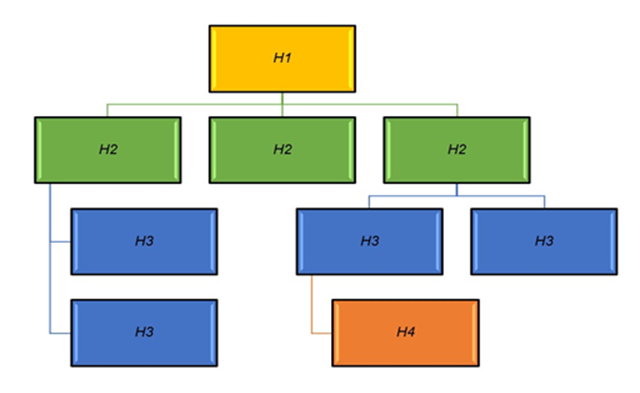
Illustrations of Good Header Tag Arrangement
<h1>Main Heading or Topic of Webpage</h1> <h2>The H2 subheading</h2> <h3>The H3 subheading</h3> <h2>Another H2 subheading</h2> <h3>Another H3 subheading</h3>
<h1>Main Headind or Topic of Webpage</h1> <h2>The H2 subheading</h2> <h2>Another H2 subheading</h2> <h3>The H3 subheading</h3> <h4>The H4 subheading</h4> <h5>The H5 subheading</h5> <h6>The H6 subheading</h6> <h2>Another H2 subheading</h2> <h3>Another H3 subheading</h3> <h4>Another H4 subheading</h4> <h5>Another H5 subheading</h5> <h6>Another H6 subheading</h6>
Illustrations of Inappropriate Header Tag Arrangement
<h2>H2 at the top</h2> <h4>an H4 heading after H2 before H3</h4> <h1>The H1 heading should be at the top</h1> <h3>A random H3 heading</h3>
Key Points to Remember
Font Size
The font size of the headings should decrease as you move down the web page. The most prominent heading on the web page must be the H1 heading. The H2 heading is slightly smaller than the H1 heading and continues this way through the H3 and H2 heading. As we go down the hierarchy, the font size of the heading decreases.
No Image H1 Heading
Given that search engines cannot interpret images in the same way they interpret words, avoid using the H1 heading with an image. It would be best if you did so to allow search engine crawlers the chance to understand a website's content.
<h1><img src="tutorialspoint.png"></h1>
Appropriate Length of Headings
A lengthy H1 heading must be avoided. In caseyou do, there's a reasonable probability that your site's visitors aren't ready to understand the longH1 header, which degrades the user experience. Experts advise keeping it to no more than 60 characters and no less than four characters.
Use Subheadings Logically
Avoid skipping header levels and utilize H2-H6 subheadings when appropriate.
Conclusion
Search engines receive information about the importance of keywords from headings. Although headers' importance in indexing algorithms has diminished over time, they still give crawlers an accurate picture of the content the website is focused on. If you compose the headings effectively, you'll make the content easier to read and attract consumers to continue reading.