
- Python Design Patterns - Home
- Python Design Patterns - Introduction
- Python Design Patterns - Gist
- Model View Controller Pattern
- Python Design Patterns - Singleton
- Python Design Patterns - Factory
- Python Design Patterns - Builder
- Python Design Patterns - Prototype
- Python Design Patterns - Facade
- Python Design Patterns - Command
- Python Design Patterns - Adapter
- Python Design Patterns - Decorator
- Python Design Patterns - Proxy
- Chain of Responsibility Pattern
- Python Design Patterns - Observer
- Python Design Patterns - State
- Python Design Patterns - Strategy
- Python Design Patterns - Template
- Python Design Patterns - Flyweight
- Python Design Patterns - Abstract Factory
- Python Design Patterns - Object Oriented
- Object Oriented Concepts Implementation
- Python Design Patterns - Iterator
- Python Design Patterns - Dictionaries
- Python Design Patterns - Lists Data Structure
- Python Design Patterns - Sets
- Python Design Patterns - Queues
- Python Design Patterns - Strings & Serialization
- Python Design Patterns - Concurrency
- Python Design Patterns - Anti Pattern
- Python Design Patterns - Exception Handling
Python Design Patterns Resources
Python Design Patterns - Quick Guide
Python Design Patterns - Introduction
Design patterns are used to represent the pattern used by developers to create software or web application. These patterns are selected based on the requirement analysis. The patterns describe the solution to the problem, when and where to apply the solution and the consequences of the implementation.
Structure of a design pattern
The documentation of design pattern is maintained in a way that focuses more on the technology that is used and in what ways. The following diagram explains the basic structure of design pattern documentation.
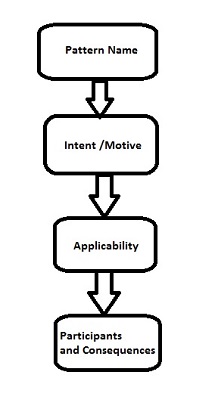
Pattern Name
It describes the pattern in short and effective manner.
Intent/Motive
It describes what the pattern does.
Applicability
It describes the list of situations where pattern is applicable.
Participants and consequences
Participants include classes and objects that participate in the design pattern with a list of consequences that exist with the pattern.
Why Python?
Python is an open source scripting language. It has libraries that support a variety of design patterns. The syntax of python is easy to understand and uses English keywords.
Python provides support for the list of design patterns that are mentioned below. These design patterns will be used throughout this tutorial â
- Model View Controller Pattern
- Singleton pattern
- Factory pattern
- Builder Pattern
- Prototype Pattern
- Facade Pattern
- Command Pattern
- Adapter Pattern
- Prototype Pattern
- Decorator Pattern
- Proxy Pattern
- Chain of Responsibility Pattern
- Observer Pattern
- State Pattern
- Strategy Pattern
- Template Pattern
- Flyweight Pattern
- Abstract Factory Pattern
- Object Oriented Pattern
Benefits of using design pattern
Following are the different benefits of design pattern â
Patterns provide developer a selection of tried and tested solutions for the specified problems.
All design patterns are language neutral.
Patterns help to achieve communication and maintain well documentation.
It includes a record of accomplishment to reduce any technical risk to the project.
Design patterns are highly flexible to use and easy to understand.
Python Design Patterns - Gist
Python is an open source scripting language, which is high-level, interpreted, interactive and object-oriented. It is designed to be highly readable. The syntax of Python language is easy to understand and uses English keywords frequently.
Features of Python Language
In this section, we will learn about the different features of Python language.
Interpreted
Python is processed at runtime using the interpreter. There is no need to compile program before execution. It is similar to PERL and PHP.
Object-Oriented
Python follows object-oriented style and design patterns. It includes class definition with various features like encapsulation, polymorphism and many more.
Portable
Python code written in Windows operating system and can be used in Mac operating system. The code can be reused and portable as per the requirements.
Easy to code
Python syntax is easy to understand and code. Any developer can understand the syntax of Python within few hours. Python can be described as programmer-friendly
Extensible
If needed, a user can write some of Python code in C language as well. It is also possible to put python code in source code in different languages like C++. This makes Python an extensible language.
Important Points
Consider the following important points related to Python programming language −
It includes functional and structured programming methods as well as object-oriented programming methods.
It can be used as scripting language or as a programming language.
It includes automatic garbage collection.
It includes high-level dynamic data types and supports various dynamic type checking.
Python includes a feature of integration with C, C++ and languages like Java.
How to download python language in your system?
To download Python language in your system, follow this link −
https://www.python.org/downloads/
It includes packages for various operating systems like Windows, MacOS and Linux distributions.
The Important Tools in Python
In this section, we will learn in brief about a few important tools in Python.
Python Strings
The basic declaration of strings is as follows −
str = 'Hello World!'
Python Lists
The lists of python can be declared as compound data types separated by commas and enclosed within square brackets ([]).
list = [ 'abcd', 786 , 2.23, 'john', 70.2 ] tinylist = [123, 'john']
Python Tuples
A tuple is dynamic data type of Python, which consists of number of values separated by commas. Tuples are enclosed with parentheses.
tinytuple = (123, 'john')
Python Dictionary
Python dictionary is a type of hash table. A dictionary key can be almost any data type of Python. The data types are usually numbers or strings.
tinydict = {'name': 'omkar','code':6734, 'dept': 'sales'}
What constitutes a design pattern in Python?
Python helps in constituting a design pattern using the following parameters −
- Pattern Name
- Intent
- Aliases
- Motivation
- Problem
- Solution
- Structure
- Participants
- Constraints
- Sample Code
Python Design Patterns - Model View Controller
Model View Controller is the most commonly used design pattern. Developers find it easy to implement this design pattern.
Following is a basic architecture of the Model View Controller −
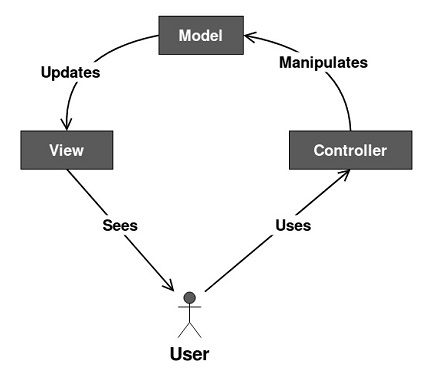
Let us now see how the structure works.
Model
It consists of pure application logic, which interacts with the database. It includes all the information to represent data to the end user.
View
View represents the HTML files, which interact with the end user. It represents the models data to user.
Controller
It acts as an intermediary between view and model. It listens to the events triggered by view and queries model for the same.
Example - Python code For MVC Design
Let us consider a basic object called Person and create an MVC design pattern.
Model.py
import json
class Person(object):
def __init__(self, first_name = None, last_name = None):
self.first_name = first_name
self.last_name = last_name
#returns Person name, ex: John Doe
def name(self):
return ("%s %s" % (self.first_name,self.last_name))
@classmethod
#returns all people inside db.txt as list of Person objects
def getAll(self):
database = open('db.txt', 'r')
result = []
json_list = json.loads(database.read())
for item in json_list:
item = json.loads(item)
person = Person(item['first_name'], item['last_name'])
result.append(person)
return result
It calls for a method, which fetches all the records of the Person table in database. The records are presented in JSON format.
View
It displays all the records fetched within the model. View never interacts with model; controller does this work (communicating with model and view).
view.py
from model import Person
def showAllView(list):
print 'In our db we have %i users. Here they are:' % len(list)
for item in list:
print item.name()
def startView():
print 'MVC - the simplest example'
print 'Do you want to see everyone in my db?[y/n]'
def endView():
print 'Goodbye!'
Controller
Controller interacts with model through the getAll() method which fetches all the records displayed to the end user.
controller.py
from model import Person
import view
def showAll():
#gets list of all Person objects
people_in_db = Person.getAll()
#calls view
return view.showAllView(people_in_db)
def start():
view.startView()
input = raw_input()
if input == 'y':
return showAll()
else:
return view.endView()
if __name__ == "__main__":
#running controller function
start()
Python Design Patterns - Singleton Pattern
This pattern restricts the instantiation of a class to one object. It is a type of creational pattern and involves only one class to create methods and specified objects.
It provides a global point of access to the instance created.
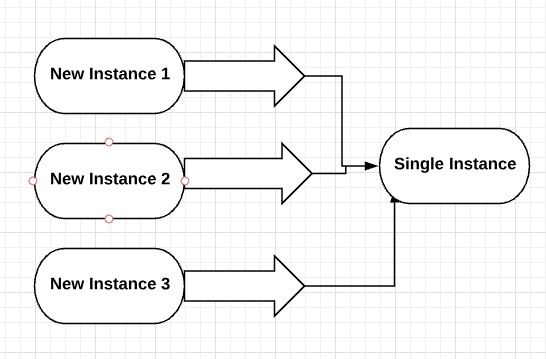
Example - How to implement a singleton class?
The following program demonstrates the implementation of singleton class where it prints the instances created multiple times.
main.py
class Singleton:
__instance = None
@staticmethod
def getInstance():
""" Static access method. """
if Singleton.__instance == None:
Singleton()
return Singleton.__instance
def __init__(self):
""" Virtually private constructor. """
if Singleton.__instance != None:
raise Exception("This class is a singleton!")
else:
Singleton.__instance = self
s = Singleton()
print(s)
s = Singleton.getInstance()
print(s)
s = Singleton.getInstance()
print(s)
Output
The above program generates the following output −
<__main__.Singleton object at 0x7f7cb4e32d50> <__main__.Singleton object at 0x7f7cb4e32d50> <__main__.Singleton object at 0x7f7cb4e32d50>
The number of instances created are same and there is no difference in the objects listed in output.
Python Design Patterns - Factory Pattern
The factory pattern comes under the creational patterns list category. It provides one of the best ways to create an object. In factory pattern, objects are created without exposing the logic to client and referring to the newly created object using a common interface.
Factory patterns are implemented in Python using factory method. When a user calls a method such that we pass in a string and the return value as a new object is implemented through factory method. The type of object used in factory method is determined by string which is passed through method.
In the example below, every method includes object as a parameter, which is implemented through factory method.
Example - How to implement a factory pattern?
Let us now see how to implement a factory pattern.
main.py
class Button(object):
html = ""
def get_html(self):
return self.html
class Image(Button):
html = "<img></img>"
class Input(Button):
html = "<input></input>"
class Flash(Button):
html = "<obj></obj>"
class ButtonFactory():
def create_button(self, typ):
targetclass = typ.capitalize()
return globals()[targetclass]()
button_obj = ButtonFactory()
button = ['image', 'input', 'flash']
for b in button:
print(button_obj.create_button(b).get_html())
The button class helps to create the html tags and the associated html page. The client will not have access to the logic of code and the output represents the creation of html page.
Output
<img></img> <input></input> <obj></obj>
Explanation
The python code includes the logic of html tags, which specified value. The end user can have a look on the HTML file created by the Python code.
Python Design Patterns - Builder Pattern
Builder Pattern is a unique design pattern which helps in building complex object using simple objects and uses an algorithmic approach. This design pattern comes under the category of creational pattern. In this design pattern, a builder class builds the final object in step-by-step procedure. This builder is independent of other objects.
Advantages of Builder Pattern
It provides clear separation and a unique layer between construction and representation of a specified object created by class.
It provides better control over construction process of the pattern created.
It gives the perfect scenario to change the internal representation of objects.
Example - How to implement builder pattern?
In this section, we will learn how to implement the builder pattern.
main.py
class Director:
__builder = None
def setBuilder(self, builder):
self.__builder = builder
def getCar(self):
car = Car()
# First goes the body
body = self.__builder.getBody()
car.setBody(body)
# Then engine
engine = self.__builder.getEngine()
car.setEngine(engine)
# And four wheels
i = 0
while i < 4:
wheel = self.__builder.getWheel()
car.attachWheel(wheel)
i += 1
return car
# The whole product
class Car:
def __init__(self):
self.__wheels = list()
self.__engine = None
self.__body = None
def setBody(self, body):
self.__body = body
def attachWheel(self, wheel):
self.__wheels.append(wheel)
def setEngine(self, engine):
self.__engine = engine
def specification(self):
print("body: %s" % self.__body.shape)
print("engine horsepower: %d" % self.__engine.horsepower)
print("tire size: %d\'" % self.__wheels[0].size)
class Builder:
def getWheel(self): pass
def getEngine(self): pass
def getBody(self): pass
class JeepBuilder(Builder):
def getWheel(self):
wheel = Wheel()
wheel.size = 22
return wheel
def getEngine(self):
engine = Engine()
engine.horsepower = 400
return engine
def getBody(self):
body = Body()
body.shape = "SUV"
return body
# Car parts
class Wheel:
size = None
class Engine:
horsepower = None
class Body:
shape = None
def main():
jeepBuilder = JeepBuilder() # initializing the class
director = Director()
# Build Jeep
print("Jeep")
director.setBuilder(jeepBuilder)
jeep = director.getCar()
jeep.specification()
print("")
if __name__ == "__main__":
main()
Output
The above program generates the following output −
Jeep body: SUV engine horsepower: 400 tire size: 22'
Python Design Patterns - Prototype Pattern
Prototype design pattern helps to hide the complexity of the instances created by the class. The concept of the existing object will differ with that of the new object, which is created from scratch.
The newly copied object may have some changes in the properties if required. This approach saves time and resources that go in for the development of a product.
Example - How to implement a prototype pattern?
Let us now see how to implement a prototype pattern.
main.py
import copy
class Prototype:
_type = None
_value = None
def clone(self):
pass
def getType(self):
return self._type
def getValue(self):
return self._value
class Type1(Prototype):
def __init__(self, number):
self._type = "Type1"
self._value = number
def clone(self):
return copy.copy(self)
class Type2(Prototype):
""" Concrete prototype. """
def __init__(self, number):
self._type = "Type2"
self._value = number
def clone(self):
return copy.copy(self)
class ObjectFactory:
""" Manages prototypes.
Static factory, that encapsulates prototype
initialization and then allows instatiation
of the classes from these prototypes.
"""
__type1Value1 = None
__type1Value2 = None
__type2Value1 = None
__type2Value2 = None
@staticmethod
def initialize():
ObjectFactory.__type1Value1 = Type1(1)
ObjectFactory.__type1Value2 = Type1(2)
ObjectFactory.__type2Value1 = Type2(1)
ObjectFactory.__type2Value2 = Type2(2)
@staticmethod
def getType1Value1():
return ObjectFactory.__type1Value1.clone()
@staticmethod
def getType1Value2():
return ObjectFactory.__type1Value2.clone()
@staticmethod
def getType2Value1():
return ObjectFactory.__type2Value1.clone()
@staticmethod
def getType2Value2():
return ObjectFactory.__type2Value2.clone()
def main():
ObjectFactory.initialize()
instance = ObjectFactory.getType1Value1()
print("%s: %s" % (instance.getType(), instance.getValue()))
instance = ObjectFactory.getType1Value2()
print("%s: %s" % (instance.getType(), instance.getValue()))
instance = ObjectFactory.getType2Value1()
print("%s: %s" % (instance.getType(), instance.getValue()))
instance = ObjectFactory.getType2Value2()
print("%s: %s" % (instance.getType(), instance.getValue()))
if __name__ == "__main__":
main()
Output
The above program will generate the following output −
Type1: 1 Type1: 2 Type2: 1 Type2: 2
The output helps in creating new objects with the existing ones and it is clearly visible in the output mentioned above.
Python Design Patterns - Facade Pattern
Facade design pattern provides a unified interface to a set of interfaces in a subsystem. It defines a higher-level interface that any subsystem can use.
A facade class knows which subsystem is responsible for a request.
Example - How to design a facade pattern?
Let us now see how to design a facade pattern.
main.py
class _IgnitionSystem(object):
@staticmethod
def produce_spark():
return True
class _Engine(object):
def __init__(self):
self.revs_per_minute = 0
def turnon(self):
self.revs_per_minute = 2000
def turnoff(self):
self.revs_per_minute = 0
class _FuelTank(object):
def __init__(self, level=30):
self._level = level
@property
def level(self):
return self._level
@level.setter
def level(self, level):
self._level = level
class _DashBoardLight(object):
def __init__(self, is_on=False):
self._is_on = is_on
def __str__(self):
return self.__class__.__name__
@property
def is_on(self):
return self._is_on
@is_on.setter
def is_on(self, status):
self._is_on = status
def status_check(self):
if self._is_on:
print("{}: ON".format(str(self)))
else:
print("{}: OFF".format(str(self)))
class _HandBrakeLight(_DashBoardLight):
pass
class _FogLampLight(_DashBoardLight):
pass
class _Dashboard(object):
def __init__(self):
self.lights = {"handbreak": _HandBrakeLight(), "fog": _FogLampLight()}
def show(self):
for light in self.lights.values():
light.status_check()
# Facade
class Car(object):
def __init__(self):
self.ignition_system = _IgnitionSystem()
self.engine = _Engine()
self.fuel_tank = _FuelTank()
self.dashboard = _Dashboard()
@property
def km_per_litre(self):
return 17.0
def consume_fuel(self, km):
litres = min(self.fuel_tank.level, km / self.km_per_litre)
self.fuel_tank.level -= litres
def start(self):
print("\nStarting...")
self.dashboard.show()
if self.ignition_system.produce_spark():
self.engine.turnon()
else:
print("Can't start. Faulty ignition system")
def has_enough_fuel(self, km, km_per_litre):
litres_needed = km / km_per_litre
if self.fuel_tank.level > litres_needed:
return True
else:
return False
def drive(self, km = 100):
print("\n")
if self.engine.revs_per_minute > 0:
while self.has_enough_fuel(km, self.km_per_litre):
self.consume_fuel(km)
print("Drove {}km".format(km))
print("{:.2f}l of fuel still left".format(self.fuel_tank.level))
else:
print("Can't drive. The Engine is turned off!")
def park(self):
print("\nParking...")
self.dashboard.lights["handbreak"].is_on = True
self.dashboard.show()
self.engine.turnoff()
def switch_fog_lights(self, status):
print("\nSwitching {} fog lights...".format(status))
boolean = True if status == "ON" else False
self.dashboard.lights["fog"].is_on = boolean
self.dashboard.show()
def fill_up_tank(self):
print("\nFuel tank filled up!")
self.fuel_tank.level = 100
# the main function is the Client
def main():
car = Car()
car.start()
car.drive()
car.switch_fog_lights("ON")
car.switch_fog_lights("OFF")
car.park()
car.fill_up_tank()
car.drive()
car.start()
car.drive()
if __name__ == "__main__":
main()
Output
The above program generates the following output −
Starting... _HandBrakeLight: OFF _FogLampLight: OFF Drove 100km 24.12l of fuel still left Drove 100km 18.24l of fuel still left Drove 100km 12.35l of fuel still left Drove 100km 6.47l of fuel still left Drove 100km 0.59l of fuel still left Switching ON fog lights... _HandBrakeLight: OFF _FogLampLight: ON Switching OFF fog lights... _HandBrakeLight: OFF _FogLampLight: OFF Parking... _HandBrakeLight: ON _FogLampLight: OFF Fuel tank filled up! Can't drive. The Engine is turned off! Starting... _HandBrakeLight: ON _FogLampLight: OFF Drove 100km 94.12l of fuel still left Drove 100km 88.24l of fuel still left Drove 100km 82.35l of fuel still left Drove 100km 76.47l of fuel still left Drove 100km 70.59l of fuel still left Drove 100km 64.71l of fuel still left Drove 100km 58.82l of fuel still left Drove 100km 52.94l of fuel still left Drove 100km 47.06l of fuel still left Drove 100km 41.18l of fuel still left Drove 100km 35.29l of fuel still left Drove 100km 29.41l of fuel still left Drove 100km 23.53l of fuel still left Drove 100km 17.65l of fuel still left Drove 100km 11.76l of fuel still left Drove 100km 5.88l of fuel still left Drove 100km 0.00l of fuel still left
Explanation
This program is designed with a scenario. It is that of starting the engine of a car or any driving vehicle. If you observe the code, it includes the associated functions to drive, to park and to consume fuel as well.
Python Design Patterns - Command Pattern
Command Pattern adds a level of abstraction between actions and includes an object, which invokes these actions.
In this design pattern, client creates a command object that includes a list of commands to be executed. The command object created implements a specific interface.
Following is the basic architecture of the command pattern −
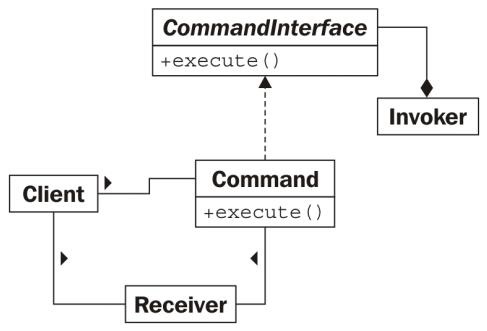
Example - How to implement the command pattern?
We will now see how to implement the design pattern.
main.py
from abc import ABC, abstractmethod
class Command(ABC):
def __init__(self, receiver):
self.receiver = receiver
def process(self):
pass
class Implementator(Command):
def __init__(self, receiver):
self.receiver = receiver
def process(self):
self.receiver.perform_action()
class Receiver:
def perform_action(self):
print('Receiver performed an action.')
class Invoker:
def command(self, cmd):
self.cmd = cmd
def execute(self):
self.cmd.process()
if __name__ == "__main__":
receiver = Receiver()
cmd = Implementator(receiver)
invoker = Invoker()
invoker.command(cmd)
invoker.execute()
Output
The above program generates the following output −
Receiver performed an action.
Explanation
The output showcases all the necessary components of command design pattern.
Python Design Patterns - Adapter Pattern
Adapter pattern works as a bridge between two incompatible interfaces. This type of design pattern comes under structural pattern as this pattern combines the capability of two independent interfaces.
This pattern involves a single class, which is responsible to join functionalities of independent or incompatible interfaces. A real life example could be the case of a card reader, which acts as an adapter between memory card and a laptop. You plug in the memory card into the card reader and the card reader into the laptop so that memory card can be read via the laptop.
The adapter design pattern helps to work classes together. It converts the interface of a class into another interface based on requirement. The pattern includes a speciation a polymorphism which names one name and multiple forms. Say for a shape class which can use as per the requirements gathered.
There are two types of adapter pattern −
Object Adapter Pattern
This design pattern relies on object implementation. Hence, it is called the Object Adapter Pattern.
Class Adapter Pattern
This is an alternative way to implement the adapter design pattern. The pattern can be implemented using multiple inheritances.
Example - How to implement the adapter pattern?
Let us now see how to implement the adapter pattern.
main.py
class EuropeanSocketInterface:
def voltage(self): pass
def live(self): pass
def neutral(self): pass
def earth(self): pass
# Adaptee
class Socket(EuropeanSocketInterface):
def voltage(self):
return 230
def live(self):
return 1
def neutral(self):
return -1
def earth(self):
return 0
# Target interface
class USASocketInterface:
def voltage(self): pass
def live(self): pass
def neutral(self): pass
# The Adapter
class Adapter(USASocketInterface):
__socket = None
def __init__(self, socket):
self.__socket = socket
def voltage(self):
return 110
def live(self):
return self.__socket.live()
def neutral(self):
return self.__socket.neutral()
# Client
class ElectricKettle:
__power = None
def __init__(self, power):
self.__power = power
def boil(self):
if self.__power.voltage() > 110:
print("Kettle on fire!")
else:
if self.__power.live() == 1 and \
self.__power.neutral() == -1:
print("Coffee time!")
else:
print("No power.")
def main():
# Plug in
socket = Socket()
adapter = Adapter(socket)
kettle = ElectricKettle(adapter)
# Make coffee
kettle.boil()
return 0
if __name__ == "__main__":
main()
Output
The above program generates the following output −
Coffee time!
Explanation
The code includes adapter interface with various parameters and attributes. It includes Adaptee along with Target interface that implements all the attributes and displays the output as visible.
Python Design Patterns - Decorator Pattern
Decorator pattern allows a user to add new functionality to an existing object without altering its structure. This type of design pattern comes under structural pattern as this pattern acts as a wrapper to existing class.
This pattern creates a decorator class, which wraps the original class and provides additional functionality keeping the class methods signature intact.
The motive of a decorator pattern is to attach additional responsibilities of an object dynamically.
Example - How to implement decorator design pattern
The code mentioned below is a simple demonstration of how to implement decorator design pattern in Python. The illustration involves demonstration of a coffee shop in the format of class. The coffee class created is an abstract, which means that it cannot be instantiated.
coffeeshop.py
import six
from abc import ABCMeta
@six.add_metaclass(ABCMeta)
class Abstract_Coffee(object):
def get_cost(self):
pass
def get_ingredients(self):
pass
def get_tax(self):
return 0.1*self.get_cost()
class Concrete_Coffee(Abstract_Coffee):
def get_cost(self):
return 1.00
def get_ingredients(self):
return 'coffee'
@six.add_metaclass(ABCMeta)
class Abstract_Coffee_Decorator(Abstract_Coffee):
def __init__(self,decorated_coffee):
self.decorated_coffee = decorated_coffee
def get_cost(self):
return self.decorated_coffee.get_cost()
def get_ingredients(self):
return self.decorated_coffee.get_ingredients()
class Sugar(Abstract_Coffee_Decorator):
def __init__(self,decorated_coffee):
Abstract_Coffee_Decorator.__init__(self,decorated_coffee)
def get_cost(self):
return self.decorated_coffee.get_cost()
def get_ingredients(self):
return self.decorated_coffee.get_ingredients() + ', sugar'
class Milk(Abstract_Coffee_Decorator):
def __init__(self,decorated_coffee):
Abstract_Coffee_Decorator.__init__(self,decorated_coffee)
def get_cost(self):
return self.decorated_coffee.get_cost() + 0.25
def get_ingredients(self):
return self.decorated_coffee.get_ingredients() + ', milk'
class Vanilla(Abstract_Coffee_Decorator):
def __init__(self,decorated_coffee):
Abstract_Coffee_Decorator.__init__(self,decorated_coffee)
def get_cost(self):
return self.decorated_coffee.get_cost() + 0.75
def get_ingredients(self):
return self.decorated_coffee.get_ingredients() + ', vanilla'
The implementation of the abstract class of the coffee shop is done with a separate file as mentioned below −
main.py
import coffeeshop
myCoffee = coffeeshop.Concrete_Coffee()
print('Ingredients: '+myCoffee.get_ingredients()+
'; Cost: '+str(myCoffee.get_cost())+'; sales tax = '+str(myCoffee.get_tax()))
myCoffee = coffeeshop.Milk(myCoffee)
print('Ingredients: '+myCoffee.get_ingredients()+
'; Cost: '+str(myCoffee.get_cost())+'; sales tax = '+str(myCoffee.get_tax()))
myCoffee = coffeeshop.Vanilla(myCoffee)
print('Ingredients: '+myCoffee.get_ingredients()+
'; Cost: '+str(myCoffee.get_cost())+'; sales tax = '+str(myCoffee.get_tax()))
myCoffee = coffeeshop.Sugar(myCoffee)
print('Ingredients: '+myCoffee.get_ingredients()+
'; Cost: '+str(myCoffee.get_cost())+'; sales tax = '+str(myCoffee.get_tax()))
Output
The above program generates the following output −
Ingredients: coffee; Cost: 1.0; sales tax = 0.1 Ingredients: coffee, milk; Cost: 1.25; sales tax = 0.125 Ingredients: coffee, milk, vanilla; Cost: 2.0; sales tax = 0.2 Ingredients: coffee, milk, vanilla, sugar; Cost: 2.0; sales tax = 0.2
Python Design Patterns - Proxy Pattern
The proxy design pattern includes a new object, which is called Proxy in place of an existing object which is called the Real Subject. The proxy object created of the real subject must be on the same interface in such a way that the client should not get any idea that proxy is used in place of the real object. Requests generated by the client to the proxy are passed through the real subject.
The UML representation of proxy pattern is as follows −
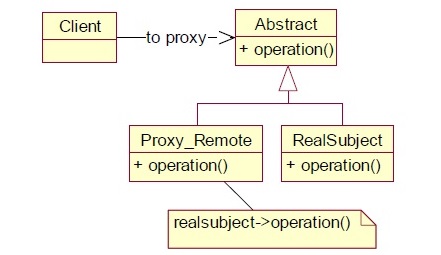
Example - How to implement the proxy pattern?
Let us now see how to implement the proxy pattern.
main.py
class Image:
def __init__( self, filename ):
self._filename = filename
def load_image_from_disk( self ):
print("loading " + self._filename )
def display_image( self ):
print("display " + self._filename)
class Proxy:
def __init__( self, subject ):
self._subject = subject
self._proxystate = None
class ProxyImage( Proxy ):
def display_image( self ):
if self._proxystate == None:
self._subject.load_image_from_disk()
self._proxystate = 1
print("display " + self._subject._filename )
proxy_image1 = ProxyImage ( Image("HiRes_10Mb_Photo1") )
proxy_image2 = ProxyImage ( Image("HiRes_10Mb_Photo2") )
proxy_image1.display_image() # loading necessary
proxy_image1.display_image() # loading unnecessary
proxy_image2.display_image() # loading necessary
proxy_image2.display_image() # loading unnecessary
proxy_image1.display_image() # loading unnecessary
Output
The above program generates the following output −
loading HiRes_10Mb_Photo1 display HiRes_10Mb_Photo1 display HiRes_10Mb_Photo1 loading HiRes_10Mb_Photo2 display HiRes_10Mb_Photo2 display HiRes_10Mb_Photo2 display HiRes_10Mb_Photo1
The proxy pattern design helps in replicating the images that we created. The display_image() function helps to check if the values are getting printed in the command prompt.
Python Design Patterns - Chain of Responsibility Pattern
The chain of responsibility pattern is used to achieve loose coupling in software where a specified request from the client is passed through a chain of objects included in it. It helps in building a chain of objects. The request enters from one end and moves from one object to another.
This pattern allows an object to send a command without knowing which object will handle the request.
Example - How to implement the chain of responsibility pattern?
We will now see how to implement the chain of responsibility pattern.
main.py
class ReportFormat(object):
PDF = 0
TEXT = 1
class Report(object):
def __init__(self, format_):
self.title = 'Monthly report'
self.text = ['Things are going', 'really, really well.']
self.format_ = format_
class Handler(object):
def __init__(self):
self.nextHandler = None
def handle(self, request):
self.nextHandler.handle(request)
class PDFHandler(Handler):
def handle(self, request):
if request.format_ == ReportFormat.PDF:
self.output_report(request.title, request.text)
else:
super(PDFHandler, self).handle(request)
def output_report(self, title, text):
print('<html>')
print(' <head>')
print(' <title>%s</title>' % title)
print(' </head>')
print(' <body>')
for line in text:
print(' <p>%s' % line)
print(' </body>')
print('</html>')
class TextHandler(Handler):
def handle(self, request):
if request.format_ == ReportFormat.TEXT:
self.output_report(request.title, request.text)
else:
super(TextHandler, self).handle(request)
def output_report(self, title, text):
print(5*'*' + title + 5*'*')
for line in text:
print(line)
class ErrorHandler(Handler):
def handle(self, request):
print("Invalid request")
if __name__ == '__main__':
report = Report(ReportFormat.TEXT)
pdf_handler = PDFHandler()
text_handler = TextHandler()
pdf_handler.nextHandler = text_handler
text_handler.nextHandler = ErrorHandler()
pdf_handler.handle(report)
Output
The above program generates the following output −
*****Monthly report***** Things are going really, really well.
Explanation
The above code creates a report for monthly tasks where it sends commands through each function. It takes two handlers for PDF and for text. It prints the output once the required object executes each function.
Python Design Patterns - Observer Pattern
In this pattern, objects are represented as observers that wait for an event to trigger. An observer attaches to the subject once the specified event occurs. As the event occurs, the subject tells the observers that it has occurred.
The following UML diagram represents the observer pattern −
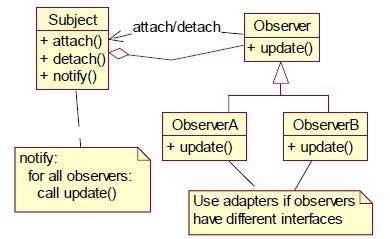
Example - How to implement the observer pattern?
Let us now see how to implement the observer pattern.
main.py
import threading
import time
import pdb
class Downloader(threading.Thread):
def run(self):
print('downloading')
for i in range(1,5):
self.i = i
time.sleep(2)
print('unfunf')
return 'hello world'
class Worker(threading.Thread):
def run(self):
for i in range(1,5):
print('worker running: %i (%i)' % (i, t.i))
time.sleep(1)
t.join()
print('done')
t = Downloader()
t.start()
time.sleep(1)
t1 = Worker()
t1.start()
t2 = Worker()
t2.start()
t3 = Worker()
t3.start()
Output
The above program generates the following output −
downloading worker running: 1 (1) worker running: 1 (1) worker running: 1 (1) unfunf done done worker running: 2 (1) worker running: 2 (1) done worker running: 2 (1) done done worker running: 3 (1) worker running: 3 (1) done worker running: 3 (1) done done worker running: 4 (1) worker running: 4 (1) done worker running: 4 (1) done done done
Explanation
The above code explains the procedure of downloading a particular result. As per the observer pattern logic, every object is treated as observer. It prints the output when event is triggered.
Python Design Patterns - State Pattern
It provides a module for state machines, which are implemented using subclasses, derived from a specified state machine class. The methods are state independent and cause transitions declared using decorators.
Example - How to implement the state pattern?
The basic implementation of state pattern is shown below −
main.py
class ComputerState(object):
name = "state"
allowed = []
def switch(self, state):
""" Switch to new state """
if state.name in self.allowed:
print('Current:',self,' => switched to new state',state.name)
self.__class__ = state
else:
print('Current:',self,' => switching to',state.name,'not possible.')
def __str__(self):
return self.name
class Off(ComputerState):
name = "off"
allowed = ['on']
class On(ComputerState):
""" State of being powered on and working """
name = "on"
allowed = ['off','suspend','hibernate']
class Suspend(ComputerState):
""" State of being in suspended mode after switched on """
name = "suspend"
allowed = ['on']
class Hibernate(ComputerState):
""" State of being in hibernation after powered on """
name = "hibernate"
allowed = ['on']
class Computer(object):
""" A class representing a computer """
def __init__(self, model='HP'):
self.model = model
# State of the computer - default is off.
self.state = Off()
def change(self, state):
""" Change state """
self.state.switch(state)
if __name__ == "__main__":
comp = Computer()
comp.change(On)
comp.change(Off)
comp.change(On)
comp.change(Suspend)
comp.change(Hibernate)
comp.change(On)
comp.change(Off)
Output
The above program generates the following output −
Current: off => switched to new state on Current: on => switched to new state off Current: off => switched to new state on Current: on => switched to new state suspend Current: suspend => switching to hibernate not possible. Current: suspend => switched to new state on Current: on => switched to new state off
Python Design Patterns - Strategy Pattern
The strategy pattern is a type of behavioral pattern. The main goal of strategy pattern is to enable client to choose from different algorithms or procedures to complete the specified task. Different algorithms can be swapped in and out without any complications for the mentioned task.
This pattern can be used to improve flexibility when external resources are accessed.
Example - How to implement the strategy pattern?
The program shown below helps in implementing the strategy pattern.
main.py
import types
class StrategyExample:
def __init__(self, func = None):
self.name = 'Strategy Example 0'
if func is not None:
self.execute = types.MethodType(func, self)
def execute(self):
print(self.name)
def execute_replacement1(self):
print(self.name + ' from execute 1')
def execute_replacement2(self):
print(self.name + ' from execute 2')
if __name__ == '__main__':
strat0 = StrategyExample()
strat1 = StrategyExample(execute_replacement1)
strat1.name = 'Strategy Example 1'
strat2 = StrategyExample(execute_replacement2)
strat2.name = 'Strategy Example 2'
strat0.execute()
strat1.execute()
strat2.execute()
Output
The above program generates the following output −
Strategy Example 0 Strategy Example 1 from execute 1 Strategy Example 2 from execute 2
Explanation
It provides a list of strategies from the functions, which execute the output. The major focus of this behavior pattern is behavior.
Python Design Patterns - Template Pattern
A template pattern defines a basic algorithm in a base class using abstract operation where subclasses override the concrete behavior. The template pattern keeps the outline of algorithm in a separate method. This method is referred as the template method.
Following are the different features of the template pattern −
It defines the skeleton of algorithm in an operation
It includes subclasses, which redefine certain steps of an algorithm.
Example - Usage of Template Pattern
main.py
class MakeMeal:
def prepare(self): pass
def cook(self): pass
def eat(self): pass
def go(self):
self.prepare()
self.cook()
self.eat()
class MakePizza(MakeMeal):
def prepare(self):
print("Prepare Pizza")
def cook(self):
print("Cook Pizza")
def eat(self):
print("Eat Pizza")
class MakeTea(MakeMeal):
def prepare(self):
print("Prepare Tea")
def cook(self):
print("Cook Tea")
def eat(self):
print("Eat Tea")
makePizza = MakePizza()
makePizza.go()
print(25*"+")
makeTea = MakeTea()
makeTea.go()
Output
The above program generates the following output −
Prepare Pizza Cook Pizza Eat Pizza +++++++++++++++++++++++++ Prepare Tea Cook Tea Eat Tea
Explanation
This code creates a template to prepare meal. Here, each parameter represents the attribute to create a part of meal like tea, pizza, etc.
The output represents the visualization of attributes.
Python Design Patterns - Flyweight Pattern
The flyweight patterb comes under the structural design patterns category. It provides a way to decrease object count. It includes various features that help in improving application structure. The most important feature of the flyweight objects is immutable. This means that they cannot be modified once constructed. The pattern uses a HashMap to store reference objects.
Example - How to implement the flyweight pattern?
The following program helps in implementing the flyweight pattern −
main.py
class ComplexGenetics(object):
def __init__(self):
pass
def genes(self, gene_code):
return "ComplexPatter[%s]TooHugeinSize" % (gene_code)
class Families(object):
family = {}
def __new__(cls, name, family_id):
try:
id = cls.family[family_id]
except KeyError:
id = object.__new__(cls)
cls.family[family_id] = id
return id
def set_genetic_info(self, genetic_info):
cg = ComplexGenetics()
self.genetic_info = cg.genes(genetic_info)
def get_genetic_info(self):
return (self.genetic_info)
def test():
data = (('a', 1, 'ATAG'), ('a', 2, 'AAGT'), ('b', 1, 'ATAG'))
family_objects = []
for i in data:
obj = Families(i[0], i[1])
obj.set_genetic_info(i[2])
family_objects.append(obj)
for i in family_objects:
print "id = " + str(id(i))
print i.get_genetic_info()
print "similar id's says that they are same objects "
if __name__ == '__main__':
test()
Output
The above program generates the following output −
id = 1562909510688 ComplexPatter[ATAG]TooHugeinSize id = 1562909526608 ComplexPatter[AAGT]TooHugeinSize id = 1562909510688 ComplexPatter[ATAG]TooHugeinSize similar id's says that they are same objects
Python Design Patterns - Abstract Factory Pattern
The abstract factory pattern is also called factory of factories. This design pattern comes under the creational design pattern category. It provides one of the best ways to create an object.
It includes an interface, which is responsible for creating objects related to Factory.
Example - How to implement the abstract factory pattern?
The following program helps in implementing the abstract factory pattern.
main.py
class Window:
__toolkit = ""
__purpose = ""
def __init__(self, toolkit, purpose):
self.__toolkit = toolkit
self.__purpose = purpose
def getToolkit(self):
return self.__toolkit
def getType(self):
return self.__purpose
class GtkToolboxWindow(Window):
def __init__(self):
Window.__init__(self, "Gtk", "ToolboxWindow")
class GtkLayersWindow(Window):
def __init__(self):
Window.__init__(self, "Gtk", "LayersWindow")
class GtkMainWindow(Window):
def __init__(self):
Window.__init__(self, "Gtk", "MainWindow")
class QtToolboxWindow(Window):
def __init__(self):
Window.__init__(self, "Qt", "ToolboxWindow")
class QtLayersWindow(Window):
def __init__(self):
Window.__init__(self, "Qt", "LayersWindow")
class QtMainWindow(Window):
def __init__(self):
Window.__init__(self, "Qt", "MainWindow")
# Abstract factory class
class UIFactory:
def getToolboxWindow(self): pass
def getLayersWindow(self): pass
def getMainWindow(self): pass
class GtkUIFactory(UIFactory):
def getToolboxWindow(self):
return GtkToolboxWindow()
def getLayersWindow(self):
return GtkLayersWindow()
def getMainWindow(self):
return GtkMainWindow()
class QtUIFactory(UIFactory):
def getToolboxWindow(self):
return QtToolboxWindow()
def getLayersWindow(self):
return QtLayersWindow()
def getMainWindow(self):
return QtMainWindow()
if __name__ == "__main__":
gnome = True
kde = not gnome
if gnome:
ui = GtkUIFactory()
elif kde:
ui = QtUIFactory()
toolbox = ui.getToolboxWindow()
layers = ui.getLayersWindow()
main = ui.getMainWindow()
print("%s:%s" % (toolbox.getToolkit(), toolbox.getType()))
print("%s:%s" % (layers.getToolkit(), layers.getType()))
print("%s:%s" % (main.getToolkit(), main.getType()))
Output
The above program generates the following output −
Gtk:ToolboxWindow Gtk:LayersWindow Gtk:MainWindow
Explanation
In the above program, the abstract factory creates objects for each window. It calls for each method, which executes the output as expected.
Python Design Patterns - Object Oriented Pattern
The object oriented pattern is the most commonly used pattern. This pattern can be found in almost every programming language.
Example - How to implement the object oriented pattern?
Let us now see how to implement the object oriented pattern.
main.py
class Parrot:
# class attribute
species = "bird"
# instance attribute
def __init__(self, name, age):
self.name = name
self.age = age
# instantiate the Parrot class
blu = Parrot("Blu", 10)
woo = Parrot("Woo", 15)
# access the class attributes
print("Blu is a {}".format(blu.__class__.species))
print("Woo is also a {}".format(woo.__class__.species))
# access the instance attributes
print("{} is {} years old".format( blu.name, blu.age))
print("{} is {} years old".format( woo.name, woo.age))
Output
The above program generates the following output
Blu is a bird Woo is also a bird Blu is 10 years old Woo is 15 years old
Explanation
The code includes class attribute and instance attributes, which are printed as per the requirement of the output. There are various features that form part of the object oriented pattern. The features are explained in the next chapter.
Python Design Patterns - Object Oriented Concepts Implementation
In this chapter, we will focus on patterns using object oriented concepts and its implementation in Python. When we design our programs around blocks of statements, which manipulate the data around functions, it is called procedure-oriented programming. In object-oriented programming, there are two main instances called classes and objects.
Example - How to implement classes and object variables?
The implementation of classes and object variables are as follows −
main.py
class Robot:
population = 0
def __init__(self, name):
self.name = name
print("(Initializing {})".format(self.name))
Robot.population += 1
def die(self):
print("{} is being destroyed!".format(self.name))
Robot.population -= 1
if Robot.population == 0:
print("{} was the last one.".format(self.name))
else:
print("There are still {:d} robots working.".format(
Robot.population))
def say_hi(self):
print("Greetings, my masters call me {}.".format(self.name))
@classmethod
def how_many(cls):
print("We have {:d} robots.".format(cls.population))
droid1 = Robot("R2-D2")
droid1.say_hi()
Robot.how_many()
droid2 = Robot("C-3PO")
droid2.say_hi()
Robot.how_many()
print("\nRobots can do some work here.\n")
print("Robots have finished their work. So let's destroy them.")
droid1.die()
droid2.die()
Robot.how_many()
Output
The above program generates the following output −
(Initializing R2-D2) Greetings, my masters call me R2-D2. We have 1 robots. (Initializing C-3PO) Greetings, my masters call me C-3PO. We have 2 robots. Robots can do some work here. Robots have finished their work. So let's destroy them. R2-D2 is being destroyed! There are still 1 robots working. C-3PO is being destroyed! C-3PO was the last one. We have 0 robots.
Explanation
This illustration helps to demonstrate the nature of class and object variables.
population belongs to the Robot class. Hence, it is referred to as a class variable or object.
Here, we refer to the population class variable as Robot.population and not as self.population.
Python Design Patterns - Iterator Pattern
The iterator design pattern falls under the behavioral design patterns category. Developers come across the iterator pattern in almost every programming language. This pattern is used in such a way that it helps to access the elements of a collection (class) in sequential manner without understanding the underlying layer design.
Example - How to implement the iterator pattern?
We will now see how to implement the iterator pattern.
main.py
import time
def fib():
a, b = 0, 1
while True:
yield b
a, b = b, a + b
g = fib()
try:
for e in g:
print(e)
time.sleep(1)
except KeyboardInterrupt:
print("Calculation stopped")
Output
The above program generates the following output −
1 1 2 3 5 8 13 21 34 55 89 144 233 377 610 987 1597 2584 4181 6765 Calculation stopped
If you focus on the pattern, Fibonacci series is printed with the iterator pattern. On forceful termination of user, the following output is printed −
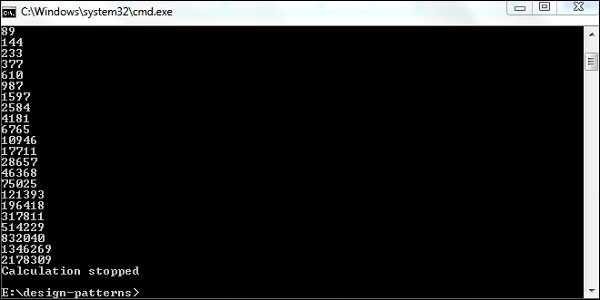
Explanation
This python code follows the iterator pattern. Here, the increment operators are used to start the count. The count ends on forceful termination by the user.
Python Design Patterns - Dictionaries
Dictionaries are the data structures, which include a key value combination. These are widely used in place of JSON JavaScript Object Notation. Dictionaries are used for API (Application Programming Interface) programming. A dictionary maps a set of objects to another set of objects. Dictionaries are mutable; this means they can be changed as and when needed based on the requirements.
Example - How to implement dictionaries in Python?
The following program shows the basic implementation of dictionaries in Python starting from its creation to its implementation.
main.py
# Create a new dictionary
d = dict() # or d = {}
# Add a key - value pairs to dictionary
d['xyz'] = 123
d['abc'] = 345
# print the whole dictionary
print(d)
# print only the keys
print(d.keys())
# print only values
print(d.values())
# iterate over dictionary
for i in d :
print("%s %d" %(i, d[i]))
# another method of iteration
for index, value in enumerate(d):
print (index, value , d[value])
# check if key exist 23. Python Data Structure print('xyz' in d)
# delete the key-value pair
del d['xyz']
# check again
print("xyz" in d)
Output
The above program generates the following output −
{'xyz': 123, 'abc': 345}
dict_keys(['xyz', 'abc'])
dict_values([123, 345])
xyz 123
abc 345
0 xyz 123
1 abc 345
False
Note −There are drawbacks related to the implementation of dictionaries in Python.
Drawback
Dictionaries do not support the sequence operation of the sequence data types like strings, tuples and lists. These belong to the built-in mapping type.
Python Design Patterns - List Data Structure
The Lists data structure is a versatile datatype in Python, which can be written as a list of comma separated values between square brackets.
Syntax
Here is the basic syntax for the structure −
List_name = [ elements ];
If you observe, the syntax is declared like arrays with the only difference that lists can include elements with different data types. The arrays include elements of the same data type. A list can contain a combination of strings, integers and objects. Lists can be used for the implementation of stacks and queues.
Lists are mutable. These can be changed as and when needed.
Example - How to implement lists?
The following program shows the implementations of lists −
main.py
my_list = ['p','r','o','b','e'] # Output: p print(my_list[0]) # Output: o print(my_list[2]) # Output: e print(my_list[4]) # Error! Only integer can be used for indexing # my_list[4.0] # Nested List n_list = ["Happy", [2,0,1,5]] # Nested indexing # Output: a print(n_list[0][1]) # Output: 5 print(n_list[1][3])
Output
The above program generates the following output −
p o e a 5
The built-in functions of Python lists are as follows −
Append()− It adds element to the end of list.
Extend()− It adds elements of the list to another list.
Insert()− It inserts an item to the defined index.
-
Remove()− It deletes the element from the specified list.
Reverse()− It reverses the elements in list.
sort() − It helps to sort elements in chronological order.
Python Design Patterns - Sets
A set can be defined as unordered collection that is iterable, mutable and there is no inclusion of duplicate elements in it. In Python, set class is a notation of mathematical set. The main advantage of using a set is that it includes highly optimized method for checking specific element.
Python includes a separate category called frozen sets. These sets are immutable objects that only support methods and operators that produce a required result.
Example - How to implement sets?
The following program helps in the implementation of sets −
main.py
# Set in Python
# Creating two sets
set1 = set()
set2 = set()
# Adding elements to set1
for i in range(1, 6):
set1.add(i)
# Adding elements to set2
for i in range(3, 8):
set2.add(i)
print("Set1 = ", set1)
print("Set2 = ", set2)
print("\n")
# Union of set1 and set2
set3 = set1 | set2# set1.union(set2)
print("Union of Set1 & Set2: Set3 = ", set3)
# Intersection of set1 and set2
set4 = set1 & set2# set1.intersection(set2)
print("Intersection of Set1 & Set2: Set4 = ", set4)
print("\n")
# Checking relation between set3 and set4
if set3 > set4: # set3.issuperset(set4)
print("Set3 is superset of Set4")
elif set3 < set4: # set3.issubset(set4)
print("Set3 is subset of Set4")
else : # set3 == set4
print("Set3 is same as Set4")
# displaying relation between set4 and set3
if set4 < set3: # set4.issubset(set3)
print("Set4 is subset of Set3")
print("\n")
# difference between set3 and set4
set5 = set3 - set4
print("Elements in Set3 and not in Set4: Set5 = ", set5)
print("\n")
# checkv if set4 and set5 are disjoint sets
if set4.isdisjoint(set5):
print("Set4 and Set5 have nothing in common\n")
# Removing all the values of set5
set5.clear()
print("After applying clear on sets Set5: ")
print("Set5 = ", set5)
Output
The above program generates the following output −
Set1 = {1, 2, 3, 4, 5}
Set2 = {3, 4, 5, 6, 7}
Union of Set1 & Set2: Set3 = {1, 2, 3, 4, 5, 6, 7}
Intersection of Set1 & Set2: Set4 = {3, 4, 5}
Set3 is superset of Set4
Set4 is subset of Set3
Elements in Set3 and not in Set4: Set5 = {1, 2, 6, 7}
Set4 and Set5 have nothing in common
After applying clear on sets Set5:
Set5 = set()
Example - Frozen Set
The frozen set can be demonstrated using the following program −
main.py
normal_set = set(["a", "b","c"])
# Adding an element to normal set is fine
normal_set.add("d")
print("Normal Set")
print(normal_set)
# A frozen set
frozen_set = frozenset(["e", "f", "g"])
print("Frozen Set")
print(frozen_set)
Output
The above program generates the following output −
Normal Set
{'b', 'a', 'd', 'c'}
Frozen Set
frozenset({'f', 'g', 'e'})
Python Design Patterns - Queues
Queue is a collection of objects, which define a simple data structure following the FIFO (Fast In Fast Out) and the LIFO (Last In First Out) procedures. The insert and delete operations are referred as enqueue and dequeue operations.
Queues do not allow random access to the objects they contain.
Example - How to implement the FIFO procedure?
The following program helps in the implementation of FIFO −
main.py
import queue
q = queue.Queue()
#put items at the end of the queue
for x in range(4):
q.put("item-" + str(x))
#remove items from the head of the queue
while not q.empty():
print(q.get())
Output
The above program generates the following output −
item-0 item-1 item-2 item-3
Example - How to implement the LIFO procedure?
The following program helps in the implementation of the LIFO procedure −
import queue
q = queue.LifoQueue()
#add items at the head of the queue
for x in range(4):
q.put("item-" + str(x))
#remove items from the head of the queue
while not q.empty():
print(q.get())
Output
The above program generates the following output −
item-3 item-2 item-1 item-0
Example - What is a Priority Queue?
Priority queue is a container data structure that manages a set of records with the ordered keys to provide quick access to the record with smallest or largest key in specified data structure.
How to implement a priority queue?
The implementation of priority queue is as follows −
import queue
class Task(object):
def __init__(self, priority, name):
self.priority = priority
self.name = name
def __lt__(self, other):
return self.priority > other.priority
q = queue.PriorityQueue()
q.put( Task(100, 'a not agent task') )
q.put( Task(5, 'a highly agent task') )
q.put( Task(10, 'an important task') )
while not q.empty():
cur_task = q.get()
print('process task:', cur_task.name)
Output
The above program generates the following output −
process task: a not agent task process task: an important task process task: a highly agent task
Python Design Patterns - Strings & Serialization
String serialization is the process of writing a state of object into a byte stream. In python, the pickle library is used for enabling serialization. This module includes a powerful algorithm for serializing and de-serializing a Python object structure. Pickling is the process of converting Python object hierarchy into byte stream and unpickling is the reverse procedure.
Example - Serialization
The demonstration of the pickle module is as follows −
main.py
import pickle
#Here's an example dict
grades = { 'Alice': 89, 'Bob': 72, 'Charles': 87 }
#Use dumps to convert the object to a serialized string
serial_grades = pickle.dumps( grades )
print(serial_grades)
#Use loads to de-serialize an object
received_grades = pickle.loads( serial_grades )
print(received_grades)
Output
The above program generates the following output −
b'\x80\x05\x95#\x00\x00\x00\x00\x00\x00\x00}\x94(\x8c\x05Alice\x94KY\x8c\x03Bob\x94KH\x8c\x07Charles\x94KWu.'
{'Alice': 89, 'Bob': 72, 'Charles': 87}
Python Design Patterns - Concurrency
Concurrency is often misunderstood as parallelism. Concurrency implies scheduling independent code to be executed in a systematic manner. This chapter focuses on the execution of concurrency for an operating system using Python.
Example - Concurrency
The following program helps in the execution of concurrency for an operating system −
main.py
import os
import time
import threading
import multiprocessing
NUM_WORKERS = 4
def only_sleep():
print("PID: %s, Process Name: %s, Thread Name: %s" % (
os.getpid(),
multiprocessing.current_process().name,
threading.current_thread().name)
)
time.sleep(1)
def crunch_numbers():
print("PID: %s, Process Name: %s, Thread Name: %s" % (
os.getpid(),
multiprocessing.current_process().name,
threading.current_thread().name)
)
x = 0
while x < 10000000:
x += 1
# Run tasks using threads
start_time = time.time()
for _ in range(NUM_WORKERS):
only_sleep()
end_time = time.time()
print("Serial time=", end_time - start_time)
threads = [threading.Thread(target=only_sleep) for _ in range(NUM_WORKERS)]
[thread.start() for thread in threads]
[thread.join() for thread in threads]
end_time = time.time()
print("Threads time=", end_time - start_time)
# Run tasks using processes
start_time = time.time()
processes = [multiprocessing.Process(target=only_sleep()) for _ in range(NUM_WORKERS)]
[process.start() for process in processes]
[process.join() for process in processes]
end_time = time.time()
print("Parallel time=", end_time - start_time)
Output
The above program generates the following output −
PID: 6152, Process Name: MainProcess, Thread Name: MainThread PID: 6152, Process Name: MainProcess, Thread Name: MainThread PID: 6152, Process Name: MainProcess, Thread Name: MainThread PID: 6152, Process Name: MainProcess, Thread Name: MainThread Serial time= 4.002875804901123 ...
Explanation
multiprocessing is a package similar to the threading module. This package supports local and remote concurrency. Due to this module, programmers get the advantage to use multiple processes on the given system.
Python Design Patterns - Anti Pattern
Anti-patterns follow a strategy in opposition to predefined design patterns. The strategy includes common approaches to common problems, which can be formalized and can be generally considered as a good development practice. Usually, anti-patterns are opposite and undesirable. Anti-patterns are certain patterns used in software development, which are considered as bad programming practices.
Important features of anti-patterns
Let us now see a few important features of anti-patterns.
Correctness
These patterns literally break your code and make you do wrong things. Following is a simple illustration of this −
class Rectangle(object):
def __init__(self, width, height):
self._width = width
self._height = height
r = Rectangle(5, 6)
# direct access of protected member
print("Width: ",r._width)
Output
Width: 5
Maintainability
A program is said to be maintainable if it is easy to understand and modify as per the requirement. Importing module can be considered as an example of maintainability.
import math x = math.ceil(y) # or import multiprocessing as mp pool = mp.pool(8)
Example of anti-pattern
Following example helps in the demonstration of anti-patterns −
#Bad
def filter_for_foo(l):
r = [e for e in l if e.find("foo") != -1]
if not check_some_critical_condition(r):
return None
return r
res = filter_for_foo(["bar","foo","faz"])
if res is not None:
#continue processing
pass
#Good
def filter_for_foo(l):
r = [e for e in l if e.find("foo") != -1]
if not check_some_critical_condition(r):
raise SomeException("critical condition unmet!")
return r
try:
res = filter_for_foo(["bar","foo","faz"])
#continue processing
except SomeException:
i = 0
while i < 10:
do_something()
#we forget to increment i
Explanation
The example includes the demonstration of good and bad standards for creating a function in Python.
Python Design Patterns - Exception Handling
Handling exceptions is also a primary criterion of design patterns. An exception is an error that happens during the execution of a program. When a particular error occurs, it is important to generate an exception. This helps in curbing program crashes.
Why use exceptions?
Exceptions are convenient ways of handling errors and special conditions in a program. When a user thinks that the specified code can produce an error then it is important to use exception handling.
Example - Division by zero
import sys
randomList = ['a', 0, 2]
for entry in randomList:
try:
print("The entry is", entry)
r = 1/int(entry)
break
except:
print("Oops!",sys.exc_info()[0],"occured.")
print("Next entry.")
print()
print("The reciprocal of",entry,"is",r)
Output
The above program generates the following output −
The entry is a Oops! <class 'ValueError'> occured. Next entry. The entry is 0 Oops! <class 'ZeroDivisionError'> occured. Next entry. The entry is 2 The reciprocal of 2 is 0.5
Raising Exceptions
In Python programming specifically, exceptions are raised when corresponding error of code occurs at run time. This can be forcefully raised using the raise keyword.
Syntax
raise KeyboardInterrupt Traceback (most recent call last): ... KeyboardInterrupt