
- Mantis - Home
- Mantis - Introduction
- Mantis - Features
- Mantis - Installation
- Mantis - Trial Setup
- Mantis - Login
- Mantis - My View
- Mantis - Project Management
- Mantis - Manage Categories
- Mantis - Versions
- Mantis - Issue Lifecycle
- Mantis - Report an Issue
- Mantis - Import Issues
- Mantis - View Issues
- Mantis - Edit Issues
- Mantis - Clone an Issue
- Mantis - Advanced Features
- Mantis - Change Status
- Mantis - Issues Relationships
- Mantis - Move an Issue
- Mantis - Issue History
- Miscellaneous Functionalities
- Mantis - Search Issues
- Mantis - Change Log
- Mantis - Roadmap
- Mantis - Summary
- Mantis - Add Custom Fields
Mantis - Search Issues
Mantis supports basic search functionality. Users can search issues across Projects using Issue#. Along with the Search textbox, Mantis provides the link of Recently Visited Issue# so that users can directly jump to a particular issue.
Search
At the top right corner of the screen, there is a Search textbox present throughout all the pages with the text as Issue#.
The following screenshot displays the position of the Search textbox.
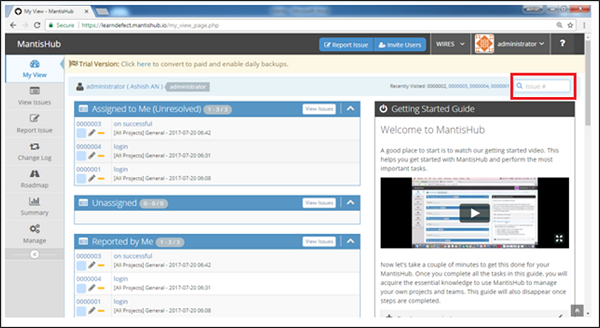
Enter the Issue ID and press Enter. It uses the wild search concept and finds the unique issue. Later, it opens the View Issue Details page as shown in the following screenshot.
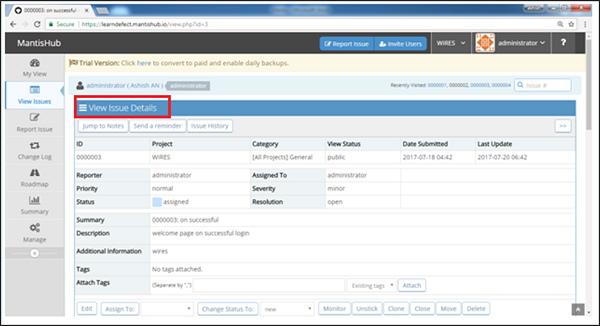
Recently Visited
Beside the Search textbox, there is a Recently Visited field with a list of Issue IDs that are visited recently as a link.
The following screenshot displays the location of the Recently Visited field.
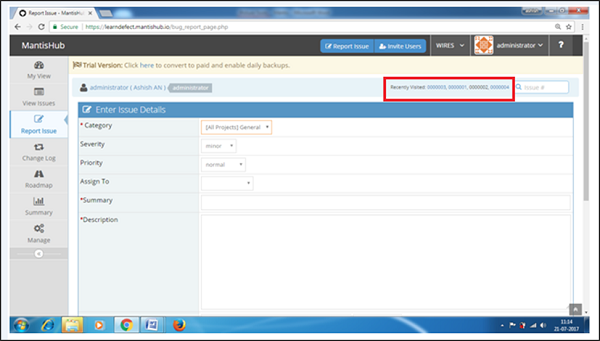
Click any Issue link to open the View Issue Details page. The Recently Visited field is static throughout all the pages and it is possible to jump to any Issue any time.