
- SAP Lumira Tutorial
- SAP Lumira - Home
- SAP Lumira - Overview
- SAP Lumira - Data Sources
- SAP Lumira - Data Acquisition
- SAP Lumira - Editing Acquired Data
- SAP Lumira - Viewing Connections
- SAP Lumira - Working with Excel Files
- SAP Lumira - Working with CSV Files
- SAP Lumira - Connecting HANA Views
- SAP Lumira - Download from HANA
- SAP Lumira - Universe as a Data Src
- SAP Lumira - Using Query with SQL
- SAP Lumira - Working Modes
- SAP Lumira - Prepare Phase
- SAP Lumira - Visualize Phase
- SAP Lumira - Compose Phase
- SAP Lumira - Share Phase
- SAP Lumira - New Document
- SAP Lumira - Creating Charts
- SAP Lumira - Chart Types
- SAP Lumira - Conditional Formatting
- SAP Lumira - Preparing Data in Tab
- SAP Lumira - Editing Data
- SAP Lumira - Numbers & Dates
- SAP Lumira - Enriching Data
- SAP Lumira - Working with Datasets
- SAP Lumira - Visualizing Data
- SAP Lumira - Legend Colors
- SAP Lumira - Creating Stories
- SAP Lumira - Slideshows
- SAP Lumira - Customizing Stories
- Lumira - Charts, Stories & Datasets
- SAP Lumira - Publishing Datasets
- SAP Lumira Useful Resources
- SAP Lumira - Questions Answers
- SAP Lumira - Quick Guide
- SAP Lumira - Useful Resources
- SAP Lumira - Discussion
SAP Lumira Mock Test
This section presents you various set of Mock Tests related to SAP Lumira. You can download these sample mock tests at your local machine and solve offline at your convenience. Every mock test is supplied with a mock test key to let you verify the final score and grade yourself.
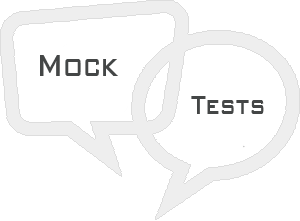
SAP Lumira Mock Test IV
Q 1 - How SAP Lumira is licensed in the market?
B - Under SAP HANA license model
Answer : C
Q 2 - SAP Lumira server uses which of the following component of HANA system to use SAP HANA platform?
Answer : C
Q 3 - What is the trial period for SAP Lumira Desktop and server version from SAP Market place?
Answer : B
Q 4 - SAP Lumira server via mobile can be accessed by which of the OS platform?
Answer : C
Q 5 - To off auto refresh of a story in SAP Lumira compose ta, where do you make changes to set this option?
Answer : B
Explanation
Automatically refreshes the data when the page opens. To stop the automatic refresh, select OFF.
Q 6 - In Compose tab, to add pictogram and shaped which of the following file type can be selected by clicking on + sign?
Answer : C
Explanation
In the Compose room, select Pictograms or Shapes on the Content Panel. Select the + icon and select Add from Local. Choose the .svg file to add, and select Open. The file must be an SVG file with valid XML encoding.
Q 7 - Which of the following operator type allows you to select a start and end value while using filters in Compose room?
Answer : C
Explanation
Between − Type a beginning value and an end value.
Q 8 - You can add a hyperlink to an external web page, or to another page in the same story. The hyperlink can be added to highlighted text in text boxes, pictograms, shapes, and pictures?
Answer : A
Q 9 - To add a dynamic text to a story, which of the following option can be used?
Answer : C
Explanation
In the Compose room, select the page to add dynamic text to. Select the text element and position the pointer where you want to insert dynamic text. You can also highlight existing text you want to change to dynamic text. On the TEXT PROPERTIES panel, select the Add or Edit Dynamic Text icon
Q 10 - Which of the following can be used to apply interactive filters to a story, making it easy to highlight different areas of the data in the Compose room, or while viewing the story?
Answer : C
Explanation
Use input controls to apply interactive filters to a story, making it easy to highlight different areas of the data in the Compose room, or while viewing the story. The filter created by the input control applies to each relevant visualization. A visualization is relevant if its dataset contains the dimension you are filtering, or a matching dimension.
Q 11 - To apply Input control, which of the following panel can be used in Compose room?
Answer : A
Explanation
Select Input Controls on the Content Panel. Dimensions from the selected dataset appear on the gallery above the Content Panel. If you want to view dimensions from a different dataset, choose it from the dataset selector → Drag a dimension to the story.
Q 12 - Which of the following input control type can be used to see dimension members in drop down list?
Answer : C
Explanation
List boxes are more appropriate for smaller input controls, because they show dimension members in a drop down.
Answer Sheet
| Question Number | Answer Key |
|---|---|
| 1 | C |
| 2 | C |
| 3 | B |
| 4 | C |
| 5 | B |
| 6 | C |
| 7 | C |
| 8 | A |
| 9 | C |
| 10 | C |
| 11 | A |
| 12 | C |

To Continue Learning Please Login