
- SAP Lumira Tutorial
- SAP Lumira - Home
- SAP Lumira - Overview
- SAP Lumira - Data Sources
- SAP Lumira - Data Acquisition
- SAP Lumira - Editing Acquired Data
- SAP Lumira - Viewing Connections
- SAP Lumira - Working with Excel Files
- SAP Lumira - Working with CSV Files
- SAP Lumira - Connecting HANA Views
- SAP Lumira - Download from HANA
- SAP Lumira - Universe as a Data Src
- SAP Lumira - Using Query with SQL
- SAP Lumira - Working Modes
- SAP Lumira - Prepare Phase
- SAP Lumira - Visualize Phase
- SAP Lumira - Compose Phase
- SAP Lumira - Share Phase
- SAP Lumira - New Document
- SAP Lumira - Creating Charts
- SAP Lumira - Chart Types
- SAP Lumira - Conditional Formatting
- SAP Lumira - Preparing Data in Tab
- SAP Lumira - Editing Data
- SAP Lumira - Numbers & Dates
- SAP Lumira - Enriching Data
- SAP Lumira - Working with Datasets
- SAP Lumira - Visualizing Data
- SAP Lumira - Legend Colors
- SAP Lumira - Creating Stories
- SAP Lumira - Slideshows
- SAP Lumira - Customizing Stories
- Lumira - Charts, Stories & Datasets
- SAP Lumira - Publishing Datasets
- SAP Lumira Useful Resources
- SAP Lumira - Questions Answers
- SAP Lumira - Quick Guide
- SAP Lumira - Useful Resources
- SAP Lumira - Discussion
SAP Lumira Mock Test
This section presents you various set of Mock Tests related to SAP Lumira. You can download these sample mock tests at your local machine and solve offline at your convenience. Every mock test is supplied with a mock test key to let you verify the final score and grade yourself.
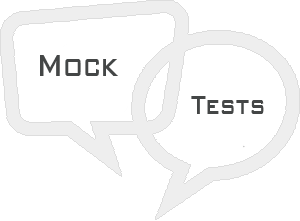
SAP Lumira Mock Test II
Q 1 - You want to add a new calculated measure to data set acquired in SAP Lumira. Which tab you can use to achieve this?
Answer : A
Q 2 - When you create a data visualization in SAP Lumira, you use Save As option to save the visualization on?
Answer : E
Q 3 - Which of the following is default chart type in SAP Lumira?
Answer : A
Q 4 - Which of the following chart type in Lumira is not used to perform comparison on the values?
Answer : B
Explanation
This chart types are used to compare the difference between values. Common comparison charts are −
- Bar Chart
- Column Chart
- Radar Chart
- Area Chart
- Heat map
Q 5 - Which of the following use SAP HANA as part of system landscape?
Answer : B
Q 6 - Which of the following layout elements are available when you select Board as Story page?
Answer : C
Q 7 - You want to configure AD authentication in SAP Lumira desktop. Which of the following configuration path has to be defined?
Answer : C
Q 8 - In SAP Lumira, which of the following can be used to mention critical data points in a chart by different values meeting certain condition?
Answer : C
Explanation
It is used to mention critical data points in a chart by different values meeting certain condition. Multiple conditional formatting rules can be applied on measures or dimensions.
Conditional formatting can be applied on −
- Bar and Column charts (except 3D column charts)
- Pie chart
- Donut chart
- Scatter chart
- Bubble chart
- Cross tab
Q 9 - You can save a chart in Lumira by going to properties and copy it to Clipboard. Which of the following is not a correct export size option you can select to send it in email?
Answer : B
Explanation
You can use copy to clipboard option. Select the Export size and click on OK.
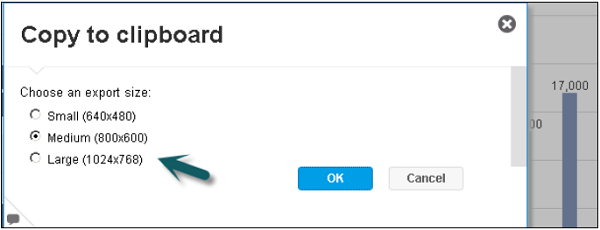
You can paste this chart in any Document file, Paint, etc.
Send by mail → Select an Export size → OK It will attach the chart in mail and you have to enter the recipient email id.
Q 10 - Which of the following allow you to select multiple data sets in SAL Lumira prepare tab?
Answer : B
Explanation
Dataset Selector −
You can select between multiple datasets or you can also acquire a new dataset using this option
Q 11 - You want to add 1000 separators to measure values in SAP Lumira Visualization. Where you can enable this option?
A - Display formatting → Select a Value format
B - Change Aggregation → Choose a Display Format
Answer : C
Q 12 - You want to add a custom prefix to measure values, what is maximum length allowsd for prefix/suffix under display formatting?
Answer : B
Answer Sheet
| Question Number | Answer Key |
|---|---|
| 1 | A |
| 2 | E |
| 3 | A |
| 4 | B |
| 5 | B |
| 6 | C |
| 7 | C |
| 8 | C |
| 9 | B |
| 10 | B |
| 11 | C |
| 12 | B |

To Continue Learning Please Login