
- SAP IDT Tutorial
- SAP IDT – Home
- SAP IDT – Overview & User Interface
- SAP IDT – Resources
- SAP IDT – Creating Universe
- SAP IDT – .unv Universe Introduction
- Dealing With Published Universes
- SAP IDT – Projects
- SAP IDT – Managing Connections
- Managing Resources In Repository
- SAP IDT – Data Foundation Layer
- SAP IDT – Building Data Foundation
- SAP IDT – Qualifiers & Owners
- SAP IDT – Joins In Data Foundation
- SAP IDT – Business Layer
- SAP IDT – Business Layer Properties
- SAP IDT – Folders In Business Layer
- SAP IDT – Business Layer View
- Building Query In Query Panel
- Dependency Among Resources
- SAP IDT – Publishing
- SAP IDT – Security
- Running Query Published Universe
- SAP IDT – Format Editor Overview
- SAP IDT Useful Resources
- SAP IDT - Questions Answers
- SAP IDT - Quick Guide
- SAP IDT - Useful Resources
- SAP IDT - Discussion
SAP IDT Mock Test
This section presents you various set of Mock Tests related to SAP IDT. You can download these sample mock tests at your local machine and solve offline at your convenience. Every mock test is supplied with a mock test key to let you verify the final score and grade yourself.
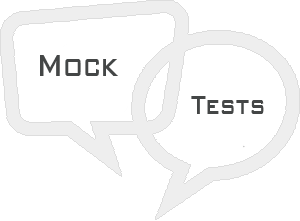
SAP IDT Mock Test III
Q 1 - In SAP Business Objects, a derived table is present at Universe level, a view is created at data base level. View is preferred over Derived tables to perform calculations?
Answer : A
Explanation
In normal scenario, views are preferred to perform the calculation to remain on the database and it does not load the BO server.
Q 2 - In SAP Dashboard, which of the following is not a format type to export under Export toolbar?
Answer : D
Explanation
Export Toolbar −
It contains button for exporting your model to different formats.

Q 3 - To use same font for all the components, which of the following font type should be selected under document properties?
Answer : A
Explanation
Different fonts can be set for different components. There is an option to setup the global font if you want to use same font for all the components. This can be used on device fonts or on embedded fonts. When you use machine fonts, exported file is smaller and you can’t rotate text. When embedded fonts are used, you can rotate text and file size is large.
Q 4 - In Dashboard designer, which of the following is a part of component browser?
Answer : D
Q 5 - In which of the component view, components are arranged in alphabetical order and are not grouped based on the category?
Answer : B
Explanation
In list view, components are arranged in alphabetical order and they are not grouped based on the category.
Q 6 - Auto hide feature is used to automatically hide the panels when they are not in use. This function is available for which of the following components?
Answer : E
Explanation
This auto hide feature is used to automatically hide the panels when they are not in used. This function is available for below components −
- Property
- Object Browser
- Component Browser
- Query Browser
Q 7 - Which of the following property of a component is used to set the Blank cell, visibility, range limit, etc.?
Answer : B
Explanation
Behavior −
It is used to set behavior of component in the model - limits, Blank cell, visibility, etc.
Q 8 - To set the notifications for data values, values are acceptable or require attention for a Dashboard component, which of the following component property has to be set?
Answer : D
Explanation
Alerts are used to set notifications for data values, if values are acceptable or require attention. To enable alerts, click the check box.
You can set Alert Thresholds, enable auto color, etc.
Q 9 - You want to specify currency symbol to show before the value, which of the following component property should be used?
Answer : C
Explanation
Go to Properties → Appearance → Text
Q 10 - Bar and Column charts are used to compare one or more items over specific period of time. Bar and column charts are same and only difference is orientation?
Answer : A
Q 11 - Which of the following component feature allows users to pick different options at run time?
Answer : C
Explanation
Selector component allows users to pick different options at run time. Selector can be used to configure item’s row, value, position and label into embedded spreadsheet.
Q 12 - Which of the following can be used to add user interactivity and output element is used to display value of cells?
Answer : D
Explanation
Single value components are used for adding interactivity to data models. You can use them to add more attention to important parameters.
Single value components can be used in different styles −
- Horizontal Progress Bar
- Vertical Progress Bar
- Dual Slider
- Dual Slider 2
- Dial and many more
Q 13 - Which of the following text component type allows you to add comments-explanation, help in a Dashboard?
Answer : B
Explanation
Label component allows you to add comments - explanation, help, etc.
Answer Sheet
| Question Number | Answer Key |
|---|---|
| 1 | A |
| 2 | D |
| 3 | A |
| 4 | D |
| 5 | B |
| 6 | E |
| 7 | B |
| 8 | D |
| 9 | C |
| 10 | A |
| 11 | C |
| 12 | D |
| 13 | B |
To Continue Learning Please Login