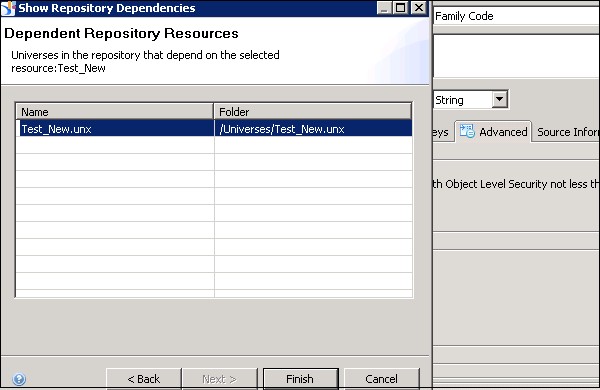- SAP IDT – Home
- SAP IDT – Overview & User Interface
- SAP IDT – Resources
- SAP IDT – Creating Universe
- SAP IDT – .unv Universe Introduction
- Dealing With Published Universes
- SAP IDT – Projects
- SAP IDT – Managing Connections
- Managing Resources In Repository
- SAP IDT – Data Foundation Layer
- SAP IDT – Building Data Foundation
- SAP IDT – Qualifiers & Owners
- SAP IDT – Joins In Data Foundation
- SAP IDT – Business Layer
- SAP IDT – Business Layer Properties
- SAP IDT – Folders In Business Layer
- SAP IDT – Business Layer View
- Building Query In Query Panel
- Dependency Among Resources
- SAP IDT – Publishing
- SAP IDT – Security
- Running Query Published Universe
- SAP IDT – Format Editor Overview
SAP IDT - Dependency Among Resources
In a Universe there can be many objects which are dependent on each other and moving, deleting a resource can impact other resources that depends on that resource.
To check the dependency between different resources, you can select show local dependency. When you select a resource, it displays two tabs - dependent and referenced resources.
The Dependent Resources tab lists resources in the same local project that depend on the selected resource. The Referenced Resources tab lists the resources in the same local project that are referenced by the selected resource.
If you want to check the resources that will be impacted when you change the Data Foundation, you can right-click → Show Local Dependency.
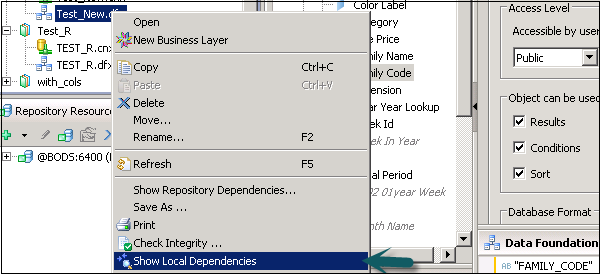
Under Dependent Resource, it will show Business Layer and Referenced resources will show Relational connection.
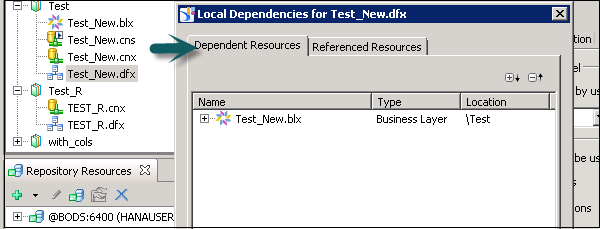
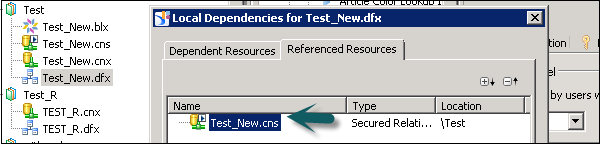
Repository Dependency
If you want to see dependent resources in the Repository for a particular resource under the local project, right-click and click on show Repository Dependency.
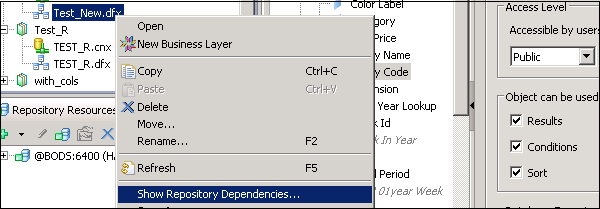
Enter the session details where resources are published and click on log in. It will show you a list of published Universes in the repository that are based on selected resource under the local Project.