
- Python Pyramid - Home
- Python Pyramid - Overview
- Pyramid - Environment Setup
- Python Pyramid - Hello World
- Pyramid - Application Configuration
- Python Pyramid - Url Routing
- Python Pyramid - View Configuration
- Python Pyramid - Route Prefix
- Python Pyramid - Templates
- Pyramid - HTML Form Template
- Python Pyramid - Static Assets
- Python Pyramid - Request Object
- Python Pyramid - Response Object
- Python Pyramid - Sessions
- Python Pyramid - Events
- Python Pyramid - Message Flashing
- Pyramid - Using SQLAlchemy
- Python Pyramid - Cookiecutter
- Python Pyramid - Creating A Project
- Python Pyramid - Project Structure
- Python Pyramid - Package Structure
- Creating A Project Manually
- Command Line Pyramid
- Python Pyramid - Testing
- Python Pyramid - Logging
- Python Pyramid - Security
- Python Pyramid - Deployment
- Python Pyramid Useful Resources
- Python Pyramid - Quick Guide
- Python Pyramid - Useful Resources
- Python Pyramid - Discussion
Python Pyramid - Sessions
A session is a time interval between client logs into a server and it logs out of it. Session object is also a dictionary object containing key-value pairs of session variables and associated values. In Pyramid, it is available as an attribute of request object.
In order to handle session mechanism, the Pyramid Application object must be configured with a session factory that returns the session object. Pyramid core provides a basic session factory, which uses cookies to store session information.
Default Session Factory
The pyramid.session module defines SignedCookieSessionFactory class. Its object needs a secret key for digitally signing the session cookie information.
from pyramid.session import SignedCookieSessionFactory
my_session_factory = SignedCookieSessionFactory('abcQWE123!@#')
The set_session_factory() method of the Configurator class uses this factory object to set up the session.
config.set_session_factory(my_session_factory)
Once this is done, the session object is now available for implementation as request.session attribute. To add a session variable, use −
request.session['user'] = 'Admin'
To retrieve a session variable, use −
user=request.session['user']
To remove a session variable, use the pop() method.
request.session.pop('user')
Session Example
Described below is the usage of session variable in a Pyramid application. First, the login route (associated with login() view function) brings up a login form on the browser.
@view_config(route_name='login')
def login(request):
html="""
<html>
<body>
<form action='/add'> Enter User name :
<input type='text' name='user'>
<input type='submit' value='submit'>
</form>
</body>
</html>
"""
return Response(html)
The add() function reads the 'user' form attribute and uses its value to add a session variable.
@view_config(route_name='addsession')
def add(request):
request.session['user']=request.params['user']
return Response("<h2>Session object added.</h2><br><h3><a href='/read'>click here</a></h3>")
The read() view reads back the session variable data and displays a welcome message.
@view_config(route_name='readsession')
def read(request):
user=request.session['user']
response="<h2>Welcome {} </h2>".format(user)+"<br><h3><a href='/logout'>Logout</a></h3>"
return Response(response)
These views along with the session factory are added in the application configuration.
config.set_session_factory(my_session_factory)
config.add_route('login','/')
config.add_route('logout','/logout')
config.add_route('addsession', '/add')
config.add_route('readsession', '/read')
config.scan('session')
Example
The complete code is given below −
from wsgiref.simple_server import make_server
from pyramid.config import Configurator
from pyramid.response import Response
from pyramid.view import view_config
from pyramid.session import SignedCookieSessionFactory
my_session_factory = SignedCookieSessionFactory('abcQWE123!@#')
@view_config(route_name='login')
def login(request):
html="""
<html>
<body>
<form action='/add'>
Enter User name :
<input type='text' name='user'>
<input type='submit' value='submit'>
</form>
</body>
</html>
"""
return Response(html)
@view_config(route_name='addsession')
def add(request):
request.session['user']=request.params['user']
return Response("<h2>Session object added.</h2><br><h3><a href='/read'>click here</a></h3>")
@view_config(route_name='readsession')
def read(request):
user=request.session['user']
response="<h2>Welcome {} </h2>".format(user)+"<br><h3><a href='/logout'>Logout</a>>/<h3>"
return Response(response)
@view_config(route_name='logout')
def logout(request):
request.session.pop('user')
response="<h2>You have been logged out </h2><br><h3><a href='/'>Login</a></h3>"
return Response(response)
if __name__ == '__main__':
with Configurator() as config:
config.set_session_factory(my_session_factory)
config.add_route('login','/')
config.add_route('logout','/logout')
config.add_route('addsession', '/add')
config.add_route('readsession', '/read')
config.scan('session')
app = config.make_wsgi_app()
server = make_server('0.0.0.0', 6543, app)
server.serve_forever()
Save this script as main.py in a subfolder (called 'session') within the Pyramid virtual environment folder. Note that this subfolder must have an empty __init__.py file for it to be treated as a package.
Output
Run main.py and enter http://localhost:6543/ to open up the login form in the browser.
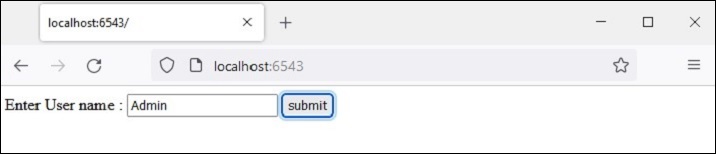
Enter the user name and press the "submit" button. The given name is saved as a 'user' session variable.
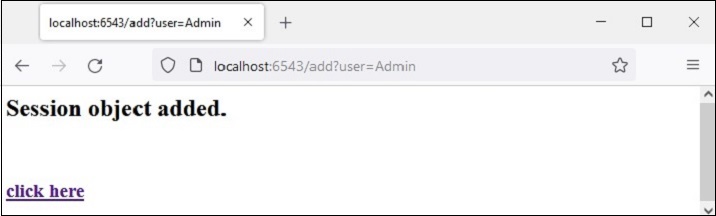
The 'click here' link reads back the session variable and displays welcome message.
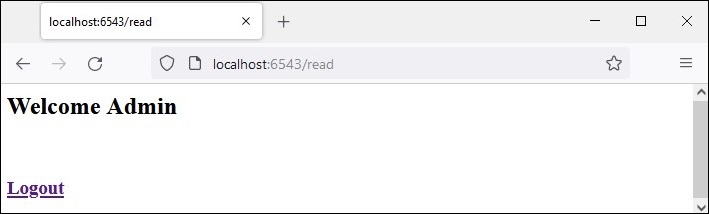
The logout link pops the session variable and takes the browser back to the login page.