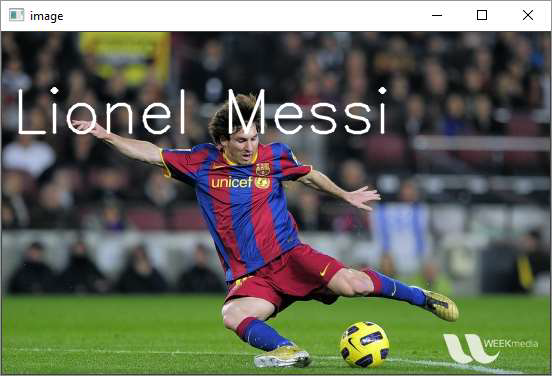- OpenCV Python - Home
- OpenCV Python - Overview
- OpenCV Python - Environment
- OpenCV Python - Reading Image
- OpenCV Python - Write Image
- OpenCV Python - Using Matplotlib
- OpenCV Python - Image Properties
- OpenCV Python - Bitwise Operations
- OpenCV Python - Shapes and Text
- OpenCV Python - Mouse Events
- OpenCV Python - Add Trackbar
- OpenCV Python - Resize and Rotate
- OpenCV Python - Image Threshold
- OpenCV Python - Image Filtering
- OpenCV Python - Edge Detection
- OpenCV Python - Histogram
- OpenCV Python - Color Spaces
- OpenCV Python - Transformations
- OpenCV Python - Image Contours
- OpenCV Python - Template Matching
- OpenCV Python - Image Pyramids
- OpenCV Python - Image Addition
- OpenCV Python - Image Blending
- OpenCV Python - Fourier Transform
- OpenCV Python - Capture Videos
- OpenCV Python - Play Videos
- OpenCV Python - Images From Video
- OpenCV Python - Video from Images
- OpenCV Python - Face Detection
- OpenCV Python - Meanshift/Camshift
- OpenCV Python - Feature Detection
- OpenCV Python - Feature Matching
- OpenCV Python - Digit Recognition
- OpenCV Python Resources
- OpenCV Python - Quick Guide
- OpenCV Python - Resources
- OpenCV Python - Discussion
OpenCV Python - Draw Shapes and Text
In this chapter, we will learn how to draw shapes and text on images with the help of OpenCV-Python. Let us begin by understanding about drawing shapes on images.
Draw Shapes on Images
We need to understand the required functions in OpenCV-Python, which help us to draw the shapes on images.
Functions
The OpenCV-Python package (referred as cv2) contains the following functions to draw the respective shapes.
| Function | Description | Command |
|---|---|---|
| cv2.line() | Draws a line segment connecting two points. | cv2.line(img, pt1, pt2, color, thickness) |
| cv2.circle() | Draws a circle of given radius at given point as center | cv2.circle(img, center, radius, color, thickness) |
| cv2.rectangle | Draws a rectangle with given points as top-left and bottom-right. | cv2.rectangle(img, pt1, pt2, color, thickness) |
| cv2.ellipse() | Draws a simple or thick elliptic arc or fills an ellipse sector. | cv2.ellipse(img, center, axes, angle, startAngle, endAngle, color, thickness) |
Parameters
The common parameters to the above functions are as follows −
| Sr.No. | Function & Description |
|---|---|
| 1 | img The image where you want to draw the shapes |
| 2 | color Color of the shape. for BGR, pass it as a tuple. For grayscale, just pass the scalar value. |
| 3 | thickness Thickness of the line or circle etc. If -1 is passed for closed figures like circles, it will fill the shape. |
| 4 | lineType Type of line, whether 8-connected, anti-aliased line etc. |
Example
Following example shows how the shapes are drawn on top of an image. The program for the same is given below −
import numpy as np
import cv2
img = cv2.imread('LENA.JPG',1)
cv2.line(img,(20,400),(400,20),(255,255,255),3)
cv2.rectangle(img,(200,100),(400,400),(0,255,0),5)
cv2.circle(img,(80,80), 55, (255,255,0), -1)
cv2.ellipse(img, (300,425), (80, 20), 5, 0, 360, (0,0,255), -1)
cv2.imshow('image',img)
cv2.waitKey(0)
cv2.destroyAllWindows()
Output
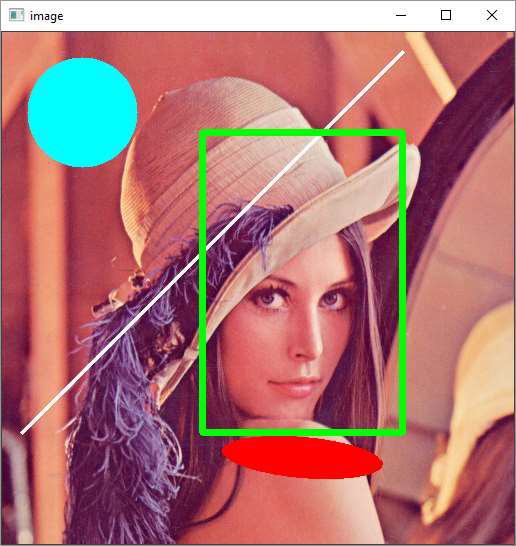
Draw Text
The cv2.putText() function is provided to write a text on the image. The command for the same is as follows −
img, text, org, fontFace, fontScale, color, thickness)
Fonts
OpenCV supports the following fonts −
| Font Name | Font Size |
|---|---|
| FONT_HERSHEY_SIMPLEX | 0 |
| FONT_HERSHEY_PLAIN | 1 |
| FONT_HERSHEY_DUPLEX | 2 |
| FONT_HERSHEY_COMPLEX | 3 |
| FONT_HERSHEY_TRIPLEX | 4 |
| FONT_HERSHEY_COMPLEX_SMALL | 5 |
| FONT_HERSHEY_SCRIPT_SIMPLEX | 6 |
| FONT_HERSHEY_SCRIPT_COMPLEX | 7 |
| FONT_ITALIC | 16 |
Example
Following program adds a text caption to a photograph showing Lionel Messi, the famous footballer.
import numpy as np
import cv2
img = cv2.imread('messi.JPG',1)
txt="Lionel Messi"
font = cv2.FONT_HERSHEY_SIMPLEX
cv2.putText(img,txt,(10,100), font, 2,(255,255,255),2,cv2.LINE_AA)
cv2.imshow('image',img)
cv2.waitKey(0)
cv2.destroyAllWindows()
Output