
- Jython - Home
- Jython - Overview
- Jython - Installation
- Jython - Importing Java Libraries
- Jython - Variables and Data Types
- Jython - Using Java Collection Types
- Jython - Decision Control
- Jython - Loops
- Jython - Functions
- Jython - Modules
- Jython - Package
- Jython - Java Application
- Jython - Eclipse Plugin
- Jython - A Project in Eclipse
- Jython - NetBeans Plugin & Project
- Jython - Servlets
- Jython - JDBC
- Jython - Using the Swing GUI library
- Jython - Layout Management
- Jython - Event Handling
- Jython - Menus
- Jython - Dialogs
Jython - Useful Resources
Jython - Eclipe Plugin
PyDev is an open source plugin for Eclipse IDE to enable development of projects in Python, Jython as well as IronPython. It is hosted at https://pydev.org. A step-by-step procedure to install PyDev plugin in Eclipse IDE is given below.
Step 1 − Open Eclipse IDE and choose the Install New Software option from the Help menu.
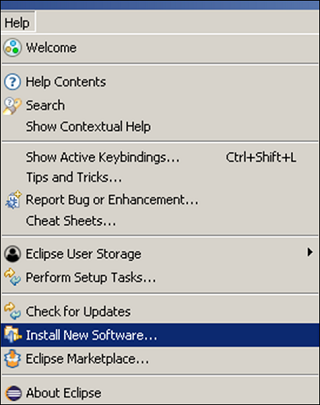
Step 2 − Enter http://pydev.org/updates in the textbox in front of work with label and click add. Choose all available entries in the list and click on Next. The Wizard will take a few minutes to complete the installation and it will prompt the IDE to be restarted.
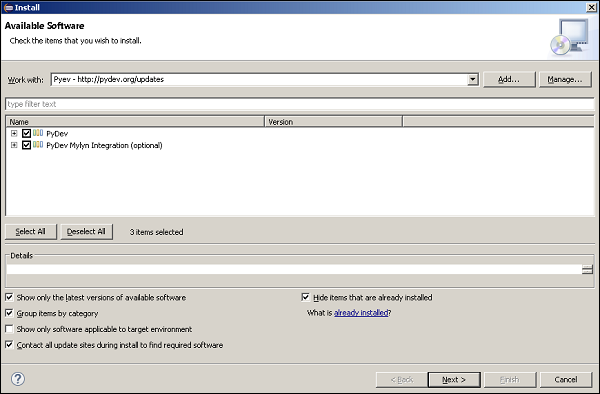
Step 3 − Now choose the preferences option from the Window menu. The Preferences dialog will open as shown below.
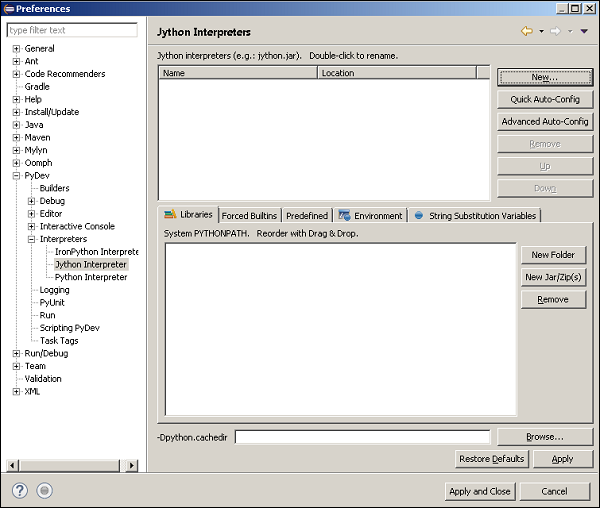
Step 4 − Expand the Interpreters node and select Jython Interpreter in the left pane. On the right pane, click on new to give path to the jython.jar file.
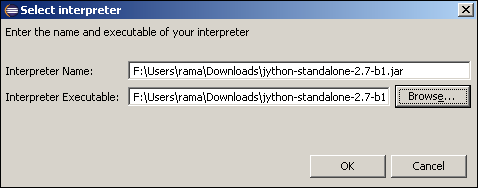
We are now ready to start a Jython project using Eclipse.