
- JBoss Fuse – Home
- JBoss Fuse - Introduction To ESB
- What Is Fuse?
- JBoss Fuse – Apache Karaf
- JBoss Fuse – Apache Camel
- JBoss Fuse – Camel Concepts
- JBoss Fuse – Apache CXF
- JBoss Fuse – Rest Web Services
- JBoss Fuse – Apache AMQ
- JBoss Fuse – AMQ With Camel
- JBoss Fuse – Fabric
- JBoss Fuse – Child Container
- JBoss Fuse – Issues and Solutions
JBoss Fuse - Issues and Solutions
In this chapter, we will discuss a few known issues that you might encounter while working with Fuse. We will also discuss how you can get over these issues.
Code Changes are not Reflected
Connect to Fuse instance using a client script. Search the bundle for which you are facing an issue, using the following command.
JBossFuse:karaf@root > list|grep <Bundle Description> For Example: JBossFuse:karaf@root > list|grep Camel [ 255] [Active ] [ ] [ ] [ 60] Fabric8 :: Camel Component (1.0.0.redhat-379) [ 266] [Active ] [ ] [Started] [ 60] A Camel Spring Route (1.0.0.SNAPSHOT)
Note − Bundle ID for the bundle from output of above command and use below command.
JBossFuse:karaf@root > update <bundle id> JBossFuse:karaf@root > update 266
Bundle not Being Downloaded
It may happen because of the following two reasons −
- Maven repository not specified
- Bundle not present in repository
Maven Repository not Specified
Maven is a built tool used for building Fuse artifacts. Fuse first searches in Maven local repository for artifacts, when we issue command to install artifact. So we must let Fuse know where Maven is installed and path of Mavens local repository.
Edit $FUSE_INSTALLATION_DIR/etc/org.ops4j.paxurl.mvn.cfg
Update the following two properties −
- org.ops4j.pax.url.mvn.settings = $M2_HOME/conf /settings.xml
- org.ops4j.pax.url.mvn.localRepository = $local_repo
Note − Please change $local_repo with actual path of your local repository mentioned in Mavens settings.xml
Bundle not Present in Repository
If Maven settings are in place but still if you face issues while downloading the bundle, make sure bundles JAR is present at the correct location in Maven Repository.
For Example, if the following bundle is throwing errors while downloading −
mvn:com.tutorialpoint.app/camel-first-app/1.0-SNAPSHOT
We have to check in $M2_REPO/com/tutorialpoint/app/camel-first-app/1.0-SNAPSHOT if actual JAR is present.
Note − $M2_REPO needs to be replaced with actual path of Maven repository we have Fuse configured to use.
Not Able to Login into FMC (Browser based GUI)
Users not Created − If you are getting the following UI but not able to login with a message saying Failed to log in, Forbidden.
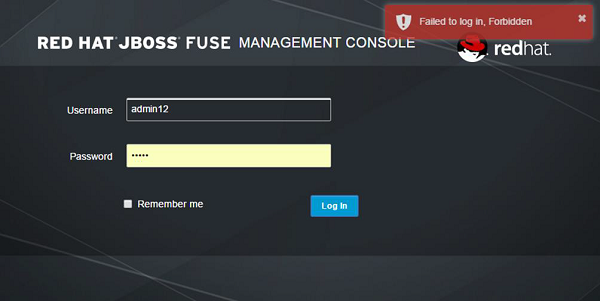
Check whether you have added users in $FUSE_INSTALLATION_HOME/etc/users.properties
The correct format to add users is −
Username = Password,Role
HAWTIO Port is Different
If you are not even able to get the UI at localhost:8181 in the browser, check if you have mentioned correct port in URL.
$FUSE_INSTALLATION_HOME/etc/org.ops4j.pax.web.cfg
Edit the following property in the file to use port you want to access.
org.osgi.service.http.port=8181
AMQ Broker is not working
Make sure that the 61616 port is open and not being currently used by another port. If you want to change the default 61616 port for the same, you can edit it in $FUSE_INSTALLATION_HOME/etc/System.properties
activemq.port = 61616