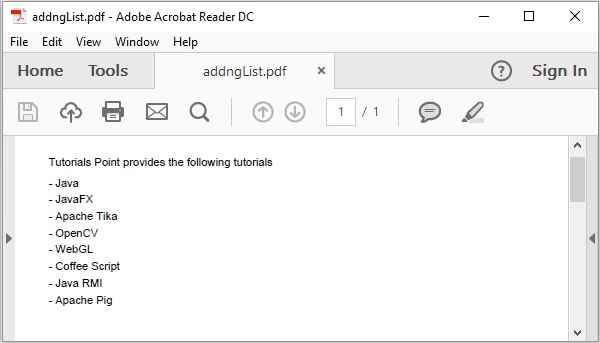- iText - Overview
- iText - Creating a PDF Document
- iText - Adding an AreaBreak
- iText - Adding a Paragraph
- iText - Adding a List
- iText Tables
- iText - Adding a Table
- iText - Formatting Cell Contents
- Formatting the Borders of a Cell
- iText - Adding Image to a Table
- iText - Nested Table
- iText - Adding Lists to a Table
- iText Images
- iText - Adding Image to a PDF
- iText - Setting Position of the Image
- iText - Scaling an Image
- iText - Rotating an Image
- iText Annotations
- iText - Text Annotation
- iText - Link Annotation
- iText - Line Annotation
- iText - Markup Annotation
- iText - Circle Annotation
- iText Miscellaneous
- iText - Setting Font
- iText - Shrinking the Content
- iText - Tiling PDF Pages
- iText - N-up
- iText Useful Resources
- iText - Quick Guide
- iText - Useful Resources
- iText - Discussion
iText - Adding a List
In this chapter, we will see how to create a PDF document and add a list to it using the iText library.
Creating a List
You can create an empty PDF Document by instantiating the Document class. While instantiating this class, you need to pass a PdfDocument object as a parameter, to its constructor. Then, to add a list to the document, you need to instantiate the List class and add this object to the document using the add() method.
Following are the steps to create a PDF document and add a List in it.
Step 1: Creating a PdfWriter object
The PdfWriter class represents the DocWriter for a PDF. This class belongs to the package com.itextpdf.kernel.pdf. The constructor of this class accepts a string, representing the path of the file where the PDF is to be created.
Instantiate the PdfWriter class by passing a string value (representing the path where you need to create a PDF) to its constructor, as shown below.
// Creating a PdfWriter String dest = "C:/itextExamples/addingList.pdf"; PdfWriter writer = new PdfWriter(dest);
When the object of this type is passed to a PdfDocument (class), every element added to this document will be written to the file specified.
Step 2: Creating a PdfDocument object
The PdfDocument class is the class that represents the PDF Document in iText, this class belongs to the package com.itextpdf.kernel.pdf. To instantiate this class (in writing mode), you need to pass an object of the class PdfWriter to its constructor.
Instantiate the PdfDocument class by passing the above created PdfWriter object to its constructor, as shown below.
// Creating a PdfDocument PdfDocument pdfDoc = new PdfDocument(writer);
Once a PdfDocument object is created, you can add various elements like page, font, file attachment, and event handler using the respective methods provided by its class.
Step 3: Creating the Document object
The Document class of the package com.itextpdf.layout is the root element while creating a self-sufficient PDF. One of the constructors of this class accepts an object of the class PdfDocument.
Instantiate the Document class by passing the object of the class PdfDocument created in the previous steps, as shown below.
// Creating a Document Document document = new Document(pdfDoc);
Step 4: Creating a List object
The List class represents a series of objects that are vertically outlined. It belongs to the package com.itextpdf.layout.element.
Instantiate the List class as shown below.
// Creating a list List list = new List();
Step 5: Adding elements to the list
Add contents to the list object using the add() method of the List class by passing String values, as shown below.
// Add elements to the list
list.add("Java");
list.add("JavaFX");
list.add("Apache Tika");
list.add("OpenCV");
Step 6: Adding List to the document
Add the list object created in the previous step using the add() method of the Document class, as shown below.
// Adding list to the document document.add(list);
Step 7: Closing the Document
Close the document using the close() method of the Document class as shown below.
// Closing the document document.close();
Example
The following Java program demonstrates how to create a PDF document and add a list to it using the iText library. It creates a PDF document with the name addingList.pdf, adds a list to it, and saves it in the path C:/itextExamples/.
Save this code in a file with name AddingList.java.
import com.itextpdf.kernel.pdf.PdfDocument;
import com.itextpdf.kernel.pdf.PdfWriter;
import com.itextpdf.layout.Document;
import com.itextpdf.layout.element.List;
import com.itextpdf.layout.element.Paragraph;
public class AddingList {
public static void main(String args[]) throws Exception {
// Creating a PdfWriter
String dest = "C:/itextExamples/addngList.pdf";
PdfWriter writer = new PdfWriter(dest);
// Creating a PdfDocument
PdfDocument pdf = new PdfDocument(writer);
// Creating a Document
Document document = new Document(pdf);
// Creating a Paragraph
Paragraph paragraph = new Paragraph("Tutorials Point provides the following tutorials");
// Creating a list
List list = new List();
// Add elements to the list
list.add("Java");
list.add("JavaFX");
list.add("Apache Tika");
list.add("OpenCV");
list.add("WebGL");
list.add("Coffee Script");
list.add("Java RMI");
list.add("Apache Pig");
// Adding paragraph to the document
document.add(paragraph);
// Adding list to the document
document.add(list);
// Closing the document
document.close();
System.out.println("List added");
}
}
Compile and execute the saved Java file from the Command prompt using the following commands −
javac AddingList.java java AddingList
Upon execution, the above program creates a PDF document, displaying the following message.
List added
If you verify the specified path, you can find the created PDF document, as shown below.