
- Instagram Marketing Tutorial
- Instagram Marketing - Home
- Instagram Marketing - Overview
- Business Strategy
- Installation and Signup
- Posting and Engaging
- Instagram Mrktng - Activity Review
- Fine Tuning Content
- Instagram Marketing - Tools & Apps
- Integrate with other Platforms
- Instagram Mrktng - Analytics Tools
- Instagram Marketing Resources
- Instagram Marketing - Quick Guide
- Instagram Marketing - Resources
- Instagram Marketing - Discussion
Instagram Marketing - Installation & Signup
Instagram is one of the best platforms of social benefits. From creating brand awareness to hosting contests, etc.
Navigating through Instagram
Method 1
To give a fresh start download Instagram App on iOS/android phones/tablets. Once Installed, open the app.
Sign-up for a new account either using your email address or login with Facebook. If proceeding with email, create username and password. Fill your profile details and you are done signing up. If you register with Facebook, you are required to login to your Facebook account.
Method 2
Another way to install app is using your PC. Go to instagram.com and repeat the same process.
You’ll come across the Log In Screen. It allows new users to register for a new account as said described above and returning users can login to their account. They can also recover their password in case they forget one.
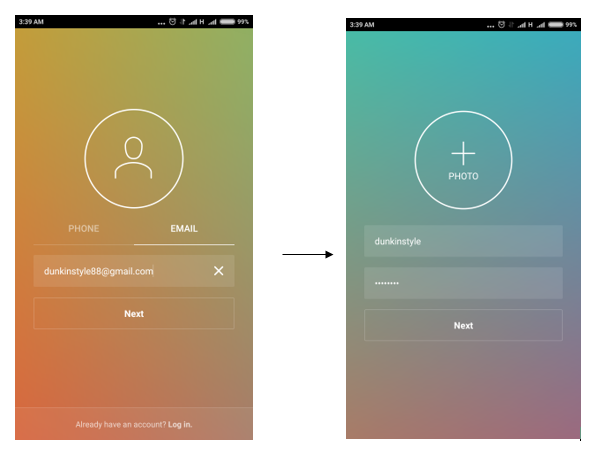
Next, you encounter is the Profile Screen that shows your bio and posts. You can edit it. How? We’ll learn more in subsequent sections.
Web Profiles let you access your account on the web by following instagram.com domain.
Camera is Instagram camera that allows you to click pictures and upload it directly or from the phone gallery.
Search and explore lets you find photos and videos from others account.
Home shows your friends’ feed. You can like or comment on them.
Activity shows likes and comments on your posts.
Instagram Terms
Before we move ahead, it is important to know some important terms related to Instagram.
Post − A post refers to an image which is uploaded to Instagram by someone. A post may comprise of a caption, a geo tag, and also tags of other users.
Like − Instagram like many other social networking websites is also based on receiving likes, and liking other users’ photos. You can like an image simply by double tapping the image itself, or just by clicking the ‘like’ button to the bottom left of the image.
Your Username − It is the name of your account, which people will type to find you, and which is also the address to view your profile online on Instagram.
Follower − A follower is a user who follows your account, and views every photo which you publish on their feed on Instagram.
Caption − The caption is generally the breeding ground for the hashtag, and provides an opportunity to link photos to their suitable subject matters.
Comments − The reaction of a user to another user's photo on Instagram.
Explore Tab − This tab enables two important features - searching and discovering.
Optimizing Instagram Profile
Before you begin uploading photos and videos to Instagram, it's vital to optimize your Instagram profiles with the goal that individuals know who we are and where they can discover more about us.
To do this, from the Instagram home page, first tap on the Profile link at the bottom right corner of the screen. From here you can see your Instagram profile. You will notice that there is no information in here yet. To fill this, tap on the Edit Your Profile link. On this screen, there are various distinctive fields that you can fill to give people more information about who you are.
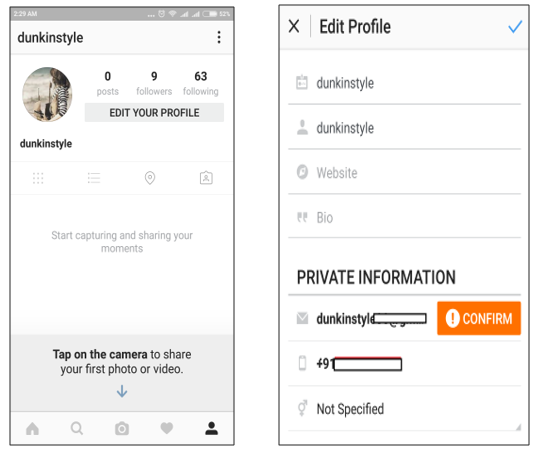
While filling the details you should keep the following things in mind −
Make sure your bio accurately represents your brand − Your bio is your presentation. When somebody is finding your image, then you should ensure that you put your best (and genuine) foot forward. You should ensure that your bio is predictable with your image. Adhere to your brand voice and address your intended interest group.
Carefully pick your profile image − Despite in the event that you utilize your logo or something else, ensure your profile picture is measured appropriately for Instagram. Poorly sized profile photographs look messy and detract from the credibility of your brand. It is seen that the best Instagram brands use their organization logo as their profile picture. This is highly recommended as it helps in keeping the branding consistent.
After you have added some information to our Instagram profile. You can likewise update your private information if you like, however, it's really not that important because people are not going to be seeing that information. Whenever you're ready, tap Done in the top right corner of the screen.