
- Computer - Home
- Computer - Overview
- Computer - Advantages & Disadvantages
- Computer - Classification
- Computer - Applications
- Computer - History & Evolution
- Computer - System Characteristics
- Computing Origins
- Computer - Origins
- Computer - Generations
- Computer - Types
- Computer Components
- Computer - Components
- Computer - CPU
- Computer - CPU Components
- Computer - Arithmetic Logic Unit (ALU)
- Computer - Control Unit
- Computer - Input Devices
- Computer - Output Devices
- Computer - Memory Units
- Computer Hardware
- Computer - Hardware
- Computer - Motherboard
- Computer - GPU
- Computer - PSU
- Computer Software
- Computer - Software
- Computer - Software Types
- Computer Data Storage & Memory
- Computer - Data Storage
- Computer - Types of Data Storage
- Computer - Hard Disk Drives (HDD)
- Computer - Solid State Drives (SSD)
- Computer - Memory Cards
- Computer - Optical Storage
- Computer - NAND Flash Memory
- Computer - NVMe Memory
- Computer - CompactFlash Card
- Computer - Cloud Storage
- Computer Memory
- Computer - Memory
- Computer - Primary Memory
- Computer - Secondary Memory
- Computer - RAM
- Computer - ROM
- Computer - DRAM
- Computer - VRAM
- Computer - Cache Memory
- Computer Internet & Intranet
- Computer - Internet and Intranet
- Computer - Internet
- Computer - Extranet
- Computer - Websites
- Computer Office Tools
- Computer - Word Processors
- Computer - Spread Sheet
- Computer - Power Presentations
- Computer - E-mail Tools
- Computer Miscellaneous
- Computer - Ports
- Computer - Number System
- Computer - Number Conversion
- Computer - Data and Information
- Computer - Networking
- Computer - Operating System
- Computer - Keyboard Shortcut Keys
- Computer - Virus
- Computer - Antivirus
- Computer - How to Buy?
- Computer - Available Courses
- Calculator Vs. Computer
- Brain Vs. Computer
- Analog Vs. Digital Computer
- Supercomputer Vs. Mainframe Computer
- Mainframe Vs. Minicomputer
- Printer Vs. Scanner
- OCR Vs. MICR
- File Vs. Folder
- exFAT Vs. FAT32
- FAT32 Vs. NTFS
- FAT32 Vs. exFAT Vs. NTFS
- CPU Vs. GPU
- GUI Vs. CLI
- GUI Vs. CUI
- Cache Memory Vs. Virtual Memory
- Register Vs. Memory
- RAM Vs. CAM
- SRAM Vs. DRAM
- DDR2 Vs. DDR3
- PROM Vs. EPROM
- CD Vs. DVD
- Blu-Ray Vs. DVD
- MMU Vs. MPU
- Computer Terminologies
- Microsoft Windows
- Desktop
- Monitor
- Microphone
- Keyboard
- Keypad
- Mouse
- Printer
- Webcam
- Floppy Disk Drive
- Compact Disc
- Program
- Incognito Mode
- Electronic Mail (E-Mail)
- Server
- Cloud Hosting
- Minicomputers
- Supercomputer
- Bit
- Byte
- Kilobyte
- Megabyte
- Terabyte
- Yottabyte
- Zettabyte
- Exabyte
- Petabyte
- JEDEC
- Hub
- Block Storage
- Username
- URL
- Num Lock
- BIOS
- Bluetooth
Computer - Generations
The development of computers has gone through different generations, each generation marked by significant advancements in terms of technology and architecture. These generations are classified as follows:
- First generation
- Second generation
- Third generation
- Fourth generation
- Fifth generation
First Generation
The timeline for the first generation computers was 1940 to 1956.
The first generation computers were developed using vacuum tube or thermionic valve machine.
Punched cards and paper tape were used as input/output.
Magnetic drums and magnetic tapes were used as a memory device to save the data.
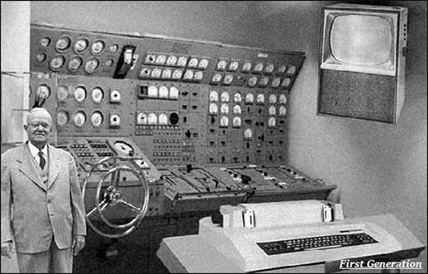
These computers were consuming lot of electricity because of vacuum tubes and other electronic devices and generate lot of heat.
These were bigger in size and more expensive.
These computers were worked on binary-coded concept (i.e., language of 0-1).
Examples − ENIAC, EDVAC, etc.
Read more about First Generation
Second Generation
The timeline for the second generation computers was 1956 to 1963.
Transistors were used to develop.
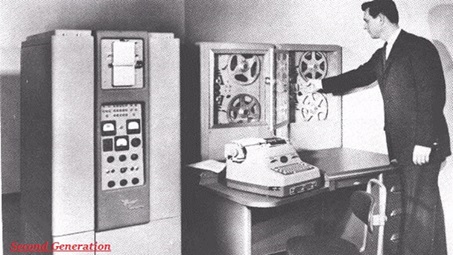
In comparison to the first generation, second generation computers were small in size.
Punched cards and magnetic tape were used for input /output.
Electricity consumption was low and produces less heat.
Magnetic core memory was used.
Fast computing and were used in business, scientific research, and government applications.
Examples − UNIVAC, IBM 1401, IBM 7090.
Read more about Second Generation
Third Generation
The timeline for the third generation computers was 1963 to 1971.
Integrated Circuit (IC) was used to develop.
In comparison to the second generation, third generation computers were small in size.
Magnetic tape, keyboard, monitor, printer devices were used as input and output.

Computation power was higher as compare to second generation computers.
The third generation computer consumed less power and also generated less heat.
The maintenance cost of the computers in the third generation was also low as these were consuming less power and generated less heat.
These were most widely used in commercial purposes.
Examples − UNIVAC, IBM 360, IBM 370.
Read more about Third Generation
Fourth Generation
The timeline for the fourth generation computers was 1972 to 2010.
Microprocessor technology was used to develop.
These were surprising in terms of size and computing power.
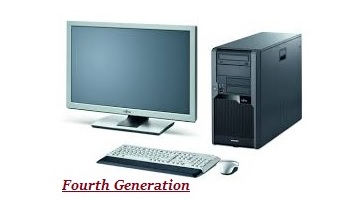
Portable computers.
Very less power consuming and affordable.
Semiconductor memory such as RAM, ROM were used which makes computation faster.
Keyboard, pointing devices, optical scanning, monitor, printer devices were used for input and output.
It became available for the common people as well.
Examples − IBM PC, STAR 1000, Apple.
Read more about Fourth Generation
Fifth Generation
The timeline for the fifth generation computers is form 2010 to till date.
These computers are based on artificial intelligence, Ultra Large-Scale Integration (ULSI), Quantum computation, Nanotechnology, Parallel processing technology.

Very fast and multiple tasks could be performed simultaneously.
These are smaller in size as compare to fourth generation computers.
Consumes very low power.
Keyboard, monitor, mouse, touchscreen, scanner, printer are used as an input output devices.
Examples − Laptops, tablets, smartphones are most popular examples of fifth generation computers.
Read more about Fifth Generation