
- Computer - Home
- Computer - Overview
- Computer - Advantages & Disadvantages
- Computer - Classification
- Computer - Applications
- Computer - History & Evolution
- Computer - System Characteristics
- Computing Origins
- Computer - Origins
- Computer - Generations
- Computer - Types
- Computer Components
- Computer - Components
- Computer - CPU
- Computer - CPU Components
- Computer - Arithmetic Logic Unit (ALU)
- Computer - Control Unit
- Computer - Input Devices
- Computer - Output Devices
- Computer - Memory Units
- Computer Hardware
- Computer - Hardware
- Computer - Motherboard
- Computer - GPU
- Computer - PSU
- Computer Software
- Computer - Software
- Computer - Software Types
- Computer Data Storage & Memory
- Computer - Data Storage
- Computer - Types of Data Storage
- Computer - Hard Disk Drives (HDD)
- Computer - Solid State Drives (SSD)
- Computer - Memory Cards
- Computer - Optical Storage
- Computer - NAND Flash Memory
- Computer - NVMe Memory
- Computer - CompactFlash Card
- Computer - Cloud Storage
- Computer Memory
- Computer - Memory
- Computer - Primary Memory
- Computer - Secondary Memory
- Computer - RAM
- Computer - ROM
- Computer - DRAM
- Computer - VRAM
- Computer - Cache Memory
- Computer Internet & Intranet
- Computer - Internet and Intranet
- Computer - Internet
- Computer - Extranet
- Computer - Websites
- Computer Office Tools
- Computer - Word Processors
- Computer - Spread Sheet
- Computer - Power Presentations
- Computer - E-mail Tools
- Computer Miscellaneous
- Computer - Ports
- Computer - Number System
- Computer - Number Conversion
- Computer - Data and Information
- Computer - Networking
- Computer - Operating System
- Computer - Keyboard Shortcut Keys
- Computer - Virus
- Computer - Antivirus
- Computer - How to Buy?
- Computer - Available Courses
- Calculator Vs. Computer
- Brain Vs. Computer
- Analog Vs. Digital Computer
- Supercomputer Vs. Mainframe Computer
- Mainframe Vs. Minicomputer
- Printer Vs. Scanner
- OCR Vs. MICR
- File Vs. Folder
- exFAT Vs. FAT32
- FAT32 Vs. NTFS
- FAT32 Vs. exFAT Vs. NTFS
- CPU Vs. GPU
- GUI Vs. CLI
- GUI Vs. CUI
- Cache Memory Vs. Virtual Memory
- Register Vs. Memory
- RAM Vs. CAM
- SRAM Vs. DRAM
- DDR2 Vs. DDR3
- PROM Vs. EPROM
- CD Vs. DVD
- Blu-Ray Vs. DVD
- MMU Vs. MPU
- Computer Terminologies
- Microsoft Windows
- Desktop
- Monitor
- Microphone
- Keyboard
- Keypad
- Mouse
- Printer
- Webcam
- Floppy Disk Drive
- Compact Disc
- Program
- Incognito Mode
- Electronic Mail (E-Mail)
- Server
- Cloud Hosting
- Minicomputers
- Supercomputer
- Bit
- Byte
- Kilobyte
- Megabyte
- Terabyte
- Yottabyte
- Zettabyte
- Exabyte
- Petabyte
- JEDEC
- Hub
- Block Storage
- Username
- URL
- Num Lock
- BIOS
- Bluetooth
Computer - Input Devices
The devices which are used to give input to the computer system are known as input devices. Data is inputted into the computer system in raw format, which is then translated into a computer-understandable form using input devices; after that, it is processed using a central processing unit, which produces output. In another form, an input device is a type of peripheral device that allows users to interact with the computer system.
Following are some of the important input devices which are used in a computer −
- Keyboard
- Mouse
- Joy Stick
- Light pen
- Track Ball
- Scanner
- Graphic Tablet
- Microphone
- Magnetic Ink Card Reader(MICR)
- Optical Character Reader(OCR)
- Bar Code Reader
- Optical Mark Reader(OMR)
Keyboard
Keyboard is the most common and very popular input device which helps to input data to the computer. The layout of the keyboard is like that of traditional typewriter, although there are some additional keys provided for performing additional functions.

Keyboards are of two sizes 84 keys or 101/102 keys, but now keyboards with 104 keys or 108 keys are also available for Windows and Internet.
QWERTY Keyboards
QWERTY is the most usable keyboard. It's named after the first six letters in the top row of the keyboard. The QWERTY keyboard's is significant due to its typing familiarity, standardization, and widespread support. These features make it comfortable for most of the users, assuring simplicity of use and accessibility across different devices and platforms.

QWERTY keyboards are commonly found in personal computers and are considered standard on typewriters. These devices are specifically designed for general typing tasks.
Advantages of the QWERTY keyboard
Some key advantages of the QWERTY keyboard −
- Ergonomic Designs
- Ease To Use
- Familiarity and Standardization
- Compatibility with Modern Devices
- Typing Efficiency
- Cost-Effective
Mechanical Keyboards
Mechanical keyboards employ unique mechanical switches for each key. Each key on mechanical keyboards has a mechanical switch. Different types of switches offer varying levels of tactile feedback and actuation force. They are renowned for their durability, tactile feedback, and adaptability.

Typists and gamers who demand accurate and enjoyable typing love these switches because they give tactile and aural feedback.
Advantages of the Mechanical keyboard
The main advantages of mechanical keyboards are as follows −
- High-Quality Switches
- Typing Comfort and Performance
- Consistent Key Feel
- Customizable Switch Types
- Customization and Modularity
- Essential for fast typists and gamers who need to press several keys at once
- RGB Lighting
Membrane Keyboards
Laptops and cheap desktop keyboards have membrane keyboards. When pushed, a key contacts a rubber or silicone membrane below the keys to register a keystroke.

Membrane keyboards, which feature pressure pad technology and a flat, flexible surface, are popular due to their distinct set of benefits.
Advantages of the Membrane keyboard
Some of the key advantages are as follows −
- Membrane keyboards are generally Cost-Effective
- A user can use it quietly; without making a noise
- Lightweight
- Portable
- Compact Design
- Sealed Surface
- Ease of Use
- Flexible Layouts
- Lower Power Consumption
Ergonomic Keyboards
Typing for long periods can cause muscle strain and discomfort; ergonomic keyboards are specifically designed to alleviate these issues. Ergonomic keyboards are intended to reduce strain and improve user comfort, especially during long durations of typing.

These include split keyboards and contoured keyboards, which are curved to fit the natural hand posture.
Advantages of the Ergonomic keyboard
Some key advantages of ergonomic keyboards −
- Natural hand position which improves comfort and reduces strain
- Allowing each hand to operate in its natural position
- Minimizes Wrist Movements
- Enhanced Typing Postures like wrist rests and angled key layouts
- Increased Typing Efficiency
- Reduced Risk of Repetitive Strain Injuries
- Versatile Designs with Left-Handed Options
- Multi-Device Support
Gaming Keyboards
Gaming keyboards are optimized for gaming performance. Gaming keyboards are built exclusively for gamers, with features that improve performance, comfort, and overall gaming experience.

They usually have changeable illumination, programmable keys, and anti-ghosting technology to prevent missed keypresses during fast gameplay. Some gaming keyboards include mechanical switches for quicker responsiveness.
Advantages of the Gaming keyboard
The following are the main advantages of gaming keyboards −
- Contains Mechanical Switches
- High Polling Rate
- Improved Visibility using RGB Lighting
- Anti-ghosting and N-Key Rollover
- Contains Durable Switches
- Ergonomic Design enhances comfort and reduces fatigue
Wireless Keyboards
Wireless keyboards use Bluetooth or RF to connect to computers and other devices without cords.

Laptops, tablets, and smart TVs utilise them for convenience and mobility. Wireless keyboards provide different benefits over wired keyboards, making them a popular choice among many users.
Advantages of the Wireless keyboard
The following are the main advantages of Wireless keyboards −
- Increased Mobility and Flexibility
- Convenience and Portability
- Ergonomic Benefits
- Modern aesthetic appeal of a workspace
- Improved connectivity options like Bluetooth connectivity, multi-device pairing
- Enhances Productivity
- Gaming and Entertainment
Virtual Keyboards
Software-based virtual keyboards are utilised on smartphones and tablets. Tap or swipe virtual keys to enter text or directions. Wireless keyboards are significant in terms of enhanced mobility, convenience, ergonomics, and aesthetic appeal. Their adaptability and ability to connect to different devices make them ideal for multiple applications, including professional work situations, gaming, and home entertainment. With developments in battery life and connectivity, wireless keyboards remain a practical and popular choice for many users.

Advantages of the Virtual keyboard
The following are the main advantages of the virtual keyboard −
- No physical hardware required
- Space-saving
- Layout customization
- Adjustable key size and spacing
- Ease of access
- Protection against Keyloggers
- Secure environments
- Multifunctionality
- Predictive text and auto-correction
- Touchscreen interaction
Foldable Keyboards
Foldable keyboards are portable and convenient. Foldable keyboards, which can be compacted or folded for convenient transport and storage, have various advantages over standard keyboards.

Travellers and people who require a small keyboard may fold or wrap them up for storage and transport.
Advantages of the Foldable keyboard
The following are the main advantages of the foldable keyboard −
- Compact Size
- Lightweight
- Portability and Convenience
- Easy Storage
- Multiple Device Support
- Ideal for On-the-Go Use
- Comfortable Typing
- Rugged Designs
- Water and Dust Resistance
- Cost-Effective
The keys on the keyboard are as follows −
| S.No | Keys & Description |
|---|---|
| 1 | Typing Keys These keys include the letter keys (A-Z) and digit keys (09) which generally give the same layout as that of typewriters. |
| 2 | Numeric Keypad It is used to enter the numeric data or cursor movement. Generally, it consists of a set of 17 keys that are laid out in the same configuration used by most adding machines and calculators. |
| 3 | Function Keys The twelve function keys are present on the keyboard which are arranged in a row at the top of the keyboard. Each function key has a unique meaning and is used for some specific purpose. |
| 4 | Control keys These keys provide cursor and screen control. It includes four directional arrow keys. Control keys also include Home, End, Insert, Delete, Page Up, Page Down, Control(Ctrl), Alternate(Alt), Escape(Esc). |
| 5 | Special Purpose Keys Keyboard also contains some special purpose keys such as Enter, Shift, Caps Lock, Num Lock, Space bar, Tab, and Print Screen. |
Mouse
Mouse is the most popular pointing device. It is a very famous cursor-control device having a small palm size box with a round ball at its base, which senses the movement of the mouse and sends corresponding signals to the CPU when the mouse buttons are pressed.
Generally, it has two buttons called the left and the right button and a wheel is present between the buttons. A mouse can be used to control the position of the cursor on the screen, but it cannot be used to enter text into the computer.

Advantages
- Easy to use
- Not very expensive
- Moves the cursor faster than the arrow keys of the keyboard.
The most common types of mouse are as follows −
Optical Mouse
An optical mouse is a type of mouse that makes use of a light-emitting diode (LED) or laser to detect movement. It replaces the mechanical ball fixed in the traditional mouse. The optical sensor detects reflected light on the surface and converts it into cursor movement on your computer screen.
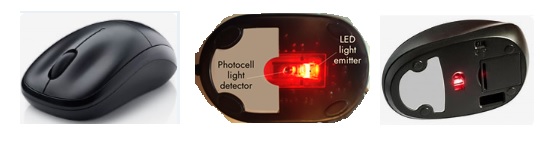
The key components of the Optical Mouse are as follows −
- LED − LED gives proper illumination for the optical sensor to capture surface images.
- Optical Sensor − Its a small camera that captures surface images quickly.
- Digital Signal Processor (DSP) − It determines the movement and analyses images captured from optical sensors.
- Communication Channel − It sends data to the system using USB, PS/2, wireless RF, or Bluetooth.
How Does Optical Mouse Work?
When an optical mouse is moved, it illuminates the surface below it with a light-emitting diode (LED) or laser. A sensor in the mouse captures the light reflected off the surface. The images are analysed by the sensor, and the movement of the mouse is calculated based on the changes in the pattern. This information is then transmitted to your computer, which adjusts the cursor accordingly.
Advantages of Optical mouse
Some key advantages of Optical mice are as follows −
- Optical mouse dont require a mouse pad
- An optical mouse can easily move on any surface
- More precise and responsive
- Allows smoother cursor movement
- Optical mice are more durable as they don't have any moving parts which can clogged with dirt
- Eliminates mechanical fatigue and failure.
- It makes the system easy to use.
- No special surface required
Trackball Mouse
Trackball mice have a stationary ball on top that users may roll with their fingers or thumbs. Trackballs are a technological alternative to traditional mouse input. It comprises a ball in a socket that allows you to control the cursor's movement. Rolling the ball with fingers moves the cursor on the screen. Trackballs are widely employed in applications with limited area, such as arcade games or specialized jobs.

The key components of Trackball mice are as follows −
- Ball − The primary interface for the user, which can vary in size and material. It's typically designed to provide a smooth rolling experience.
- Sensors − Detect the motion of the ball. Modern trackballs often use optical sensors for higher precision.
- Microcontroller − Processes the signals from the sensors and converts them into data the computer can understand.
- Communication Interface − Connects the trackball mouse to the computer (USB, Bluetooth, etc.).
- Buttons − Like a traditional mouse, trackball mice have buttons for clicking, and some models include additional buttons for added functionality.
How does a Trackball Mouse work?
A computer trackball works by using sensors to detect the movement of the ball. When you rotate the ball, the sensors detect the change in position and send the appropriate signals to the computer. These signals are interpreted as cursor movements on the screen. Trackballs provide good control and are beneficial for people with poor dexterity.
Track recording also known as tracking, is a process of capturing and storing information on the movement of an object or process. In computers, it can refer to the capture of user events such as cursor movements, clicks, and keystrokes. This information can be used to better understand user behaviour, optimize system performance, or create personalized experiences.
Advantages of Trackball mouse
Some of the key advantages of trackball mice are as follows −
- It takes less desk space
- It can be effectively utilised in limited workspaces.
- It reduces wrist movement
- It has precise control which can be utilised in graphic design or gaming
- It can be effectively moved on soft surfaces like beds or couches
Wireless Mouse
A wireless mouse is a computer mouse that doesn't require a physical cable to connect to the computer. This mouse provides more flexibility and mobility. It commonly uses radio frequency (RF) or Bluetooth technology to communicate with the computer. Wireless mice can also link with the system using Bluetooth or USB devices. As they're cable-free, so they move more freely.

The key components of a wireless mouse are as follows −
- Optical or Laser Sensor − Laser sensors often provide greater precision and can operate on different surfaces.
- RF Transmitter − A wireless mice includes a matching receiver that plugs into the computer.
- Power Supply − Provides power for the mouse's activities, usually by AA or AAA batteries or a built-in rechargeable battery.
- Buttons and Scroll Wheel − The user interface allows users to perform clicking and scrolling actions.
How a wireless mouse does Works?
A wireless mouse uses radio frequency (RF) technology for transmitting data to your computer. RF devices consist of two main parts: a transmitter and a receiver.
The transmitter is housed within the mouse; the transmitter emits an electromagnetic (radio) signal that encodes information about the mouse's movements and button clicks. The receiver connects to the user's computer, the receiver accepts the signal, decodes it, and then forwards it to the mouse driver software and the computer's operating system. The receiver is a separate device that plugs into your computer, a specialized card for an expansion slot, or an integrated component.
The mouse is connected to the computer through a crucial component known as the wireless receiver, which is responsible for receiving signals from the mouse and converting them into instructions that the computer can comprehend. Typically, this receiver is a small USB device that can be inserted into the computer's USB port. Additionally, certain wireless mice make use of Bluetooth technology to set a connection, thereby eliminating the necessity for a separate receiver.
Advantages of wireless mouse
Some of the key advantages of trackball mice are as follows −
- Enabling users to get connected to a computer without physical cables
- Allows users to work on a computer from a distance
- Flexible and convenient
- Pairing and Security
- Mobility and Flexibility
- Ideal for use in home, office
Wired Mouse
They work without batteries or a wireless connection, making them a good solution for those who don't want to worry about signal interference. These are connected to computers using physical cables.

The key components of a wired mouse are as follows −
- Buttons and Scroll Wheel − This element is designed for clicking and scrolling actions.
- Cable − Sends power to the mouse and transfers data from the mouse to the computer.
- Optical or Laser Sensor − Capturing and analysing surface images detects the movement of the mouse.
- LED or Laser − The surface is illuminated to enable the sensor to detect movement.
How Does Wired Mouse Work?
A wired mouse is directly linked to a user's desktop or laptop using a USB port. As it connects to the system using physical cables it sends data using a cable. A dedicated cable connection ensures quick response.
Advantages of Wired mouse
Some of the key advantages of trackball mice are as follows −
- Plug and Play
- It is durable
- It has a dedicated connection to a computer so very hard to drop
- It is reliable
- Low Latency
- Cost-Effective
- No Battery Required
- It has consistent performance without the need for batteries
Gaming Mouse
A Gaming mouse is a specialized form of mouse which has been specifically designed to improve the gaming experience by offering features that support precision, speed, comfort, and customization. These mice are designed to cater to the specific requirements of different game genres, including first-person shooters (FPS), real-time strategy (RTS) games, and massively multiplayer online (MMO) games. Gaming mice have configurable buttons, adjustable DPI, and ergonomic ergonomics for long-term usage. Gaming is optimised for rapid, accurate movements.

The key components of a wired mouse are as follows −
- Buttons − A gaming mouse has left and right-click buttons, a scroll wheel, and additional programmable buttons. It might have 8 to 20 or more buttons.
- Scroll Wheel − The scroll wheel provides servicing to scrolling or customizable resistance.
- Sensor − Sensors used for tracking movement with high precision.
- RGB Lighting − Makes clear and attractive visibility.
- DPI Switch − Allows on-the-fly DPI adjustments to change sensitivity settings during gameplay.
How Does Gaming Mouse Work?
Gaming mice can modify their sensitivity, which can be customized in terms of dots per inch (DPI). As the DPI increases, the cursor on the screen moves a longer distance for the same amount of mouse movement. Typically, a higher DPI level (1000 DPI and above) is employed for gaming and monitors with exceptionally high resolution. However, in a video game, the higher DPI can either be advantageous or disadvantageous depending on the level of zoom in the scene. A higher DPI setting enables the player to execute rapid movements, while a lower DPI setting facilitates more accurate and delicate movements.
Advantages of Gaming mouse
Some of the key advantages of a gaming mouse are as follows −
- High DPI provides a precise and responsive cursor movement
- It has extensive customization of buttons
- Ergonomic designs reduce strain
- It has quick access to in-game functions
- It has laser sensors
- It has acceleration and angle snapping
Joystick
Joystick is also a pointing device, which is used to move the cursor position on a monitor screen. It is a stick having a spherical ball at its both lower and upper ends. The lower spherical ball moves in a socket. The joystick can be moved in all four directions.

The function of the joystick is similar to that of a mouse. It is mainly used in Computer Aided Designing (CAD) and playing computer games.
Light Pen
Light pen is a pointing device similar to a pen. It is used to select a displayed menu item or draw pictures on the monitor screen. It consists of a photocell and an optical system placed in a small tube.

When the tip of a light pen is moved over the monitor screen and the pen button is pressed, its photocell sensing element detects the screen location and sends the corresponding signal to the CPU.
Track Ball
Track ball is an input device that is mostly used in notebook or laptop computer, instead of a mouse. This is a ball which is half inserted and by moving fingers on the ball, the pointer can be moved.

Since the whole device is not moved, a track ball requires less space than a mouse. A track ball comes in various shapes like a ball, a button, or a square.
Scanner
Scanner is an input device, which works more like a photocopy machine. It is used when some information is available on paper and it is to be transferred to the hard disk of the computer for further manipulation.

Scanner captures images from the source which are then converted into a digital form that can be stored on the disk. These images can be edited before they are printed.
Digitizer
Digitizer is an input device which converts analog information into digital form. Digitizer can convert a signal from the television or camera into a series of numbers that could be stored in a computer. They can be used by the computer to create a picture of whatever the camera had been pointed at.

Digitizer is also known as Tablet or Graphics Tablet as it converts graphics and pictorial data into binary inputs. A graphic tablet as digitizer is used for fine works of drawing and image manipulation applications.
Microphone
Microphone is an input device to input sound that is then stored in a digital form.

The microphone is used for various applications such as adding sound to a multimedia presentation or for mixing music.
Magnetic Ink Card Reader (MICR)
MICR input device is generally used in banks as there are large number of cheques to be processed every day. The bank's code number and cheque number are printed on the cheques with a special type of ink that contains particles of magnetic material that are machine readable.

This reading process is called Magnetic Ink Character Recognition (MICR). The main advantages of MICR is that it is fast and less error prone.
Optical Character Reader (OCR)
OCR is an input device used to read a printed text.

OCR scans the text optically, character by character, converts them into a machine readable code, and stores the text on the system memory.
Bar Code Readers
Bar Code Reader is a device used for reading bar coded data (data in the form of light and dark lines). Bar coded data is generally used in labelling goods, numbering the books, etc. It may be a handheld scanner or may be embedded in a stationary scanner.

Bar Code Reader scans a bar code image, converts it into an alphanumeric value, which is then fed to the computer that the bar code reader is connected to.
Optical Mark Reader (OMR)
OMR is a special type of optical scanner used to recognize the type of mark made by pen or pencil. It is used where one out of a few alternatives is to be selected and marked.

It is specially used for checking the answer sheets of examinations having multiple choice questions.