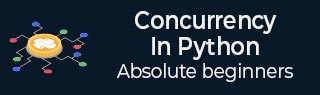
- Home
- Introduction
- Environment Setup
- Concurrency vs Parallelism
- System & Memory Architecture
- Threads
- Implementation of Threads
- Synchronizing Threads
- Threads Intercommunication
- Testing Thread Applications
- Debugging Thread Applications
- Benchmarking & Profiling
- Pool of Threads
- Pool of Processes
- Multiprocessing
- Processes Intercommunication
- Event-Driven Programming
- Reactive Programming
Python Resources
Concurrency in Python - Process Intercommunication
Process intercommunication means the exchange of data between processes. It is necessary to exchange the data between processes for the development of parallel application. Following diagram shows the various communication mechanisms for synchronization between multiple sub processes −
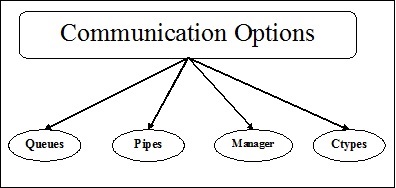
Various Communication Mechanisms
In this section, we will learn about the various communication mechanisms. The mechanisms are described below −
Queues
Queues can be used with multi-process programs. The Queue class of multiprocessing module is similar to the Queue.Queue class. Hence, the same API can be used. Multiprocessing.Queue provides us a thread and process safe FIFO (first-in first-out) mechanism of communication between processes.
Example - Usage of Queue
Following is a simple example taken from python official docs on multiprocessing to understand the concept of Queue class of multiprocessing.
main.py
from multiprocessing import Process, Queue import queue import random def f(q): q.put([42, None, 'hello']) def main(): q = Queue() p = Process(target = f, args = (q,)) p.start() print (q.get()) if __name__ == '__main__': main()
Output
Run the code and verify the output −
[42, None, 'hello']
Pipes
It is a data structure, which is used to communicate between processes in multi-process programs. The Pipe() function returns a pair of connection objects connected by a pipe which by default is duplex(two way). It works in the following manner −
It returns a pair of connection objects that represent the two ends of pipe.
Every object has two methods send() and recv(), to communicate between processes.
Example - Usage of Pipe
Following is a simple example taken from python official docs on multiprocessing to understand the concept of Pipe() function of multiprocessing.
main.py
from multiprocessing import Process, Pipe def f(conn): conn.send([42, None, 'hello']) conn.close() if __name__ == '__main__': parent_conn, child_conn = Pipe() p = Process(target = f, args = (child_conn,)) p.start() print (parent_conn.recv()) p.join()
Output
Run the code and verify the output −
[42, None, 'hello']
Manager
Manager is a class of multiprocessing module that provides a way to coordinate shared information between all its users. A manager object controls a server process, which manages shared objects and allows other processes to manipulate them. In other words, managers provide a way to create data that can be shared between different processes. Following are the different properties of manager object −
The main property of manager is to control a server process, which manages the shared objects.
Another important property is to update all the shared objects when any process modifies it.
Example - Usage of Manager
Following is an example which uses the manager object for creating a list record in server process and then adding a new record in that list.
import multiprocessing
def print_records(records):
for record in records:
print("Name: {0}\nScore: {1}\n".format(record[0], record[1]))
def insert_record(record, records):
records.append(record)
print("A New record is added\n")
if __name__ == '__main__':
with multiprocessing.Manager() as manager:
records = manager.list([('Computers', 1), ('Histoty', 5), ('Hindi',9)])
new_record = ('English', 3)
p1 = multiprocessing.Process(target = insert_record, args = (new_record, records))
p2 = multiprocessing.Process(target = print_records, args = (records,))
p1.start()
p2.start()
p1.join()
p2.join()
Output
Run the code and verify the output −
A New record is added Name: Computers Score: 1 Name: Histoty Score: 5 Name: Hindi Score: 9 Name: English Score: 3
Concept of Namespaces in Manager
Manager Class comes with the concept of namespaces, which is a quick way method for sharing several attributes across multiple processes. Namespaces do not feature any public method, which can be called, but they have writable attributes.
Example - Usage of Namespace
The following Python script example helps us utilize namespaces for sharing data across main process and child process −
main.py
import multiprocessing
def Mng_NaSp(using_ns):
using_ns.x +=5
using_ns.y *= 10
if __name__ == '__main__':
manager = multiprocessing.Manager()
using_ns = manager.Namespace()
using_ns.x = 1
using_ns.y = 1
print ('before', using_ns)
p = multiprocessing.Process(target = Mng_NaSp, args = (using_ns,))
p.start()
p.join()
print ('after', using_ns)
Output
Run the code and verify the output −
before Namespace(x = 1, y = 1) after Namespace(x = 6, y = 10)
Ctypes-Array and Value
Multiprocessing module provides Array and Value objects for storing the data in a shared memory map. Array is a ctypes array allocated from shared memory and Value is a ctypes object allocated from shared memory.
To being with, import Process, Value, Array from multiprocessing.
Example - Using CTypes Array
Following Python script is an example taken from python docs to utilize Ctypes Array and Value for sharing some data between processes.
main.py
import array
from multiprocessing import Process
def f(n, a):
n = 3.1415927
for i in range(len(a)):
a[i] = -a[i]
if __name__ == '__main__':
num = 0.0
arr = array.array('i', range(10))
p = Process(target = f, args = (num, arr))
p.start()
p.join()
print (num)
print (arr[:])
Output
Run the code and verify the output −
3.1415927 [0, -1, -2, -3, -4, -5, -6, -7, -8, -9]
Communicating Sequential Processes (CSP)
CSP is used to illustrate the interaction of systems with other systems featuring concurrent models. CSP is a framework for writing concurrent or program via message passing and hence it is effective for describing concurrency.
Python library PyCSP
For implementing core primitives found in CSP, Python has a library called PyCSP. It keeps the implementation very short and readable so that it can be understood very easily. Following is the basic process network of PyCSP −
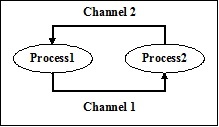
In the above PyCSP process network, there are two processes Process1 and Process 2. These processes communicate by passing messages through two channels channel 1 and channel 2.
Installing PyCSP
With the help of following command, we can install Python library PyCSP −
pip install PyCSP
Example - Running Processes in Parallel fashion
Following Python script is a simple example for running two processes in parallel to each other. It is done with the help of the PyCSP python library −
main.py
from pycsp.parallel import *
import time
@process
def P1():
time.sleep(1)
print('P1 exiting')
@process
def P2():
time.sleep(1)
print('P2 exiting')
def main():
Parallel(P1(), P2())
print('Terminating')
if __name__ == '__main__':
main()
In the above script, two functions namely P1 and P2 have been created and then decorated with @process for converting them into processes.
Output
Run the code and verify the output −
P2 exiting P1 exiting Terminating