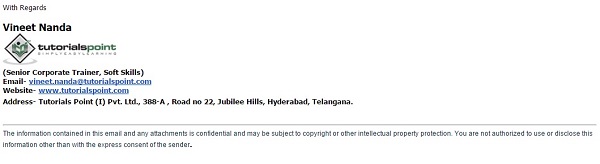- Business Writing Skills Tutorial
- Home
- Introduction
- Effective Writing-Get Going
- Readers Requirements
- Writing A Document
- The Three Steps Of Drafting
- Adapting The Content
- 15 Things To Remember In Writing
- Effective Email Writing
- Business Letter Writing
- Memo Writing
- Minutes Of Meeting
- Agenda Writing
- Business Case Writing
- Media Release Writing
- Resume Writing
- CV Writing
- Report Writing
- Data Visualization
- Common Layout Mistakes
- Common Abbreviations
- Business Writing Skills Resources
- Quick Guide
- Useful Resources
Effective Email Writing
Email is widely used as a form of inexpensive yet highly effective business communication tool. Emails are rarely taken print-outs of, and are used as soft copies because it is easy to archive and retrieve emails. The reason of its popularity is its ease of access, which everyone in an organization starting from the CEO to the janitor can use.
Emails are an efficient way to communicate information in a well-presented, easy to read and professionally appropriate manner. Many people quote lack of time as a reason to forward substandard emails that range from incomplete to incomprehensible.
Many people mistake emails with text messaging, or at least their approach towards writing emails suggests so. Taking that to be the case, let's discuss the difference between a text conversation and email writing.
Text Message Conversation − In a text message conversation, two people can exchange information, share details, provide corrections, and ask for clarifications in a rapid back-and-forth manner of communication.
Email − Compared to this, emails are read by professionals who, depending on their work, may get anything between 20 to 200 emails a day. They neither want to engage in a back-and-forth conversation, nor have the time to ask for details multiple times. They just want to understand the content of the email, read out the instructions, process the information, get the task done, and empty the "unread" section of the inbox.
Keeping this in mind, let’s discuss some tricks to write effective emails −
Plan your message.
Use the subject line to grab reader’s attention.
Keep your message short and clear.
Don't type your entire message in lower case.
Proofread your message before sending it and assume accountability.
If you are angry, take a few minutes to cool down before sending an email.
Don't type your message in capitals. Capitals are considered to be SHOUTING.
In certain cases, emails may not be suitable. Prefer to call someone when −
You have to discuss personal, sensitive or confidential information.
You are going to give bad news.
Your message is complex and meaning might be lost in the wordings.
You need an immediate response.
Legal Risks of Emails
Emails are the preferred mode of communication for a lot of workplaces, and this means they carry a lot of information that could be confidential. The security and confidentiality of the information in the emails is the joint responsibility of both the sender and the recipients. Companies have strict guidelines to safeguard their documents and their contents. Let’s discuss some of the most commonly followed guidelines to prevent the misuse of emails.

You and your company will be held liable for numerous legal suits if −
You send or forward emails with offensive content.
You send an attachment that has a virus.
You forward the sender’s email to another person without permission.
You try to forge others’ emails or send emails from others’ accounts.
You try to conceal your identity from the receivers when sending email.
You copy a message belonging to another person without permission.
Format of a Format Email
While most of us send informal emails to friends that might contain grammatical mistakes in them, the same is not true when writing to colleagues, especially when we want to make a good impression, as we have to be more careful and diplomatic this time. Here are some general tips on the right format of an email −
Background
The default white background should be used for all emails. Colored backgrounds or scroll designs are deemed unprofessional and distracting.
Font
Preferred fonts are Times New Roman or Arial, font size-12.
Font Color
Font should be navy blue or black only.
Contact details
Official contact information like name, designation, email id, contact number, company logo, and address of correspondence should be mentioned in the signature area. Personal statements are best avoided.
First name and surname
They should be mentioned in the same font as used in the body of the email, only two font sizes larger. Cursive fonts are not recommended.
Signature
The following information should be supplied in the same font and size as the body of the email.
- Designation
- Department
- Company Name & Address
- Landmark and ZIP Code.
- Contact Number
- Email address
- Company telephone number
- Company fax number
- Company URL
- Company URL
Example −
Vineet Nanda Lead, Learning & Development Soft Skills Tutorialspoint Pvt. LTD. Jubilee Hills, Hyderabad Beside UCO Bank, 500033 Ph: 91 40 23542835 Fax: 91 40 23542836 vineet.nanda@tutorialspoint.com https://www.tutorialspoint.com/
Disclaimer (with example)
Use a disclaimer at the end of your email signature in standard font, size-8 −
YOU MUST READ THIS NOTICE
The information contained in this email and any attachments is confidential and may be subject to copyright or other intellectual property protection. You are not authorized to use or disclose this information other than with the express consent of the sender

Example of Email
| To< md@tutorialspoint.com> |
| Cc< hr@tutorialspoint.com> |
| Subject: Reply on Interior Decor | Finalizing date and time for meeting |
Dear Sir
I received your email with instructions to contact an Interior Decor firm. Accordingly, I had contacted Hasta La' Vista, one of the most reputed organizations in delivering Behavioral Training, Mode Assessment, Psychometric Analysis, among others.
They have replied to my email and are pleased at the prospect of us working together. They have requested me to schedule a meeting for their representatives so that they could visit us and explain the rest of the details in person. I have sent you their Terms & Conditions as a PDF attachment named Terms to this email. Kindly go through it and reply.
Looking forward to hearing from you soon. Thank you. Have a nice day.
With Regards