
- Amazon Marketplace - Home
- Why Amazon?
- The Amazon Advantage
- Types of Account
- Amazon Marketplace - What to Sell?
- Product Listing
- Amazon Marketplace - Fees
- Account Setting
- Amazon Marketplace - Buy Box
- Shipping Methods
- Listing a New Product
- Amazon Marketplace - Pricing Tools
- Get Highest Profit
- Price Calculator
- Amazon Marketplace - Tax Handling
- Shipping Process
- Amazon Marketplace - Seller Central
- Managing The Inventory
- Creating Reports
- Managing Reviews
- Your Amazon Rating
- Selling in Bulk
- Best Practices
- Troubleshooting Problems
- Important Terms
Amazon Marketplace - Seller Central
Amazon Seller Central is the web interface used by merchants to manage their orders. A person selling via the Amazon Seller Central is considered a third-party seller. Smart sellers use Fulfillment by Amazon (FBA). However, anyone can use the Seller Central and can retain full control of their product listings and pricing. There are four main management areas - Managing your inventory, handling sales, shipment of products, and dealing with returns.
There are two ways of getting into the Seller Central −
Log into your Amazon account and click Your Account button, then click the Seller account link.
The second way is to directly go to the Seller Central by using the URL sellercentral.amazon.com.
Working with Amazon Seller Central
On loading the Seller Central, you will see a dashboard which contains a few areas of your interest. There is also a menu that leads to the intricate details of how to manage your account.
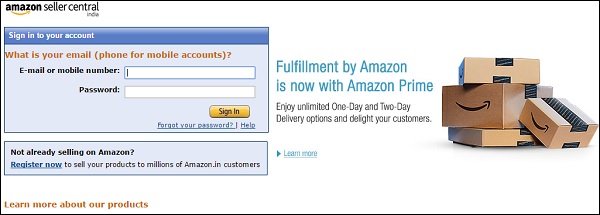
You can clear the screen a little by collapsing some of the boxes by clicking on the small down triangles and selecting collapse. The boxes can also be moved as per your preferences.
The top left of your screen displays the orders box which provides the basic information about your sales. You can directly go to the manage order page from here.
Next is the Performance box which provides various measures of sellers performance like the sellers rating.
Then comes the seller forum boxes which are not of interest to all the sellers.
Next, there are the general boxes like the search box which allows you to quickly browse through the Amazon catalog. On the right side of your screen is the payment summary box which shows you what Amazon owes you or what is due on you.
There is the case log box which contains a link to the case log page where you can see the answers to your queries from Amazon.
There is also the Sales Summary Box which shows the number of items sold and their monetary value over a period of 7 days, 15 days and 30 days.
The Amazon Seller Coach provides suggestions for improving your product listings, announcements and advertisements.
Finally, there is the message link which takes you to an area in which you can respond to the customers inquires.