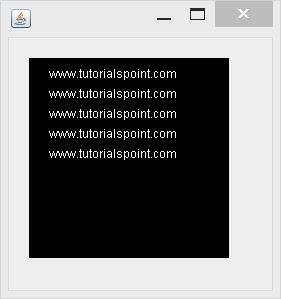- DIP - Home
- DIP - Introduction
- DIP - Java BufferedImage Class
- DIP - Image Download & Upload
- DIP - Image Pixels
- DIP - Grayscale Conversion
- DIP - Enhancing Image Contrast
- DIP - Enhancing Image Brightness
- DIP - Enhancing Image Sharpness
- DIP - Image Compression Technique
- DIP - Adding Image Border
- DIP - Image Pyramids
- DIP - Basic Thresholding
- DIP - Image Shape Conversions
- DIP - Gaussian Filter
- DIP - Box Filter
- DIP - Eroding & Dilation
- DIP - Watermark
- DIP - Understanding Convolution
- DIP - Prewitt Operator
- DIP - Sobel Operator
- DIP - Kirsch Operator
- DIP - Robinson Operator
- DIP - Laplacian Operator
- DIP - Weighted Average Filter
- DIP - Create Zooming Effect
- DIP - Open Source Libraries
- DIP - Introduction To OpenCV
- DIP - GrayScale Conversion OpenCV
- DIP - Color Space Conversion
Java BufferedImage Class
Java BufferedImage class is a subclass of Image class. It is used to handle and manipulate the image data. A BufferedImage is made of ColorModel of image data. All BufferedImage objects have an upper left corner coordinate of (0, 0).
Constructors
This class supports three types of constructors.
The first constructor constructs a new BufferedImage with a specified ColorModel and Raster.
BufferedImage(ColorModel cm, WritableRaster raster, boolean isRasterPremultiplied, Hashtable<?,?> properties)
The second constructor constructs a BufferedImage of one of the predefined image types.
BufferedImage(int width, int height, int imageType)
The third constructor constructs a BufferedImage of one of the predefined image types: TYPE_BYTE_BINARY or TYPE_BYTE_INDEXED.
BufferedImage(int width, int height, int imageType, IndexColorModel cm)
| Sr.No | Method & Description |
|---|---|
| 1 |
copyData(WritableRaster outRaster) It computes an arbitrary rectangular region of the |
| 2 |
getColorModel() It returns object of class ColorModel of an image. |
| 3 |
getData() It returns the image as one large tile. |
| 4 |
getData(Rectangle rect) It computes and returns an arbitrary region of the |
| 5 |
getGraphics() This method returns a Graphics2D, retains backwards compatibility. |
| 6 |
getHeight() It returns the height of the |
| 7 |
getMinX() It returns the minimum x coordinate of this |
| 8 |
getMinY() It returns the minimum y coordinate of this |
| 9 |
getRGB(int x, int y) It returns an integer pixel in the default RGB color model (TYPE_INT_ARGB) and default sRGB colorspace. |
| 10 |
getType() It returns the image type. |
Example
The following example demonstrates the use of java BufferedImage class that draw some text on the screen using Graphics Object −
import java.awt.Graphics;
import java.awt.Image;
import java.awt.image.BufferedImage;
import javax.swing.JFrame;
import javax.swing.JPanel;
public class Test extends JPanel {
public void paint(Graphics g) {
Image img = createImageWithText();
g.drawImage(img, 20,20,this);
}
private Image createImageWithText() {
BufferedImage bufferedImage = new BufferedImage(200,200,BufferedImage.TYPE_INT_RGB);
Graphics g = bufferedImage.getGraphics();
g.drawString("www.tutorialspoint.com", 20,20);
g.drawString("www.tutorialspoint.com", 20,40);
g.drawString("www.tutorialspoint.com", 20,60);
g.drawString("www.tutorialspoint.com", 20,80);
g.drawString("www.tutorialspoint.com", 20,100);
return bufferedImage;
}
public static void main(String[] args) {
JFrame frame = new JFrame();
frame.getContentPane().add(new Test());
frame.setDefaultCloseOperation(JFrame.EXIT_ON_CLOSE);
frame.setSize(200, 200);
frame.setVisible(true);
}
}
Output
When you execute the given code, the following output is seen −