
- Selenium Tutorial
- Selenium - Home
- Selenium - Overview
- Selenium - Components
- Selenium - Automation Testing
- Selenium - Environment Setup
- Selenium - Remote Control
- Selenium IDE Tutorial
- Selenium - IDE Introduction
- Selenium - Features
- Selenium - Limitations
- Selenium - Installation
- Selenium - Creating Tests
- Selenium - Creating Script
- Selenium - Store Variables
- Selenium - Alerts & Popups
- Selenium - Selenese Commands
- Selenium - Actions Commands
- Selenium - Accessors Commands
- Selenium - Assertions Commands
- Selenium - Assert/Verify Methods
- Selenium - Locating Strategies
- Selenium - Script Debugging
- Selenium - Verification Points
- Selenium - Pattern Matching
- Selenium - JSON Data File
- Selenium - Browser Execution
- Selenium - User Extensions
- Selenium - Code Export
- Selenium - JavaScript Functions
- Selenium - Plugins
- Selenium WebDriver Tutorial
- Selenium - Introduction
- Selenium WebDriver vs RC
- Selenium - Installation
- Selenium - First Test Script
- Selenium - Driver Sessions
- Selenium - Browser Options
- Selenium - Chrome Options
- Selenium - Edge Options
- Selenium - Firefox Options
- Selenium - Safari Options
- Selenium Web Elements
- Selenium - File Upload
- Selenium - Locator Strategies
- Selenium - Relative Locators
- Selenium - Finders
- Selenium - Find All Links
- Selenium - User Interactions
- Selenium - WebElement Commands
- Selenium - Browser Interactions
- Selenium - Browser Commands
- Selenium - Browser Navigation
- Selenium - Alerts & Popups
- Selenium - Handling Forms
- Selenium - Windows and Tabs
- Selenium - Handling Links
- Selenium - Input Boxes
- Selenium - Radio Button
- Selenium - Checkboxes
- Selenium - Dropdown Box
- Selenium - Handling IFrames
- Selenium - Handling Cookies
- Selenium - Date Time Picker
- Selenium - Dynamic Web Tables
- Selenium - Actions Class
- Selenium - Keyboard Events
- Selenium - Key Up/Down
- Selenium - Copy and Paste
- Selenium - Handle Special Keys
- Selenium - Mouse Events
- Selenium - Drag and Drop
- Selenium - Scroll Operations
- Selenium - Waiting Strategies
- Selenium - Explicit/Implicit Wait
- Selenium - Support Features
- Selenium - Multi Select
- Selenium - Wait Support
- Selenium - Color Support
- Selenium - Errors & Logging
- Selenium - Logging
- Selenium - Exception Handling
- Selenium - Miscellaneous
- Selenium - Handling Ajax Calls
- Selenium - JSON Data File
- Selenium - CSV Data File
- Selenium - Excel Data File
- Selenium - Cross Browser Testing
- Selenium - Multi Browser Testing
- Selenium - Multi Windows Testing
- Selenium - JavaScript Executor
- Selenium - Headless Execution
- Selenium - Capture Screenshots
- Selenium - Capture Videos
- Selenium - Page Object Model
- Selenium - Page Factory
- Selenium - Record & Playback
- Selenium - Frameworks
- Selenium - Browsing Context
- Selenium Grid Tutorial
- Selenium - Overview
- Selenium - Architecture
- Selenium - Components
- Selenium - Configuration
- Selenium - Create Test Script
- Selenium - Test Execution
- Selenium - Endpoints
- Selenium - Customizing a Node
- Selenium Reporting Tools
- Selenium - Reporting Tools
- Selenium - TestNG
- Selenium - JUnit
- Selenium - Allure
- Selenium & other Technologies
- Selenium - Java Tutorial
- Selenium - Python Tutorial
- Selenium - C# Tutorial
- Selenium - Javascript Tutorial
- Selenium - Kotlin Tutorial
- Selenium - Ruby Tutorial
- Selenium - Maven & Jenkins
- Selenium - Database Testing
- Selenium - LogExpert Logging
- Selenium - Log4j Logging
- Selenium - Robot Framework
- Selenium - AutoIT
- Selenium - Flash Testing
- Selenium - Apache Ant
- Selenium - Github
- Selenium - SoapUI
- Selenium - Cucumber
- Selenium - IntelliJ
- Selenium - XPath
- Selenium Miscellaneous Concepts
- Selenium - Automation Frameworks
- Selenium - Keyword Driven Framework
- Selenium - Data Driven Framework
- Selenium - Hybrid Driven Framework
- Selenium - SSL Certificate Error
- Selenium - Alternatives
- Selenium Useful Resources
- Selenium - Quick Guide
- Selenium - Useful Resources
- Selenium - Automation Practice
- Selenium - Discussion
Selenium WebDriver vs RC
There exist many differences between Selenium Webdriver and Selenium RC. Though both these tools help in creating automation tests using various programming languages, they are different in many ways.
Selenium WebDriver
Selenium WebDriver is the successor to Selenium Remote Control which sends commands directly to the browser and retrieves results. Let us now discuss the architecture of Selenium Webdriver.
Selenium WebDriver Architecture
Selenium Web Driver architecture in a simplified diagram is described below −
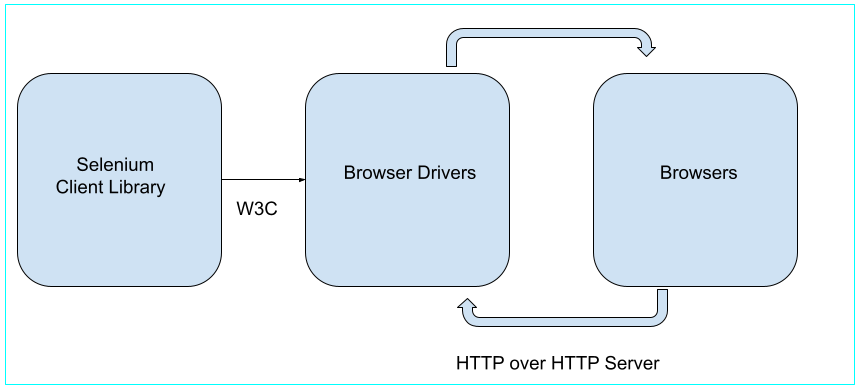
From the Selenium 4 version, the entire architecture is fully compatible with W3C - World Wide Consortium meaning Selenium 4 follows all the standards and guidelines given by W3C. We can get more information about W3C from the below link −
https://www.tutorialspoint.com/world-wide-web-consortium-w3c.
Selenium Webdriver architecture is straightforward. It does not require any proxy server and communicates directly with the browser. Only an IDE is required to develop the code for the tests, and a browser on which those tests would be performed.
Selenium WebDriver API enables interaction between browsers and browser drivers. This architecture consists of four layers namely the Selenium Client Library, W3C Protocol, Browser Drivers and Browsers. Since the browsers, browser drivers, and Selenium webdriver are compliant with W3C protocols, hence the interaction between the client libraries and the browser drivers are more efficient, faster, reliable, and stable.
Selenium Client Library consists of languages like Java, Ruby, Python, C# and so on. A test case written in any language is used to send the command to interact with the browsers.
After the code is triggered, it will be converted to Json or other standard similar formats by the client as per the W3C protocol.
W3C protocol is used for the task of transferring information from the server to the client. The browser drivers act as a link between the client and browser. The browser drivers have the serialized request which is actually performed on the browsers. Browser drivers interact with their respective browsers and execute the commands by interpreting Json. As soon as the browser drivers get any instructions, they run them on the browsers. Then the response is given back in the form of HTTP response.
The browser drivers also serialize the response it receives in a standardized format as per W3C protocols and send it back to the client. Then the client would deserialize the responses it received to confirm if there is a successful execution of the command request.
Let’s consider the below block of code −
WebDriver driver = new ChromeDriver(); driver.get (“https://www.tutorialspoint.com/selenium/practice/selenium_automation_practice.php“);
Once we run this block of code, the entire code will be converted to JSON or any other standard formats as per W3C protocols over HTTP as a URL. The converted URL will be fed to the ChromeDriver.
The browser driver utilizes HTTP server to get the request from HTTP. As the browser driver gets the URL, it passes the request to its browser via HTTP. It will trigger the event of executing the Selenium instructions on the browser.
Now if the request is that of POST, it will trigger an action on the browser. If it’s a GET request, then the response will be produced at the browser end. Finally it will be passed over HTTP to the browser driver. The browser driver will in turn send it to the UI.
Selenium Remote Control (RC)
Selenium Remote Control is a server implemented in Java. Selenium Remote Control (RC) was the flagship testing framework that allowed more than simple browser actions and linear execution. It can accept commands for browsers using the HTTP. Selenium Remote Control has a Selenium Remote Control server and a Selenium Remote Control client. In the current version of Selenium, Selenium RC is outdated and it has been deprecated by Selenium.
Selenium Remote Control Architecture
Let us now discuss the architecture of Selenium Remote Control. Selenium Remote Control architecture in a simplified diagram is described below −
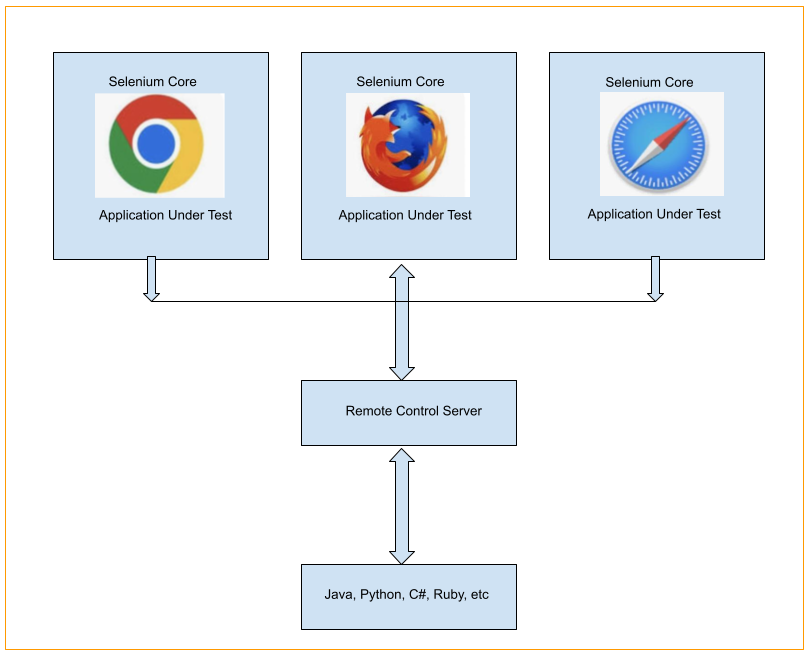
Selenium Remote Control architecture is not straightforward. In order to trigger tests in Selenium Remote Control, we would need to install and set up the Remote Control Server in our system. It is similar to a bridge between the web browser and the commands. Selenium Remote Control server puts the Selenium Core (a program in JavaScript) within the browser. Post this, the Selenium Core gets the message from the Selenium Remote Control server as per tests in the form of JavaScript commands. The browsers perform the commands received from the Selenium Core, and send test responses back to the server.
Thus the architecture on which Selenium Remote Control is built makes the test execution slow, as it is based on the Selenium Core, which is a JavaScript language.
This sums up the overall explanation of the Selenium WebDriver Architecture.
Difference Between Selenium WebDriver and Remote Control (RC)
The basic difference between the Selenium Remote Control and Selenium Webdriver are listed below −
| Features | Selenium Webdriver | Selenium RC |
|---|---|---|
| Architecture | Simple and straightforward | Complex with client and server |
| Server | No server is required to start test execution | A server is required to start test execution |
| API | Has stronger APIs. | Has weeker APIs. |
| Recording | Cannot be used for recording purposes | Can be used for recording purposes. |
| Headless | Supports headless execution using the HTMLUnit browser | No support for headless execution. |
| iPhone/Android | Capable of testing mobile devices using the Android Driver and iPhone Driver | Not capable of testing iPhone/Android mobile devices |
| Report | Not capable of report generation by default | Report generation in html format is available by default |
| Performance | Fast as it communicates straight with the browser | Not as fast as the Selenium webdriver because it does not communicate straight with the browser. |
| OOP | Based entirely on OOP | Based not entirely on OOP |
| Browser Support | Not readily stable while supporting new browsers | Stable while supporting new browsers |
| User Interaction | Capable of handling cursor and mouse actions | Not capable of handling cursor and mouse actions |
| Ease | More complicated to understand with respect to developing tests | Less complicated to understand with respect to developing tests |

To Continue Learning Please Login