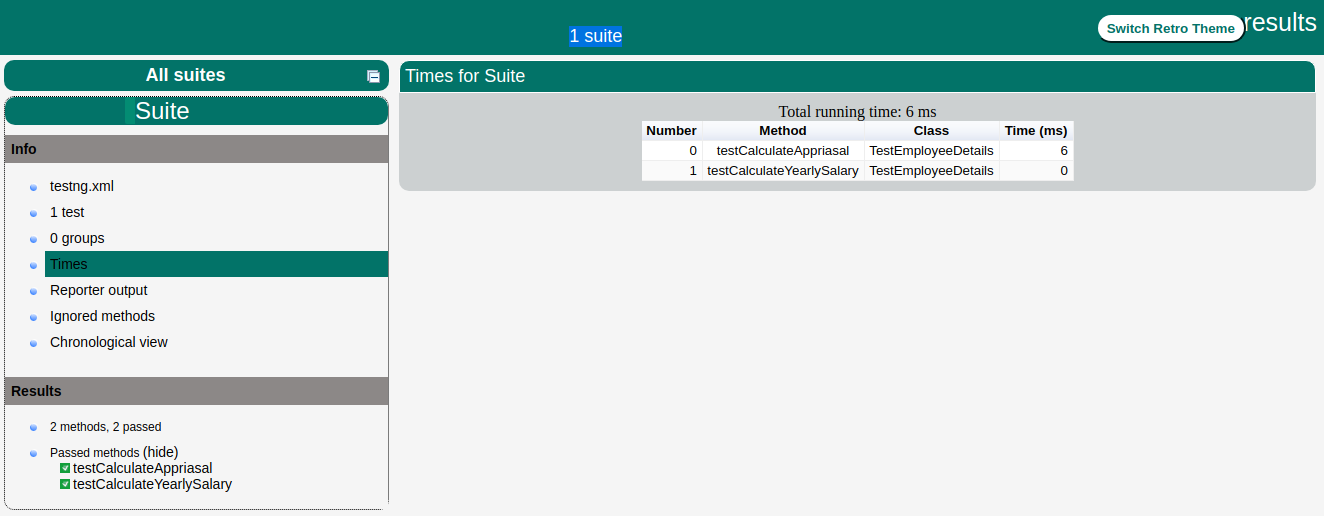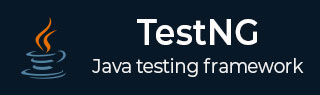
- TestNG - Home
- TestNG - Overview
- TestNG - Environment
- TestNG - Writing Tests
- TestNG - Basic Annotations
- TestNG - Execution Procedure
- TestNG - Executing Tests
- TestNG - Suite Test
- TestNG - Ignore a Test
- TestNG - Group Test
- TestNG - Exception Test
- TestNG - Dependency Test
- TestNG - Parameterized Test
- TestNG - Run JUnit Tests
- TestNG - Test Results
- TestNG - Annotation Transformers
- TestNG - Asserts
- TestNG - Parallel Execution
- TestNG - Plug with ANT
- TestNG - Plug with Eclipse
- TestNG - TestNG - vs JUnit
TestNG - Writing Tests
Writing a test in TestNG basically involves the following steps −
Write the business logic of your test and insert TestNG annotations in your code.
Add the information about your test (e.g. the class name, the groups you wish to run, etc.) in a testng.xml file or in build.xml.
Run TestNG.
Here, we will see one complete example of TestNG testing using POJO class, Business logic class and a test xml, which will be run by TestNG.
Create EmployeeDetails.java in /work/testng/src, which is a POJO class.
public class EmployeeDetails {
private String name;
private double monthlySalary;
private int age;
// @return the name
public String getName() {
return name;
}
// @param name the name to set
public void setName(String name) {
this.name = name;
}
// @return the monthlySalary
public double getMonthlySalary() {
return monthlySalary;
}
// @param monthlySalary the monthlySalary to set
public void setMonthlySalary(double monthlySalary) {
this.monthlySalary = monthlySalary;
}
// @return the age
public int getAge() {
return age;
}
// @param age the age to set
public void setAge(int age) {
this.age = age;
}
}
EmployeeDetails class is used to −
- get/set the value of employee's name.
- get/set the value of employee's monthly salary.
- get/set the value of employee's age.
Create an EmpBusinessLogic.java in /work/testng/src, which contains business logic.
public class EmpBusinessLogic {
// Calculate the yearly salary of employee
public double calculateYearlySalary(EmployeeDetails employeeDetails) {
double yearlySalary = 0;
yearlySalary = employeeDetails.getMonthlySalary() * 12;
return yearlySalary;
}
// Calculate the appraisal amount of employee
public double calculateAppraisal(EmployeeDetails employeeDetails) {
double appraisal = 0;
if(employeeDetails.getMonthlySalary() < 10000) {
appraisal = 500;
} else {
appraisal = 1000;
}
return appraisal;
}
}
EmpBusinessLogic class is used for calculating −
- the yearly salary of employee.
- the appraisal amount of employee.
Now, let's create a TestNG class called TestEmployeeDetails.java in /work/testng/src. A TestNG class is a Java class that contains at least one TestNG annotation. This class contains test cases to be tested. A TestNG test can be configured by @BeforeXXX and @AfterXXX annotations (we will see this in the chapter TestNG - Execution Procedure), which allows to perform some Java logic before and after a certain point.
import org.testng.Assert;
import org.testng.annotations.Test;
public class TestEmployeeDetails {
EmpBusinessLogic empBusinessLogic = new EmpBusinessLogic();
EmployeeDetails employee = new EmployeeDetails();
@Test
public void testCalculateAppriasal() {
employee.setName("Rajeev");
employee.setAge(25);
employee.setMonthlySalary(8000);
double appraisal = empBusinessLogic.calculateAppraisal(employee);
Assert.assertEquals(500, appraisal, 0.0, "500");
}
// Test to check yearly salary
@Test
public void testCalculateYearlySalary() {
employee.setName("Rajeev");
employee.setAge(25);
employee.setMonthlySalary(8000);
double salary = empBusinessLogic.calculateYearlySalary(employee);
Assert.assertEquals(96000, salary, 0.0, "8000");
}
}
TestEmployeeDetails class is used for testing the methods of EmpBusinessLogic class. It does the following −
Tests the yearly salary of the employee.
Tests the appraisal amount of the employee.
Before you can run the tests, you must configure TestNG using a special XML file, conventionally named testng.xml. The syntax for this file is very simple, and its contents are as shown below. Create this file in /work/testng/src.
<?xml version = "1.0" encoding = "UTF-8"?>
<!DOCTYPE suite SYSTEM "http://testng.org/testng-1.0.dtd" >
<suite name = "Suite1">
<test name = "test1">
<classes>
<class name = "TestEmployeeDetails"/>
</classes>
</test>
</suite>
Details of the above file are as follows −
A suite is represented by one XML file. It can contain one or more tests and is defined by the <suite> tag.
Tag <test> represents one test and can contain one or more TestNG classes.
<class> tag represents a TestNG class. It is a Java class that contains at least one TestNG annotation. It can contain one or more test methods.
Compile the Test case classes using javac.
/work/testng/src$ javac EmployeeDetails.java EmpBusinessLogic.java TestEmployeeDetails.java
Now TestNG with the following command −
/work/testng/src$ java org.testng.TestNG testng.xml
If all has been done correctly, you should see the results of your tests in the console. Furthermore, TestNG creates a very nice HTML report in a folder called test-output that is automatically created in the current directory. If you open it and load index.html, you will see a page similar to the one in the image below −