
- Tcl - Home
- Tcl - Overview
- Tcl - Environment Setup
- Tcl - Special Variables
- Tcl - Basic Syntax
- Tcl - Commands
- Tcl - Data Types
- Tcl - Variables
- Tcl - Operators
- Tcl - Decisions
- Tcl - Loops
- Tcl - Arrays
- Tcl - Strings
- Tcl - Lists
- Tcl - Dictionary
- Tcl - Procedures
- Tcl - Packages
- Tcl - Namespaces
- Tcl - File I/O
- Tcl - Error Handling
- Tcl - Built-in Functions
- Tcl - Regular Expressions
- Tk - Overview
- Tk - Environment
- Tk - Special Variables
- Tk - Widgets Overview
- Tk - Basic Widgets
- Tk - Layout Widgets
- Tk - Selection Widgets
- Tk - Canvas Widgets
- Tk - Mega Widgets
- Tk - Fonts
- Tk - Images
- Tk - Events
- Tk - Windows Manager
- Tk - Geometry Manager
- Tcl/Tk Useful Resources
- Tcl/Tk - Quick Guide
- Tcl/Tk - Useful Resources
- Tcl/Tk - Discussion
Tk - Treeview Widget
Treeview widget is used to choose a numeric value through sliders. The syntax for treeview widget is shown below.
treeview treeviewName options
Options
The options available for the treeview widget are listed below in table.
| Sr.No. | Syntax & Description |
|---|---|
| 1 | -columns columnNames An array of column names for widget. |
| 2 | -displaycolumns columns An array of column names or indices specifying columns to be displayed. Use #all for all. |
| 3 | -height number Height for widget. |
| 4 | -selectmode mode Selection mode which can be extended, browse, or none. |
A simple example for treeview widget is shown below.
#!/usr/bin/wish
ttk::treeview .tree -columns "Creator Year" -displaycolumns "Year Creator"
.tree heading Creator -text "Creator" -anchor center
.tree heading Year -text "Year" -anchor center
pack .tree
.tree insert {} end -id Languages -text "Languages"
.tree insert Languages end -text C -values [list "Dennis Ritchie" "1990"]
.tree insert "" end -id Direct -text "Direct"
When we run the above program, we will get the following output.
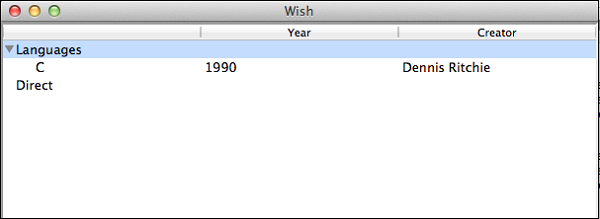
To move the elements, we can use the following command.
.tree move Languages Direct end
We will get the following output when the above command is executed.
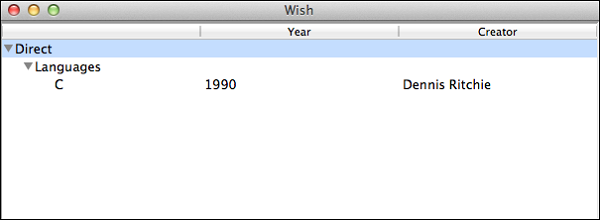
Similarly, we can use the delete command to delete a values from treeview.