
- SVG - Home
- SVG - Overview
- SVG - Shapes
- SVG - Text
- SVG - Stroke
- SVG - Filters
- SVG - Patterns
- SVG - Gradients
- SVG - Interactivity
- SVG - Linking
- SVG - Loaders
- SVG - Dialog
- SVG - Icons
- SVG - Clock
- SVG - Drag
- SVG - Key point
- SVG - Maps
- SVG - amChart
- SVG - Graph
- SVG - Flat Surface Shade
- SVG - Image Filter
- SVG - Text Effects
- SVG - Text With CSS Effects
- SVG - Arrow Effects
- SVG - Brand Effects
- SVG - Gooey Effects
- SVG - Gradients Effects
- SVG - Playful Effects
- SVG - Scroll Effects
- SVG - Side Show Effects
- SVG - Tab Effects
- SVG - Raphael.js Effects
- SVG - Velocity.js Effects
- SVG - Walkway.js Effects
- SVG - zPath.js Effects
- SVG - Vague.js Effects
- SVG - Transformation Effects
- SVG - Full Screen Overlay Effects
- SVG - Lazylinepainter.js Effects
- SVG - Demo Game
- SVG - Real Time SVG AD
- SVG Useful Resources
- SVG - Questions and Answers
- SVG - Quick Guide
- SVG - Useful Resources
- SVG - Discussion
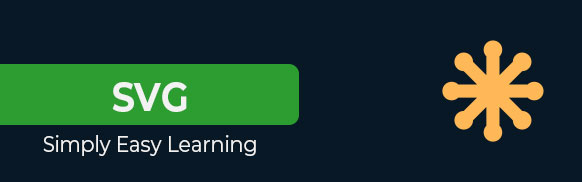
SVG Tutorial
Scalable Vector Graphics commonly known as SVG is a XML based format to draw vector images. It is used to draw two dimentional vector images.
This tutorial will teach you basics of SVG. Tutorial contains chapters discussing all the basic components of SVG with suitable examples.
Audience
This reference has been prepared for the beginners to help them to understand the basic concepts related to SVG. This tutorial will give you enough understanding on SVG from where you can take yourself to a higher level of expertise.
Prerequisites
Before proceeding with this tutorial you should have basic knowledge of XML, HTML and Javascript.
Frequently Asked Questions about SVG
There are some very Frequently Asked Questions(FAQ) about SVG, this section tries to answer them briefly.
SVG is used for creating and displaying graphics on the web. It is a file format that uses mathematical equations to describe shapes, lines, and colors, allowing images to be scaled up or down without losing quality. SVG graphics can be used for logos, icons, illustrations, charts, and interactive elements on websites. Because SVG images are lightweight and can be manipulated with code, they are ideal for creating responsive designs that look sharp on any screen size, from desktop computers to mobile devices. Additionally, SVG graphics can be animated and styled using CSS or JavaScript, making them versatile for a wide range of web applications.
SVG stands for Scalable Vector Graphics. It is a file format used for creating and displaying graphics on the web. SVG files use mathematical equations to describe shapes, lines, and colors, allowing images to be scaled up or down without losing quality. This makes SVG ideal for creating sharp and resizable graphics like logos, icons, and illustrations on websites.
SVG was invented by a group of engineers and developers from the World Wide Web Consortium (W3C), an organization that develops standards for the World Wide Web. The initial development of SVG began in the late 1990s, with contributions from individuals and companies in the web development community. The goal was to create a standard file format for vector graphics that could be displayed directly in web browsers, providing a more flexible and scalable alternative to raster graphics formats like JPEG and GIF.
To open an SVG file, you have several options. You can use a web browser like Chrome or Firefox, simply by double-clicking the file or right-clicking and selecting your browser. Alternatively, graphics editing software such as Adobe Illustrator or Inkscape can be used to open and edit SVG files, providing more advanced editing capabilities. Some image viewers like Windows Photos or macOS Preview can also display SVG files. Additionally, online tools and websites allow you to view and edit SVG files directly in your browser without needing to download any software.
To create and edit an SVG file, you can use graphics software like Adobe Illustrator or Inkscape, where you draw shapes, lines, and text, apply colors and styles, and arrange elements as needed. Alternatively, online editors such as Vectr or SVG-Edit allow you to manipulate vector graphics directly in your web browser without installing any software. With these tools, you can design and customize your SVG file, ensuring flexibility and scalability for your graphics. Once you are satisfied with your edits, you can save the file and use it in your projects.
To use an SVG source file, you first open it using software like a web browser, graphics editor, or online SVG tool. Once open, you can view and edit the contents of the SVG, such as shapes, lines, and text. After making any changes, you save or export the modified SVG file. Finally, you can embed the SVG into your web pages, documents, or projects, allowing you to display the graphics as part of your design or application.
SVG elements are the building blocks used to create Scalable Vector Graphics (SVG) images. These elements include shapes like rectangles, circles, and polygons, as well as lines, paths, and text. Each SVG element is defined by its own tags and attributes, which specify its properties such as size, position, color, and style. By combining and arranging these elements, you can create complex graphics and illustrations that can be scaled up or down without losing quality. SVG elements are commonly used in web development to create icons, logos, charts, and other graphical elements for websites and applications.
SVG is primarily a 2D (two-dimensional) format. This means that SVG images are made up of shapes, lines, and text arranged on a flat surface, like a piece of paper. While SVG does support some limited features for creating pseudo-3D effects, such as perspective transformations and shadows, it is not intended for creating full-fledged 3D graphics like those found in video games or 3D modeling software. Instead, SVG is best suited for creating flat, scalable graphics for use in web design, illustrations, and user interfaces.
To change the color of an SVG image, you can use CSS or inline styling. With CSS, you target specific elements within the SVG and apply the desired color using properties like fill for shapes and stroke for lines. Alternatively, you can directly add inline styling to individual SVG elements using the style attribute. Both methods allow you to easily customize the colors of shapes, lines, and text within the SVG image to achieve the desired visual effect.
To fill in an SVG element with a color, you can use CSS or inline styling. With CSS, you target specific elements within the SVG and apply the desired fill color using the fill property. Alternatively, you can directly add inline styling to individual SVG elements using the style attribute. Both methods allow you to easily customize the fill color of shapes, lines, and text within the SVG image, providing flexibility in design and visual presentation.