
- Spring Boot & H2 - Home
- Spring Boot & H2 - Overview
- Spring Boot & H2 - Environment Setup
- Spring Boot & H2 - Project Setup
- Spring Boot & H2 - REST APIs
- Spring Boot & H2 - H2 Console
Spring Boot & H2 Examples
- Spring Boot & H2 - Add Record
- Spring Boot & H2 - Get Record
- Spring Boot & H2 - Get All Records
- Spring Boot & H2 - Update Record
- Spring Boot & H2 - Delete Record
- Spring Boot & H2 - Unit Test Controller
- Spring Boot & H2 - Unit Test Service
- Spring Boot & H2 - Unit Test Repository
Spring Boot & H2 Useful Resources
Spring Boot & H2 - Console
As in previous chapter Application Setup, we've created the required files in spring boot project. Now let's update the application.properties lying in src/main/resources and pom.xml to use a different version of maven-resources-plugin.
application.properties
spring.datasource.url=jdbc:h2:mem:testdb
pom.xml
...
<build>
<plugins>
<plugin>
<groupId>org.springframework.boot</groupId>
<artifactId>spring-boot-maven-plugin</artifactId>
</plugin>
<plugin>
<groupId>org.apache.maven.plugins</groupId>
<artifactId>maven-resources-plugin</artifactId>
</plugin>
</plugins>
</build>
...
Run the application
In eclipse, run the Employee Application configuration as prepared during Application Setup
Eclipse console will show the similar output.
[INFO] Scanning for projects... [INFO] [INFO] [1m------------------< [0;36mcom.tutorialspoint:springboot-h2[0;1m >------------------[m [INFO] [1mBuilding springboot-h2 0.0.1-SNAPSHOT[m [INFO] from pom.xml [INFO] [1m--------------------------------[ jar ]---------------------------------[m [INFO] [INFO] [1m>>> [0;32mspring-boot:3.5.6:run[m [1m(default-cli)[0;1m > [0;1mtest-compile[m @ [36mspringboot-h2[0;1m >>>[m [INFO] [INFO] [1m--- [0;32mresources:3.3.1:resources[m [1m(default-resources)[m @ [36mspringboot-h2[0;1m ---[m [INFO] Copying 1 resource from src\main\resources to target\classes [INFO] Copying 0 resource from src\main\resources to target\classes [INFO] [INFO] [1m--- [0;32mcompiler:3.14.0:compile[m [1m(default-compile)[m @ [36mspringboot-h2[0;1m ---[m [INFO] Recompiling the module because of [1madded or removed source files[m. [INFO] Compiling 5 source files with javac [debug parameters release 21] to target\classes [INFO] [INFO] [1m--- [0;32mresources:3.3.1:testResources[m [1m(default-testResources)[m @ [36mspringboot-h2[0;1m ---[m [INFO] skip non existing resourceDirectory D:\Projects\springboot-h2\src\test\resources [INFO] [INFO] [1m--- [0;32mcompiler:3.14.0:testCompile[m [1m(default-testCompile)[m @ [36mspringboot-h2[0;1m ---[m [INFO] Recompiling the module because of [1mchanged dependency[m. [INFO] Compiling 1 source file with javac [debug parameters release 21] to target\test-classes [INFO] [INFO] [1m<<< [0;32mspring-boot:3.5.6:run[m [1m(default-cli)[0;1m < [0;1mtest-compile[m @ [36mspringboot-h2[0;1m <<<[m [INFO] [INFO] [INFO] [1m--- [0;32mspring-boot:3.5.6:run[m [1m(default-cli)[m @ [36mspringboot-h2[0;1m ---[m [INFO] Attaching agents: [] . ____ _ __ _ _ /\\ / ___'_ __ _ _(_)_ __ __ _ \ \ \ \ ( ( )\___ | '_ | '_| | '_ \/ _` | \ \ \ \ \\/ ___)| |_)| | | | | || (_| | ) ) ) ) ' |____| .__|_| |_|_| |_\__, | / / / / =========|_|==============|___/=/_/_/_/ :: Spring Boot :: (v3.5.6) 2025-10-01T16:10:51.809+05:30 INFO 35360 --- [springboot-h2] [ restartedMain] c.t.s.SpringbootH2Application : Starting SpringbootH2Application using Java 21.0.6 with PID 35360 (D:\Projects\springboot-h2\target\classes started by mahes in D:\Projects\springboot-h2) 2025-10-01T16:10:51.811+05:30 INFO 35360 --- [springboot-h2] [ restartedMain] c.t.s.SpringbootH2Application : No active profile set, falling back to 1 default profile: "default" 2025-10-01T16:10:51.891+05:30 INFO 35360 --- [springboot-h2] [ restartedMain] .e.DevToolsPropertyDefaultsPostProcessor : Devtools property defaults active! Set 'spring.devtools.add-properties' to 'false' to disable 2025-10-01T16:10:51.891+05:30 INFO 35360 --- [springboot-h2] [ restartedMain] .e.DevToolsPropertyDefaultsPostProcessor : For additional web related logging consider setting the 'logging.level.web' property to 'DEBUG' 2025-10-01T16:10:52.272+05:30 INFO 35360 --- [springboot-h2] [ restartedMain] .s.d.r.c.RepositoryConfigurationDelegate : Bootstrapping Spring Data JPA repositories in DEFAULT mode. 2025-10-01T16:10:52.305+05:30 INFO 35360 --- [springboot-h2] [ restartedMain] .s.d.r.c.RepositoryConfigurationDelegate : Finished Spring Data repository scanning in 24 ms. Found 1 JPA repository interface. 2025-10-01T16:10:52.818+05:30 INFO 35360 --- [springboot-h2] [ restartedMain] o.s.b.w.embedded.tomcat.TomcatWebServer : Tomcat initialized with port 8080 (http) 2025-10-01T16:10:52.832+05:30 INFO 35360 --- [springboot-h2] [ restartedMain] o.apache.catalina.core.StandardService : Starting service [Tomcat] 2025-10-01T16:10:52.832+05:30 INFO 35360 --- [springboot-h2] [ restartedMain] o.apache.catalina.core.StandardEngine : Starting Servlet engine: [Apache Tomcat/10.1.46] 2025-10-01T16:10:52.876+05:30 INFO 35360 --- [springboot-h2] [ restartedMain] o.a.c.c.C.[Tomcat].[localhost].[/] : Initializing Spring embedded WebApplicationContext 2025-10-01T16:10:52.877+05:30 INFO 35360 --- [springboot-h2] [ restartedMain] w.s.c.ServletWebServerApplicationContext : Root WebApplicationContext: initialization completed in 984 ms 2025-10-01T16:10:52.991+05:30 INFO 35360 --- [springboot-h2] [ restartedMain] com.zaxxer.hikari.HikariDataSource : HikariPool-1 - Starting... 2025-10-01T16:10:53.183+05:30 INFO 35360 --- [springboot-h2] [ restartedMain] com.zaxxer.hikari.pool.HikariPool : HikariPool-1 - Added connection conn0: url=jdbc:h2:mem:testdb user=SA 2025-10-01T16:10:53.185+05:30 INFO 35360 --- [springboot-h2] [ restartedMain] com.zaxxer.hikari.HikariDataSource : HikariPool-1 - Start completed. 2025-10-01T16:10:53.227+05:30 INFO 35360 --- [springboot-h2] [ restartedMain] o.hibernate.jpa.internal.util.LogHelper : HHH000204: Processing PersistenceUnitInfo [name: default] 2025-10-01T16:10:53.281+05:30 INFO 35360 --- [springboot-h2] [ restartedMain] org.hibernate.Version : HHH000412: Hibernate ORM core version 6.6.29.Final 2025-10-01T16:10:53.319+05:30 INFO 35360 --- [springboot-h2] [ restartedMain] o.h.c.internal.RegionFactoryInitiator : HHH000026: Second-level cache disabled 2025-10-01T16:10:53.554+05:30 INFO 35360 --- [springboot-h2] [ restartedMain] o.s.o.j.p.SpringPersistenceUnitInfo : No LoadTimeWeaver setup: ignoring JPA class transformer 2025-10-01T16:10:53.641+05:30 INFO 35360 --- [springboot-h2] [ restartedMain] org.hibernate.orm.connections.pooling : HHH10001005: Database info: Database JDBC URL [Connecting through datasource 'HikariDataSource (HikariPool-1)'] Database driver: undefined/unknown Database version: 2.3.232 Autocommit mode: undefined/unknown Isolation level: undefined/unknown Minimum pool size: undefined/unknown Maximum pool size: undefined/unknown 2025-10-01T16:10:54.259+05:30 INFO 35360 --- [springboot-h2] [ restartedMain] o.h.e.t.j.p.i.JtaPlatformInitiator : HHH000489: No JTA platform available (set 'hibernate.transaction.jta.platform' to enable JTA platform integration) 2025-10-01T16:10:54.285+05:30 INFO 35360 --- [springboot-h2] [ restartedMain] j.LocalContainerEntityManagerFactoryBean : Initialized JPA EntityManagerFactory for persistence unit 'default' 2025-10-01T16:10:54.432+05:30 WARN 35360 --- [springboot-h2] [ restartedMain] JpaBaseConfiguration$JpaWebConfiguration : spring.jpa.open-in-view is enabled by default. Therefore, database queries may be performed during view rendering. Explicitly configure spring.jpa.open-in-view to disable this warning 2025-10-01T16:10:54.606+05:30 INFO 35360 --- [springboot-h2] [ restartedMain] o.s.b.a.h2.H2ConsoleAutoConfiguration : H2 console available at '/h2-console'. Database available at 'jdbc:h2:mem:testdb' 2025-10-01T16:10:54.658+05:30 INFO 35360 --- [springboot-h2] [ restartedMain] o.s.b.d.a.OptionalLiveReloadServer : LiveReload server is running on port 35729 2025-10-01T16:10:54.692+05:30 INFO 35360 --- [springboot-h2] [ restartedMain] o.s.b.w.embedded.tomcat.TomcatWebServer : Tomcat started on port 8080 (http) with context path '/' 2025-10-01T16:10:54.700+05:30 INFO 35360 --- [springboot-h2] [ restartedMain] c.t.s.SpringbootH2Application : Started SpringbootH2Application in 3.193 seconds (process running for 3.488)
Once server is up and running, open localhost:8080/h2-console in a browser and click on Test Connection to verify the database connection.
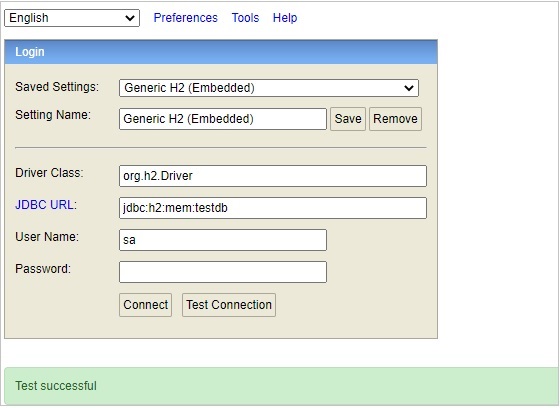
Click on Connect button and H2 database window will appear as shown below −
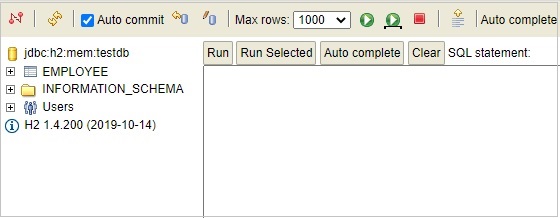
Advertisements