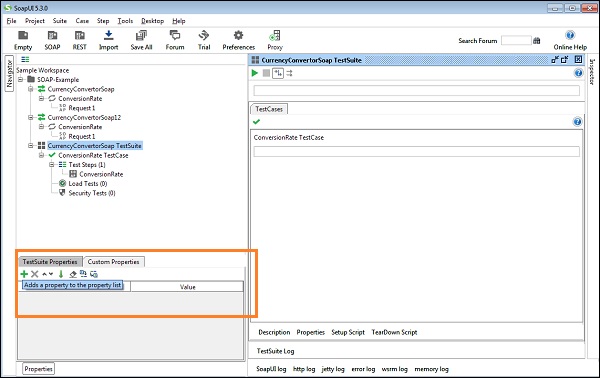- SoapUI Basics
- SoapUI - Introduction
- SoapUI - Capabilities
- SoapUI - NG Pro
- SoapUI - Installation & Configuration
- SoapUI - WSDL
- SoapUI - Project
- SoapUI - TestSuite
- SoapUI - TestCase
- SoapUI - TestStep
- SoapUI - Request & Response
- SoapUI - Properties
- SoapUI - Property Transfer
- SoapUI - Logs Pane
- SoapUI - Assertions
- SoapUI - Troubleshooting
- SoapUI - Performance Testing
- SoapUI - Load Testing
- SoapUI - RESTful Web Services
- SoapUI - JDBC Connection
- SoapUI - JDBC Property
- SoapUI - JDBC Assertion
- SoapUI Useful Resources
- SoapUI - Quick Guide
- SoapUI - Useful Resources
- SoapUI - Discussion
SoapUI - TestSuite
TestSuite is a collection of Test Cases that can be used for grouping functional tests into logical units. Any number of TestSuites can be created inside a SoapUI project to support massive testing scenarios.
Creation of TestSuite
Step 1 − Within a project, right-click on the interface (next to the project name) and then click Generate TestSuite.
Here, SOAP Example is a Project name while CurrencyConvertorSoap and CurrencyConvertorSoap12 are interfaces.
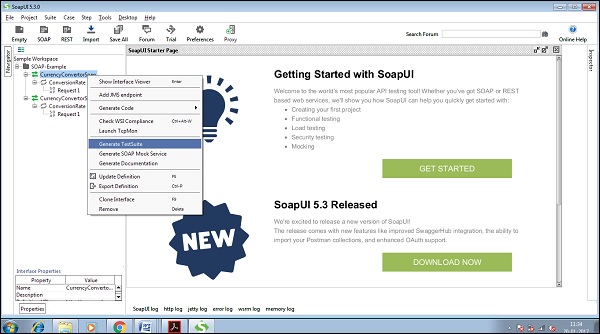
Step 2 − A new wizard opens. Select the choices based on the requirement.
Step 3 − Once the selection is made, click OK.
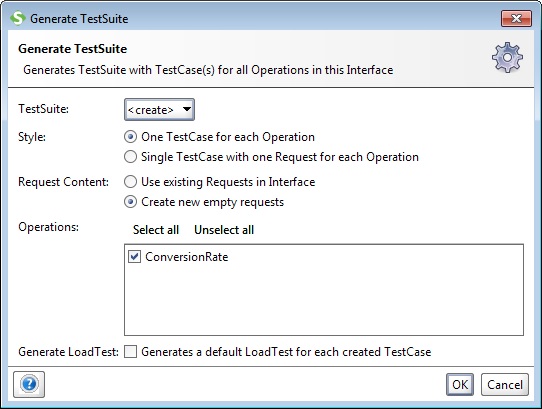
Step 4 − Check the checkbox of Generate LoadTest. This will generate a LoadTest for each TestCase created in this TestSuite.
Step 5 − Enter the TestSuite name in the new wizard and then click OK.
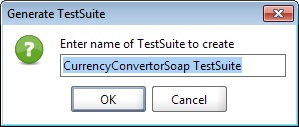
The created TestSuite displays in the navigation panel as shown in the following screenshot.
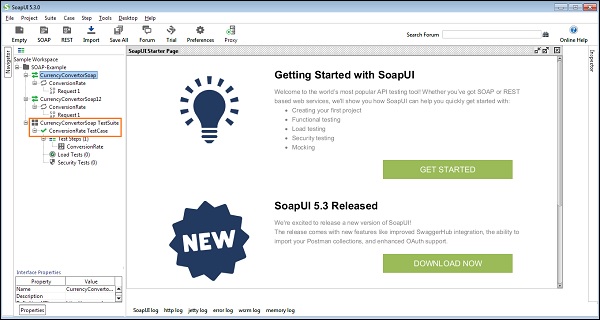
Step 6 − Double-click the TestSuite Name, and the TestSuite window opens at the right panel. Since there no TestCases are added, it is blank.
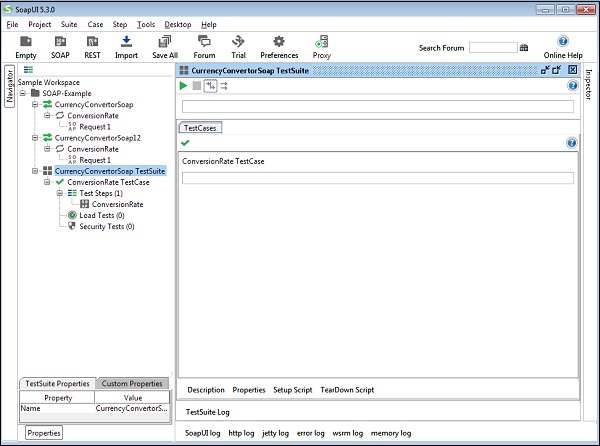
TestSuite properties can be seen at the bottom of the Navigation Panel. New Custom Properties can be added at the TestSuite level.