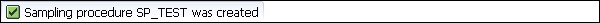- SAP QM - Home
- SAP QM - Overview
- SAP QM - Components
- SAP QM - Integration
- SAP QM - Master Data
- SAP QM - Inspection Methods
- SAP QM - Sampling
- SAP QM - Inspection Plan
- SAP QM - Quality Info Records
- SAP QM - Lot Inspection
- SAP QM - Result Recording
- SAP QM - Usage Decision
- SAP QM - Listing Inspection Lot
- SAP QM - In-Process Inspection
- SAP QM - Final Inspection
- SAP QM - Defects Recording
- SAP QM - Quality Notification
- SAP QM - Benefits
- SAP QM - Tables
- Consultant Responsibilities
SAP QM - Sampling
Sampling procedure in QM is used to determine the size of the inspection lot to be used in inspection plan under Quality planning. You can define a sampling procedure as fixed sample, percentage or other sample. A sampling scheme contains collection of sampling plans.
In sampling plan, you define the sample size specification for the inspection lot, to determine if a sample is accepted or not accepted.
Creating a Sampling Procedure
To create a sampling procedure, use T-Code: QDV1. The image given below shows how to create a Sampling procedure.
Step 1 − In the next window, you have to enter the Sampling procedure name and click the tick icon at the top.
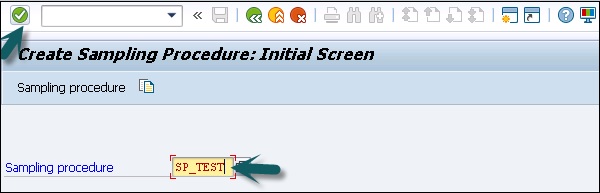
Step 2 − In the next window, enter the following details −
- Sampling type
- Valuation mode
- Inspection Points
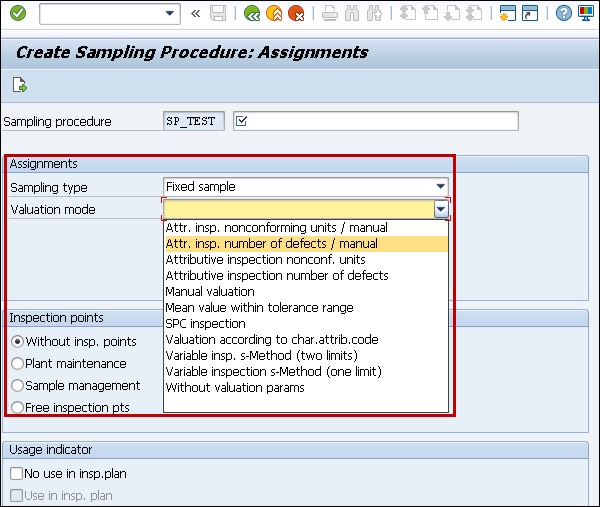
Step 3 − Press ENTER, select Control chart type. At the top, you have a Sample button. Click the Sample button to open a Sample attribute window. Enter the sample size and click the tick button.
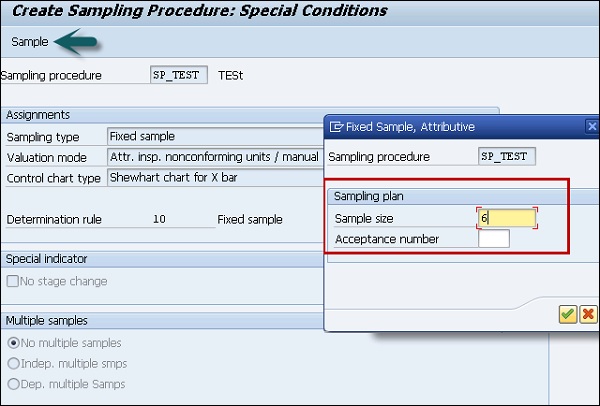
To save the sampling procedure click the save button at the top.