
- SAP PM - Home
- SAP PM - Overview
- SAP PM - Technical Objects
- SAP PM - Equipment Master Record
- Functions of Technical Objects
- SAP PM - Creating Multilingual Text
- SAP PM - Breakdown Maintenance
- SAP PM - Corrective Maintenance
- SAP PM - Creating/Planning MO
- SAP PM - Preventive Maintenance
- SAP PM - Maintenance Planning
- Project Oriented Maintenance
- SAP PM - Refurbishment Process
- SAP PM - Warranty Claim Processing
- Mobile Applications For EAM
- Work Clearance Management
- SAP PM - Information System
- Cross Application Time Sheet
- SAP PM - Single & Composite Roles
SAP PM - Creating/Planning MO
You can create, change, or display Maintenance Orders in SAP Plant Maintenance using SAP UI tool. You can use different T-Codes IW31, IW32, and IW33 to maintain Maintenance Orders in Plant Maintenance.
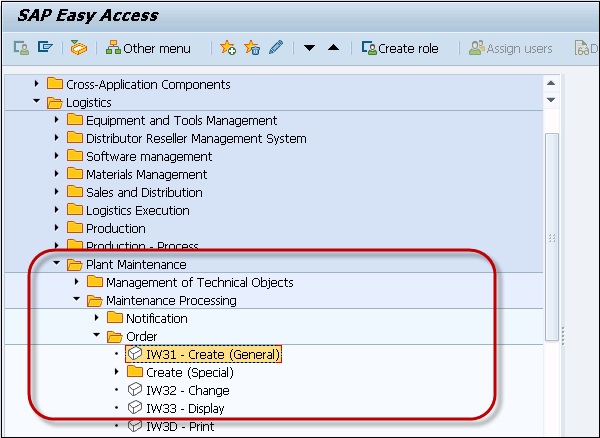
Converting a Notification to Maintenance Order
You can convert a notification into Maintenance Orders. Notifications are created as part of Corrective maintenance or Breakdown maintenance.
Step 1 − To convert a notification into Maintenance Order, navigate to Logistics → Plant Maintenance → Maintenance Processing → Notification → Change
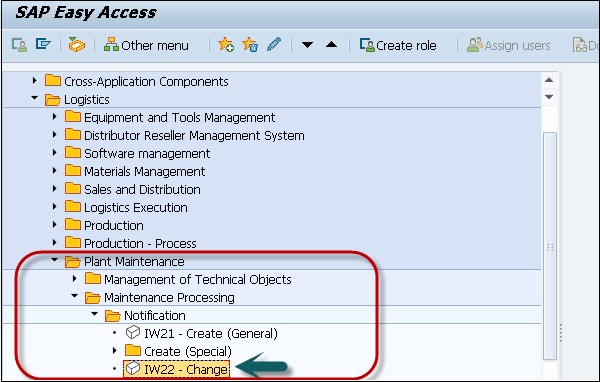
Step 2 − In the following screenshot, in the Notification field, input the notification number recorded → Choose Notification
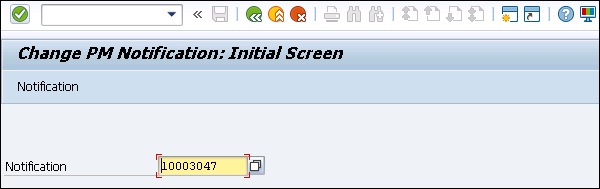
Step 3 − In the Change PM Notification, Maintenance Request screen, proceed to create a maintenance order by choosing Create next to the Order field.
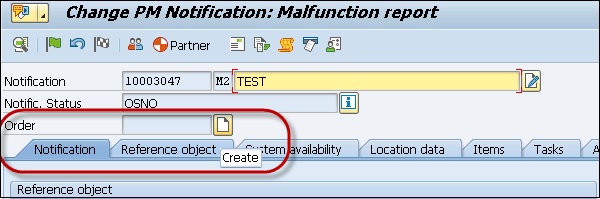
Step 4 − The default Order Type is PM01. The Main work center, plant and the Planning plant are copied from the functional location at which this equipment is installed.
Click the Continue button.
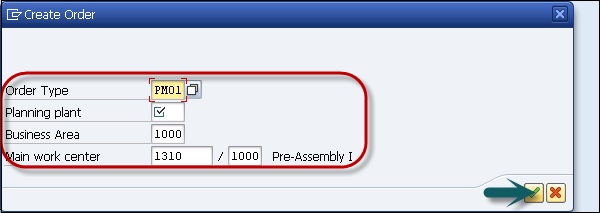
The maintenance order description is copied from the notification description, which can be changed if it is in the change mode. If the object information about the existing orders pops up, choose Enter to continue.
Step 5 − On the Create Maintenance order − Central Header screen → Click the Save button.
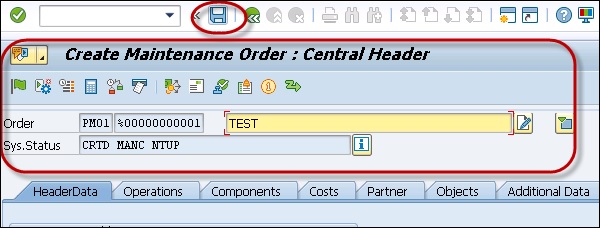
You will see the following message regarding Maintenance Order creation.
