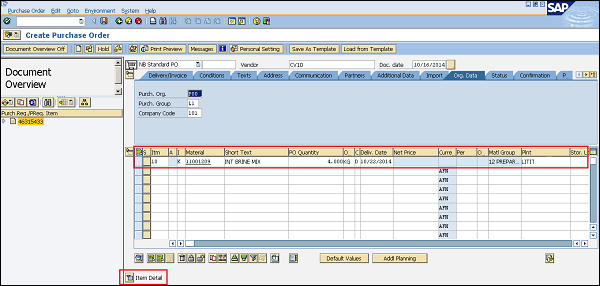- SAP MM Tutorial
- SAP MM- Home
- SAP MM - Overview
- SAP MM - Screen Navigation
- SAP MM - Procurement Process
- SAP MM - Organization Structure
- SAP MM - Enterprise Structure
- SAP MM - Defining Structure
- SAP MM - Organizational Units
- SAP MM - Master Data
- SAP MM - Purchase Info Record
- SAP MM - Source Determination/List
- SAP MM - Procurement Cycle
- SAP MM - Purchase Requisition
- SAP MM - Request for Quotation
- SAP MM - Outline Agreement
- SAP MM - Quota Arrangement
- SAP MM - Posting Period
- SAP MM - Purchase Order Types
- SAP MM - Inventory Management
- SAP MM - Invoice Verification
- SAP MM - Service Management
- SAP MM - Valuation
- SAP MM - Account Determination
- SAP MM - Configuration
- SAP MM - Transaction codes
- SAP MM Useful Resources
- SAP MM - Questions & Answers
- SAP MM - Quick Guide
- SAP MM - Useful Resources
- SAP MM - Discussion
SAP MM - Purchase Requisition
Procurement in every organization starts with gathering requirements. Once requirements are gathered, we need to inform the purchasing organization. A Purchase Requisition is a document that contains a list of requirements. The key points to note about a purchase requisition are as follows −
A purchase requisition is a request that is made to the purchasing organization to procure a certain list of materials.
It is an internal document and remains within the organization.
Purchase requisition needs approval from the purchasing organization.
If a purchase requisition has already been approved, then it can be modified only to a limited extent.
Purchase requisition can be created for the following procurement types −
Standard − Getting finished material from vendor.
Subcontracting − Providing raw material to vendor and getting finished material.
Consignment − Procuring material that is kept in company’s premises and paying to vendor for that.
Stock transfer − Getting material from within the organization.
External service − Getting services like maintenance from third party vendor.
Create Purchase Requisition
A Purchase Requisition can be created by following the steps given below −
Path to Create Purchase requisition
Logistics ⇒ Materials Management ⇒ Purchasing ⇒ Purchasing Requisition ⇒ Create
TCode: ME51N
Step 1 − On the SAP Menu screen, select the Create execute icon by following the above path.
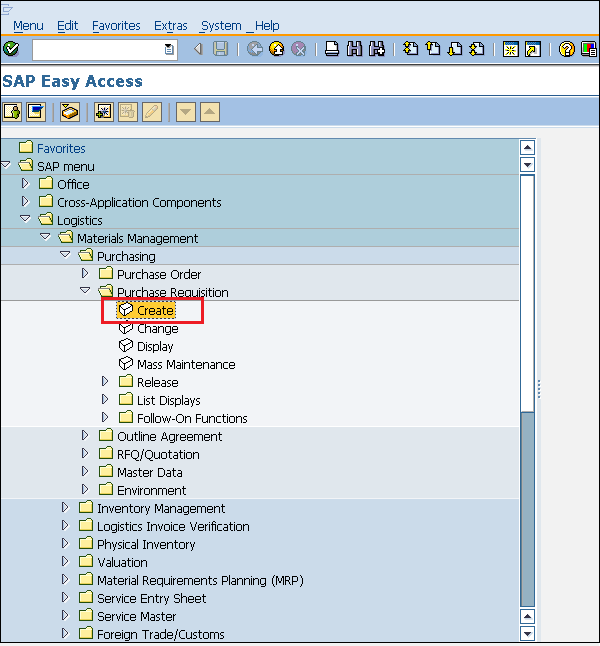
Step 2 − Fill in all the required details such as name of the material, quantity, delivery date, material group, and plant. Click on Save. A new Purchase Requisition will be created.
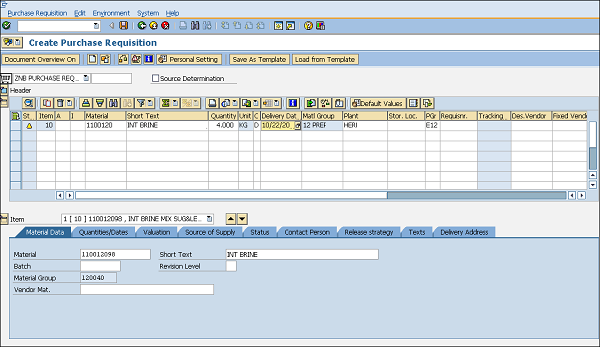
After creating a purchase requisition, we need to send our requirements to the vendor. It is done through a document that is known as the purchase order. A purchase order can be directly created from a purchase requisition.
Creating Purchase Order from Purchase Requisition
Follow the steps given below to create a purchase order from a purchase requisition. −
TCode: ME21N
Step 1 − Enter TCode to go to the purchase order home screen. Select Purchase Requisition as shown in the following screenshot.
TCode: ME21N
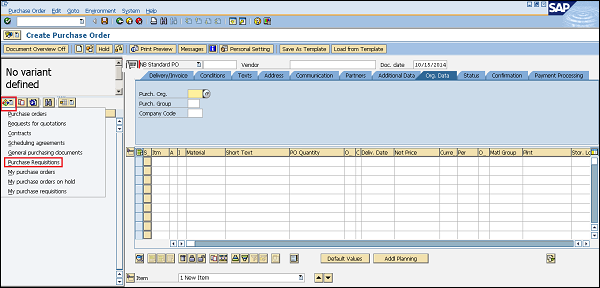
Step 2 − Provide the purchase requisition number for which you want to create a purchase order. Then select the execute icon.
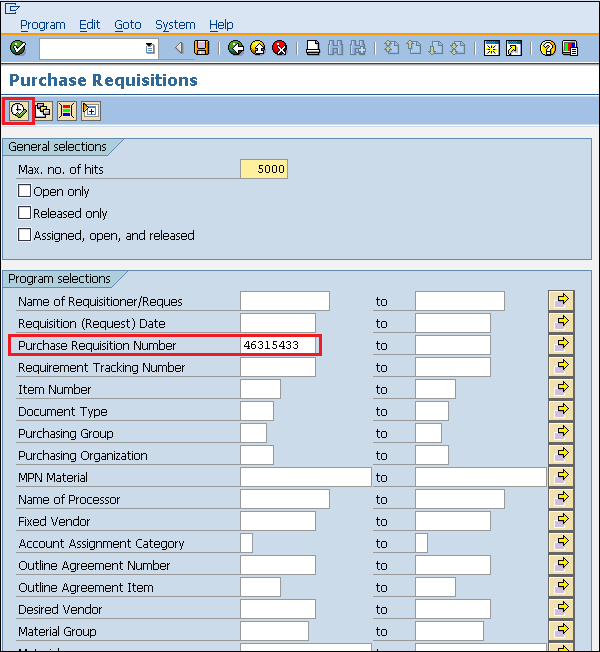
Step 3 − Drag the standard reference Purchase Requisition to the cart next to the NB Standard PO.
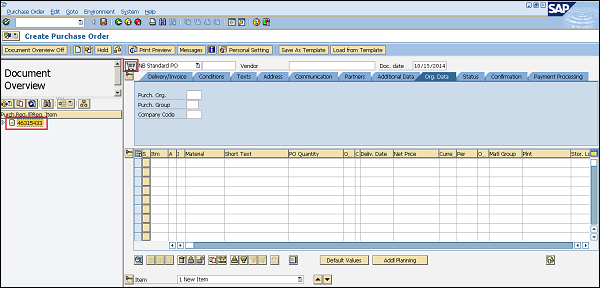
Step 4 − Verify the details of the purchase order and do the necessary changes as per requirement. Click on Save. You now have a purchase order from the selected purchase requisition.