
- SAP Analytics Cloud - Home
- SAP Analytics Cloud - Introduction
- SAP Analytics Cloud - Registration (Trial)
- SAP Analytics Cloud - System Requirements
- SAP Analytics Cloud - User Interface
- SAP Analytics Cloud - Export Options
- SAP Analytics Cloud - Creating First Story
- SAP Analytics Cloud - Exploring Data (Charts)
- SAP Analytics Cloud - Using Filters
- SAP Analytics Cloud - Styling Template
- SAP Analytics Cloud - Using Sharing Option
- SAP Analytics Cloud - Bookmarks
- SAP Analytics Cloud - Role Configuration
- Customizing Home Screen
- SAP Analytics Cloud - Designer
- SAP Analytics Cloud - Application
- SAP Analytics Cloud - User Roles
- SAP Analytics Cloud - Assigning Roles
- SAP Analytics Cloud - Creating Teams
- SAP Analytics Cloud - Admin for Support
- SAP Analytics Cloud - Adding Comments
- SAP Analytics Cloud - Digital Boardroom
- SAP Analytics Cloud - Support
- SAP Analytics Cloud Resources
- SAP Analytics Cloud - Quick Guide
- SAP Analytics Cloud - Useful Resources
- SAP Analytics Cloud - Discussion
SAP Analytics Cloud - Support
SAP also provides real time status and support for their cloud service. To get real-time status of service availability from the SAP Trust Center, you can use the following link −
www.sap.com/about/trust-center/cloud-service-status.html#sap-analytics-cloud
From drop down, you need to select SAP product and it shows you the status of cloud service in different regions.
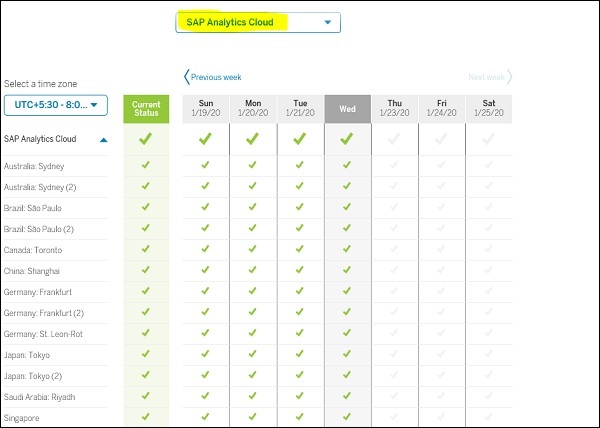
SAP also provides an option to report an incident on the SAP Support Portal (S-user required to login) using the following components −
https://support.sap.com/en/index.html
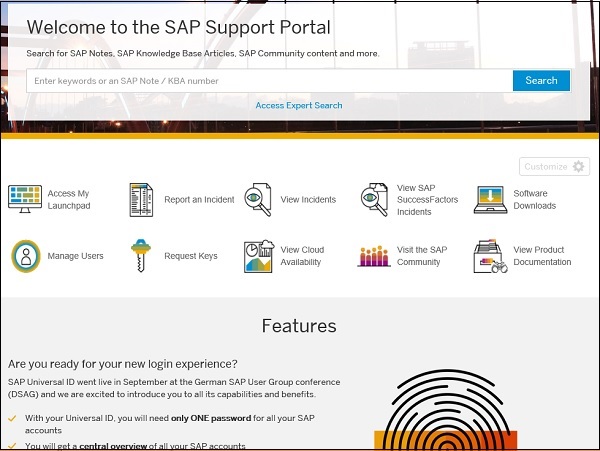
| Sr.No | Components & Description |
|---|---|
| 1 |
LOD-ANA-BI-ADM Roles, security, monitoring, users/teams, authorizations, permissions. |
| 2 |
LOD-ANA-BI-AUT User access errors including SSOSAML/IDP and login issues. |
| 3 |
LOD-ANA-BI-APP Analytics Designer and Data Analyzer |
| 4 |
LOD-ANA-BI-DES Analytic models including story design & visualizations, charts, etc. |
| 5 |
LOD-ANA-BI-IDC Import Data Connections (any supported data source type). |
| 6 |
LOD-ANA-BI-LDC Live Data Connections (excluding SAPBW and SAP BW/4HANA data sources). |
| 7 |
LOD-ANA-BI-BW Live Data Connections to SAP BW and SAP BW/4 HANA data sources. |
| 8 |
LOD-ANA-BR SAP Digital Boardroom |
| 9 |
LOD-ANA-PR Smart Predict, Smart Assist (Smart Discovery, Smart Insights), and predictive scenarios. |
| 10 |
LOD-ANA-HUB SAP Analytics Hub |